When using the Wholesale Payment terms with Stripe, Stripe retains full control over the invoicing process. To cancel the invoice payment associated with a canceled order in WooCommerce when using the Wholesale Payment plugin, you must manually process the cancellation directly within your Stripe account.
1. Check WooCommerce Order Status
First, make sure the WooCommerce order is canceled. You can check this by going to the WooCommerce > Orders section in your WordPress admin panel. The order status should show as Canceled.
2. Log in to Your Stripe Account
You need to access your Stripe dashboard to manage invoices.
- Go to Stripe Dashboard and log in with your credentials.
3. Locate the Invoice in Stripe
If Stripe has generated an invoice for the canceled order, you’ll need to find the specific invoice related to that order.
- In your Stripe Dashboard, go to the Payments section.
- Find the payment associated with the canceled WooCommerce order by either:
- Searching for the customer’s email or invoice number.
- Looking at recent invoices and checking the details for the canceled order.
You can also go directly to Billing > Invoices in Stripe, and then search for the invoice by its ID or customer name/email.
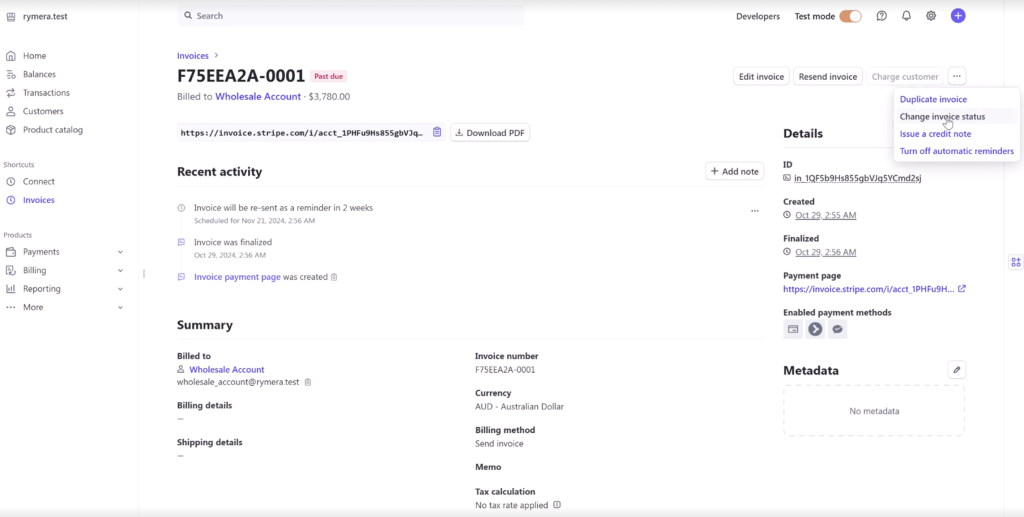
4. Cancel the Invoice in Stripe
Once you’ve located the invoice, you’ll want to cancel it manually to prevent Stripe from charging the customer. Here’s how:
- Click on the specific Invoice that corresponds to the canceled order.
- On the invoice page, you should see an option to Void or Cancel the invoice.
- Click on Void or Cancel, depending on what options are available.
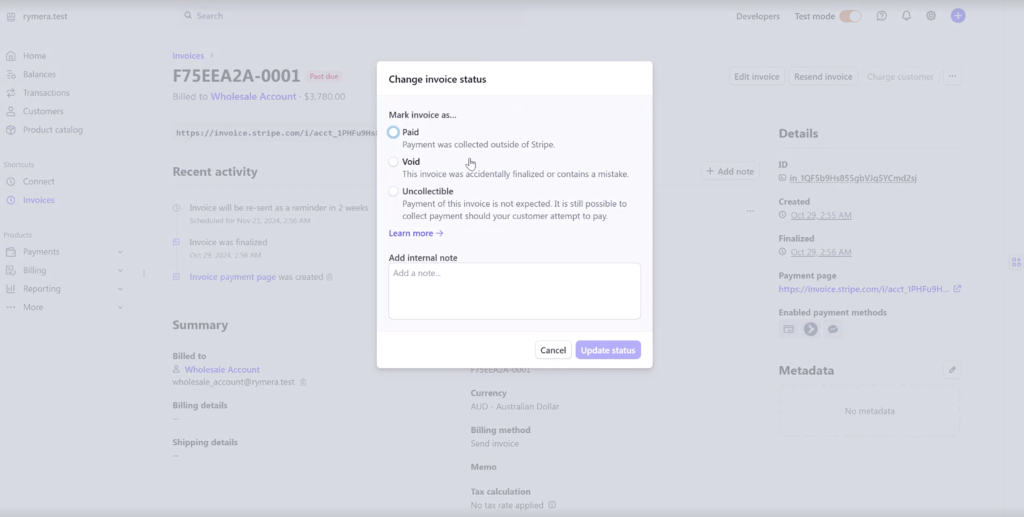
7. Update WooCommerce Order Status
To keep everything in sync, make sure that the WooCommerce order status is Canceled in your WooCommerce admin. This step should already be done, but you can double-check.
Wholesale Payment Plugin Configuration: Ensure that the Wholesale Payment plugin is configured properly and is properly syncing orders and payments with Stripe. You may need to reach out to our Support Department if there are any integration issues.


