You can easily redirect your customers to a certain page after logging in or signing out.
Simply go to WooCommerce > Settings > Wholesale Lead > General, and set the Log In Redirect Page and Log Out Redirect Page.
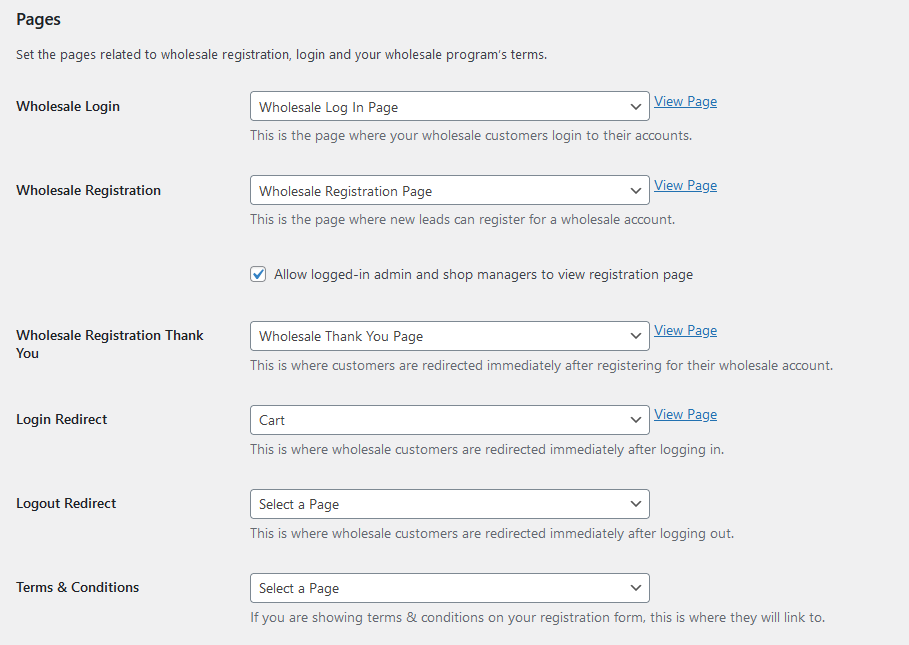
Please note that the login redirect only applies when you use the Wholesale Login Page of WooCommerce Wholesale Lead Capture, it will not redirect users if they login via your My Account page or other means.


