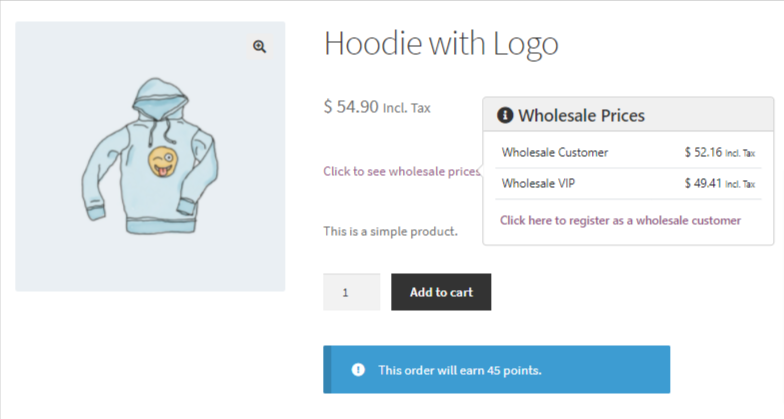One of the methods to get more wholesale customers to register on your website is to show them what benefits they could get. You could create a list of these benefits or show them how much savings they could get as a wholesale customer.
In WooCommerce Wholesale Prices 1.15, we introduced a new feature that lets you show the wholesale price for non-wholesale customers. You can find this option in WooCommerce > Settings > Wholesale Prices > Prices, then tick the “Show Wholesale Price to non-wholesale users” option.
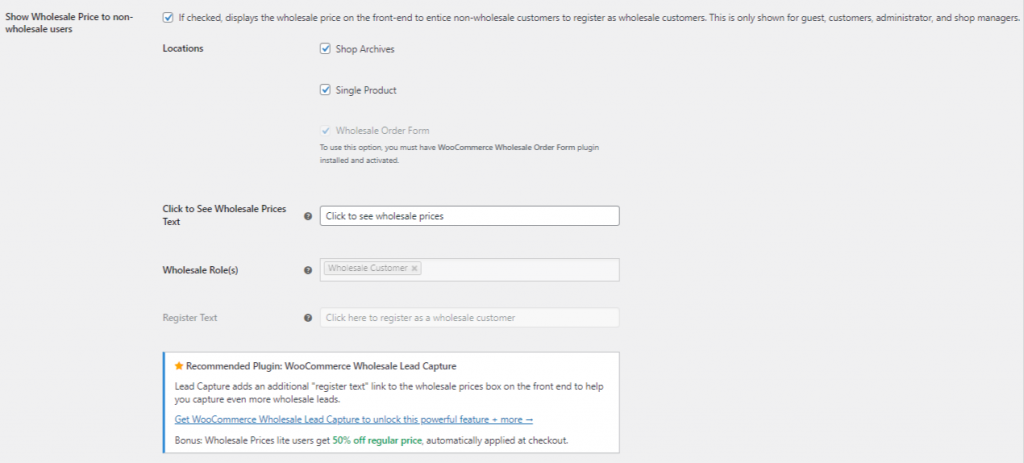
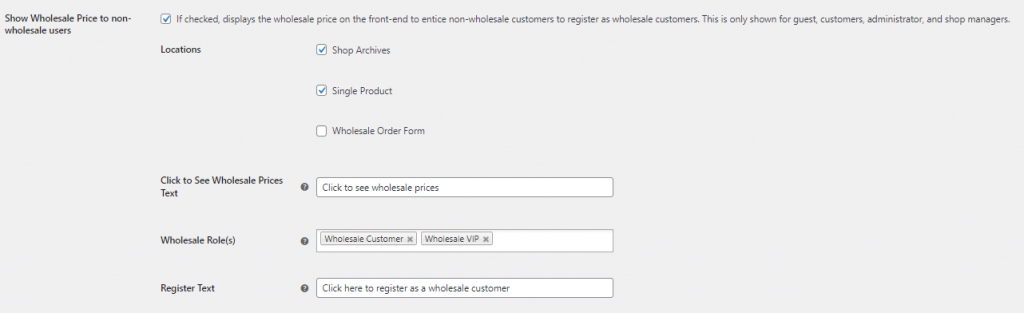
If checked, it will display the wholesale price on the front end to entice non-wholesale customers to register as wholesale customers. This is only shown for guests, customers, administrators, and shop managers.
You can set to show this option in the Archive and Single Product page. If you have the WooCommerce Wholesale Order Form installed and activated on your website, you can display this option on the wholesale ordering form page.
If you have the WooCommerce Wholesale Prices Premium installed and activated on your website, you can select which wholesale roles you’d like to show for the guest users.
If you have the WooCommerce Wholesale Lead Capture installed and activated on your website, you can add a “register text” link to the wholesale prices box on the front end. It will help you capture even more wholesale leads.
Ps. Please keep in mind that non-wholesale users will still get the retail price. This feature only shows the wholesale price they can get if they are registered as one.