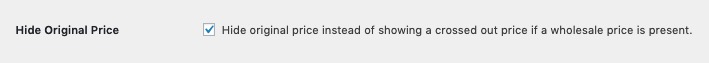By default, the product’s regular and sale prices are crossed out when a wholesale customer signs in. However, some shop owners don’t want to display the regular price to their wholesale customers.
By going to WooCommerce > Settings > Wholesale Prices > Price, they can enable the Hide Original Price feature and it should hide both the retail and sale price from your wholesale users.
However, if you only want to hide the sale price, we don’t have a built-in feature to hide sale price alone. For this, you’ll need to use a custom CSS to hide them while the retail prices are still visible and crossed out.
.original-computed-price ins:first-of-type{
display:none;
}
Just apply this small CSS code to your theme/child theme’s style.css and it should do the trick!