When you’re managing a WooCommerce wholesale store, capturing accurate information from potential wholesale customers is crucial. The Wholesale Lead Capture plugin gives you the ability to add custom fields to your registration forms, allowing you to tailor the sign-up process to your business needs.
One of the most useful types of custom fields is the dropdown menu. Dropdowns let you limit the responses users can submit, ensuring they select from a set of predefined options. This not only streamlines your data but also minimizes user input errors.
Why Use a Placeholder in Your Dropdown Field?
To improve the user experience and ensure that customers make a valid selection, you can include a placeholder option at the top of your dropdown list—something like --- Please Select ---.
This placeholder has no assigned value, which means it won’t pass validation if the field is marked as required. As a result, users are prompted to select an actual option before submitting the form, thereby reducing the likelihood of incomplete or incorrect form submissions.
Step-by-Step: Adding a Placeholder to a Custom Dropdown Field
To add a placeholder to your dropdown field in the Wholesale Lead Capture plugin, follow these simple steps:
- Log in to your WordPress dashboard.
- Navigate to Wholesale > Settings > Wholesale Lead > Registration Form.
- In the Custom Fields interface, add a new dropdown field.
- Within the options list, click to add a new option.
- Set the Display Name to
--- Please Select ---. - Leave the Option Value field blank to ensure it has no value.
- Drag this placeholder to the top of the dropdown list so it appears first.
By doing this, the form will display the placeholder as the default selection, nudging users to make a valid choice before proceeding.
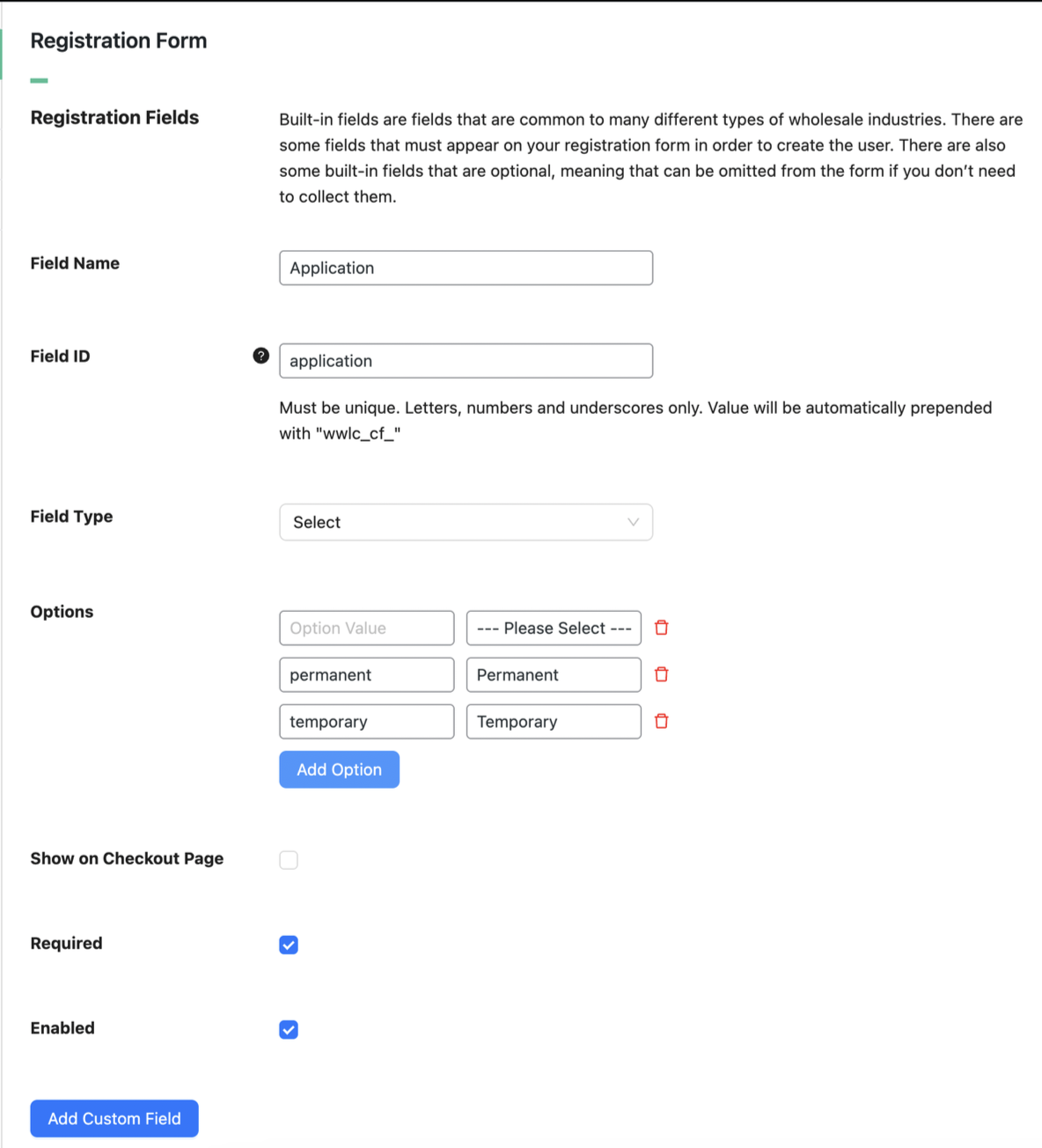
If you want to force users to select one of the options, ensure you have the “Required” setting enabled.
What It Looks Like on the Front End
On the front end, your customers will see the dropdown --- Please Select --- as the default option. If they attempt to submit the form without making a valid selection, the form will display a validation error, preventing submission until the issue is resolved.
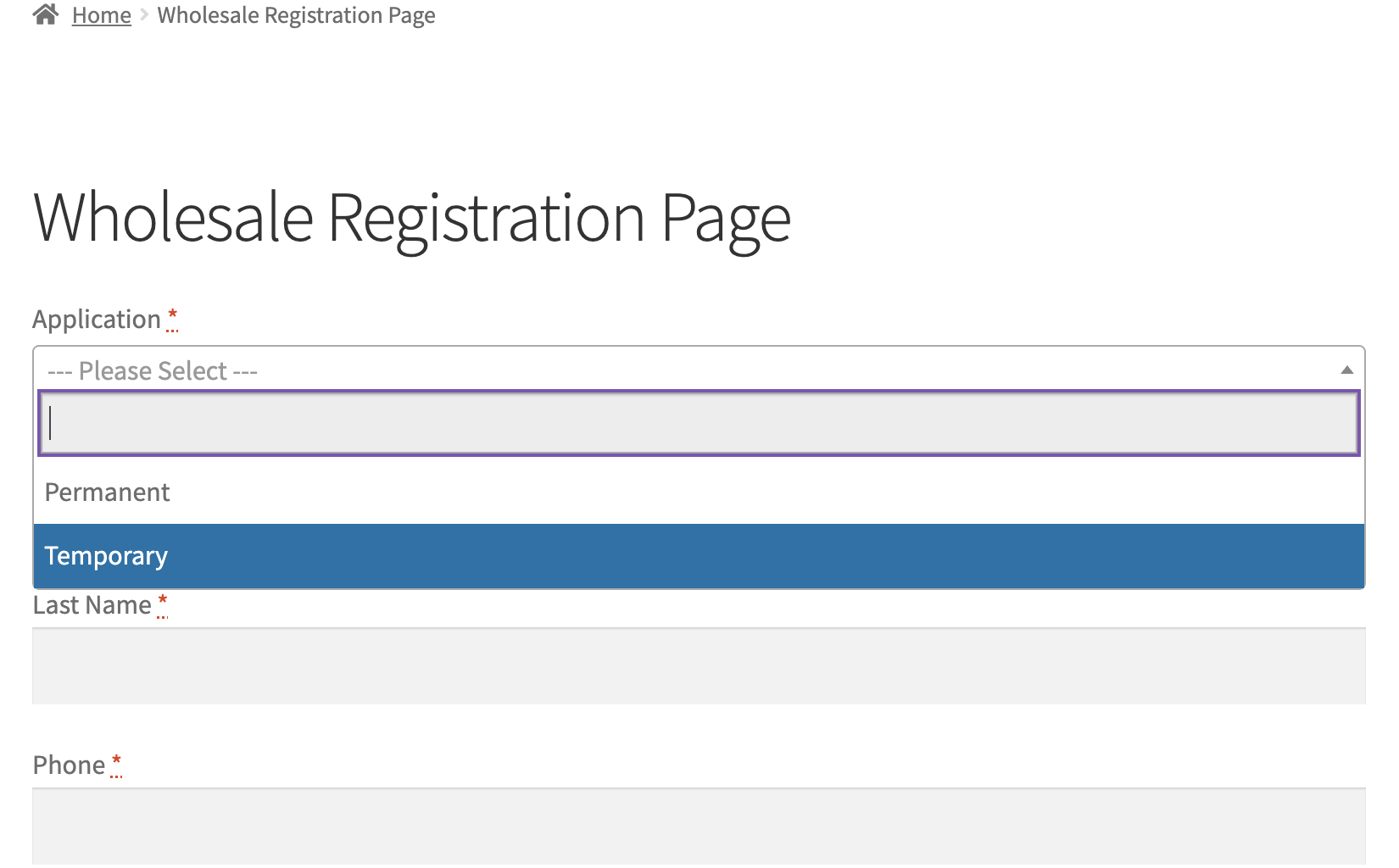
Adding a placeholder to your custom dropdown field is a small tweak that can make a big difference. It not only improves form usability but also ensures you’re collecting meaningful, accurate data from your wholesale applicants.
By following the steps above, you’ll enhance your registration process and create a smoother experience for new wholesale customers.


