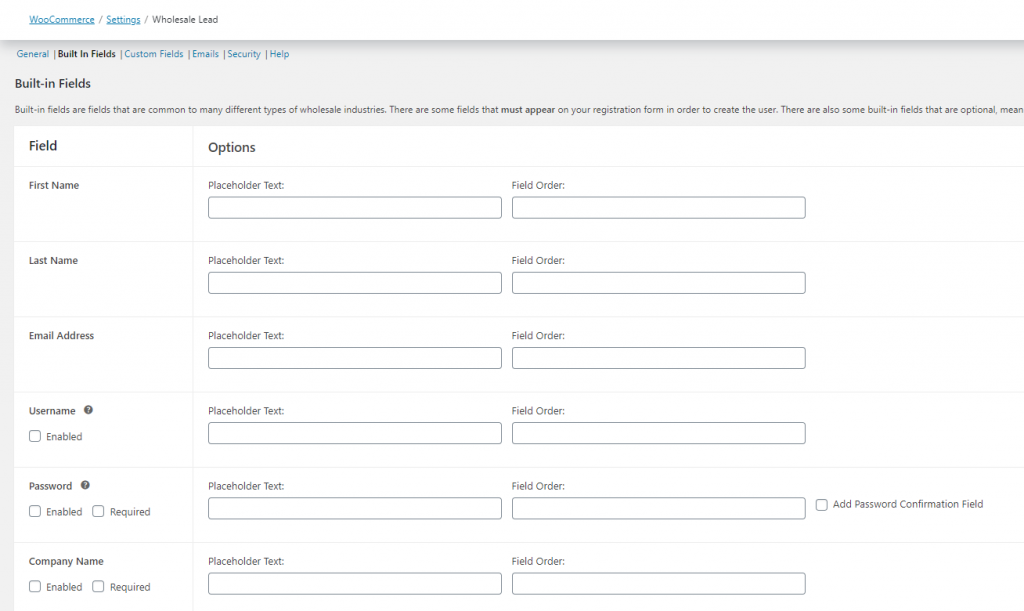You can adjust the field order on most of the fields in our wholesale registration. You can set this in the Wholesale Lead setting under the built-in fields menu.
However, the address field has a default field order. A common request we have had is how to reorder the country or state field so it’ll appear after a certain field. You can use the following snippet to do that:
add_action('init', function() {
global $WWLC_REGISTRATION_FIELDS;
$WWLC_REGISTRATION_FIELDS['wwlc_country']['field_order'] = '6.6';
});
You can adjust the snippet by changing the wwlc_country to any field meta you want to change and the 6.6 for the field order.