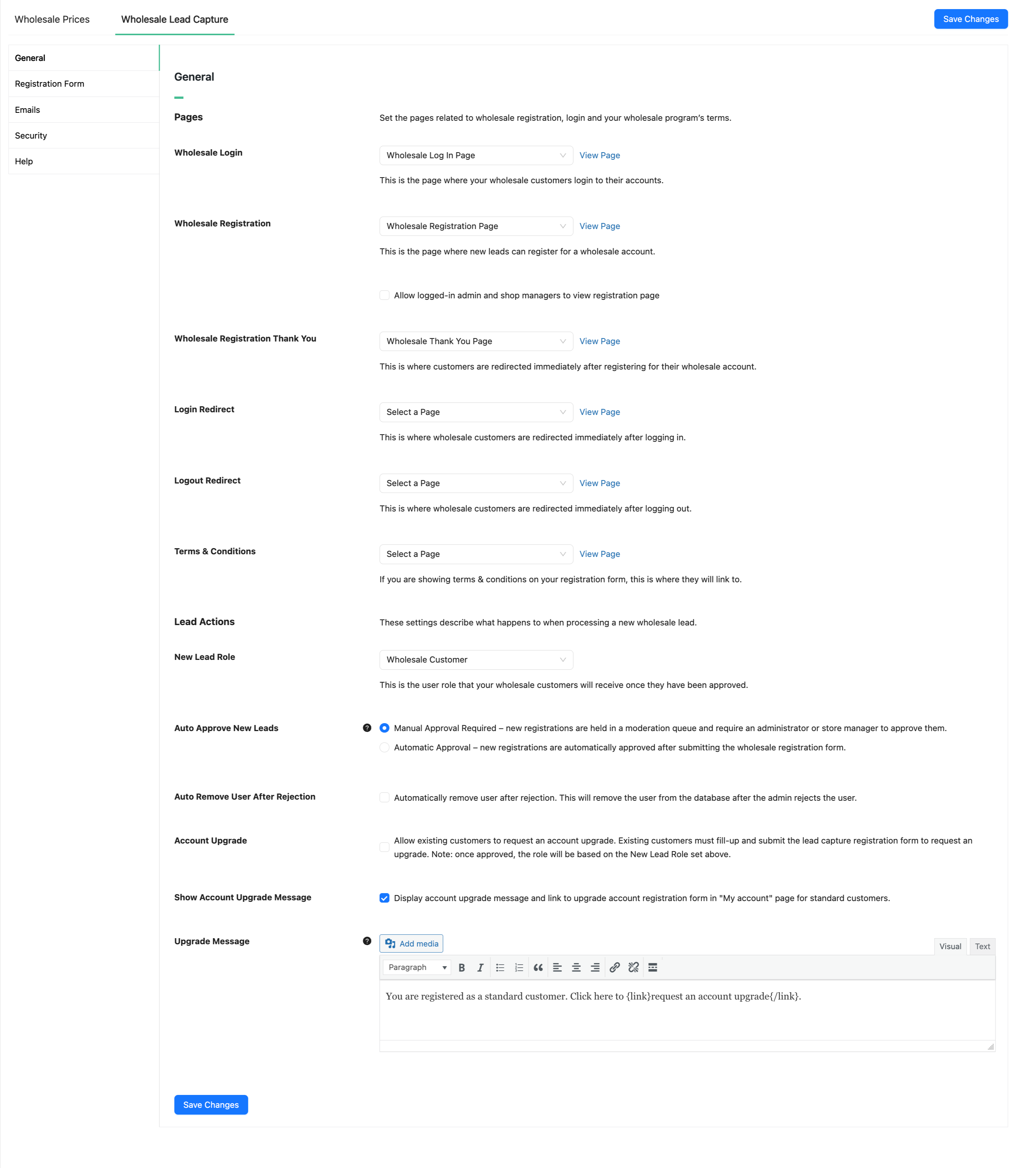A couple of the plugins in our suite require pages with particular shortcodes in order to provide the front-end interfaces to your wholesale customers.
In particular, the following plugins require front-end pages:
Once you activate the plugins all the required pages will be created on the site for you with the shortcodes in place.
Here’s what the default URLs will look like, feel free to adjust them as required:
- https://[yoursiteurl]/wholesale-ordering/ – this is the Order Form page
- https://[yoursiteurl]/wholesale-log-in-page/ – this is the Login page for wholesale customers
- https://[yoursiteurl]/wholesale-registration-page/ – this is the Registration page for wholesale customers
- https://[yoursiteurl]/wholesale-registration-thankyou-page/ – this is the default Registration Thank You page wholesale customers see after registering
What If My Website Didn’t Create Those Pages?
If your website didn’t create the pages automatically during plugin activation then you can try deactivating/reactivating the plugins again or create the pages using the tool in the Help area of the settings.
WooCommerce Wholesale Order Form:
Wholesale-> Order Forms > Add New to Create new form.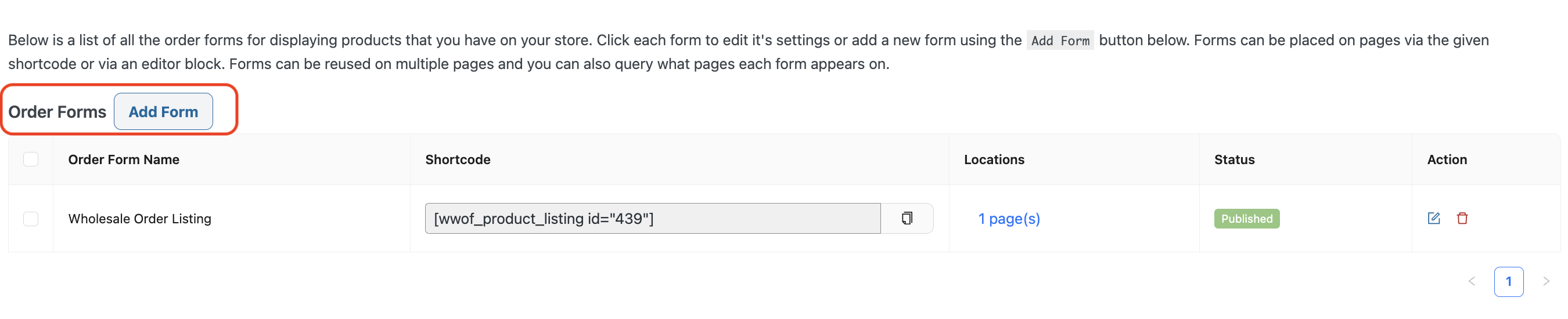
WooCommerce Wholesale Lead Capture:
Wholesale->Settings, Wholesale Lead tab, click on Help in the submenu, and then click Create Lead Pages:
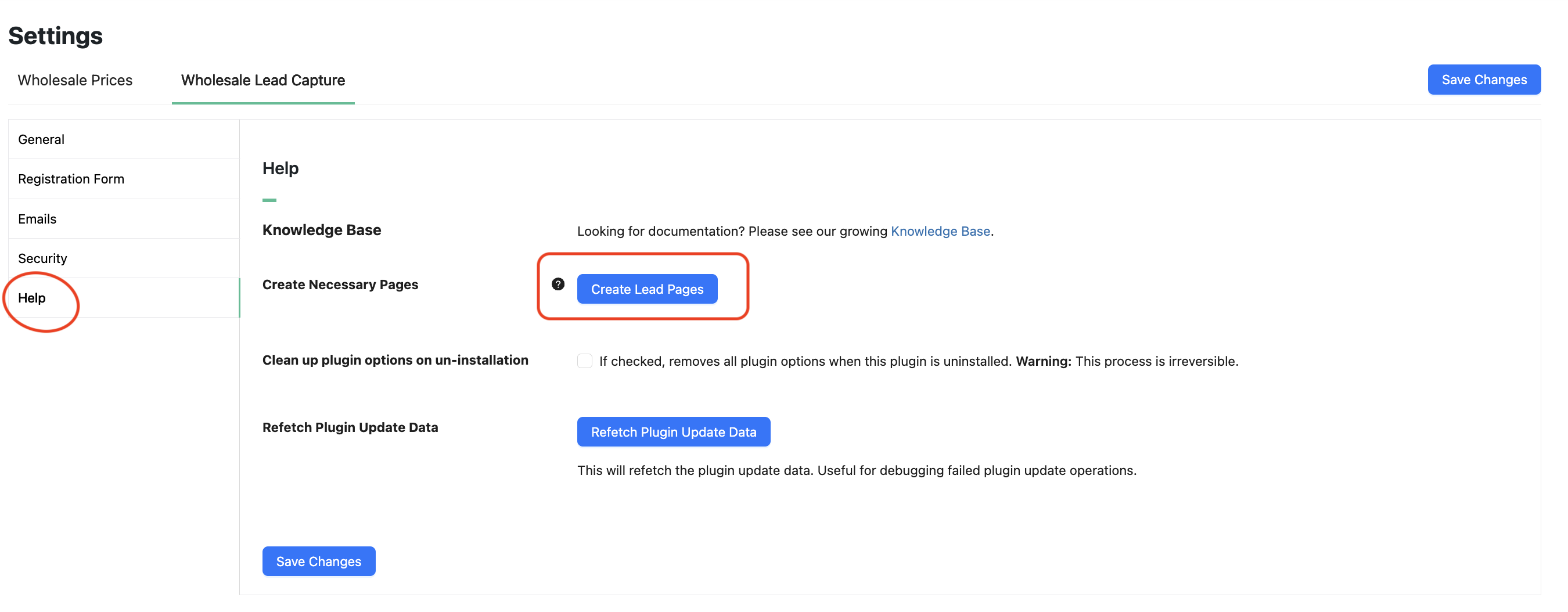
Still unable to create the pages? You also can do it manually.
Create the following pages:
- Wholesale Log-In Page
Content: [wwlc_login_form] - Wholesale Registration Page
Content: [wwlc_registration_form] - Wholesale Registration Thank You Page
Content: Enter a thank you message for registering with your customers! You can customize it however you like. - Wholesale Ordering
Content: [wwof_product_listing id_”xxx”]
Once you’re done you will need to link up the WooCommerce Wholesale Lead Capture pages in the settings: