WooCommerce Wholesale Order Form 2.0 comes with a drag and drop form builder that gives you more freedom to adjust your order form to your liking. This gives you more ways to edit the order form and make it look great with your WordPress site.
Positions Of The Elements Within The Form
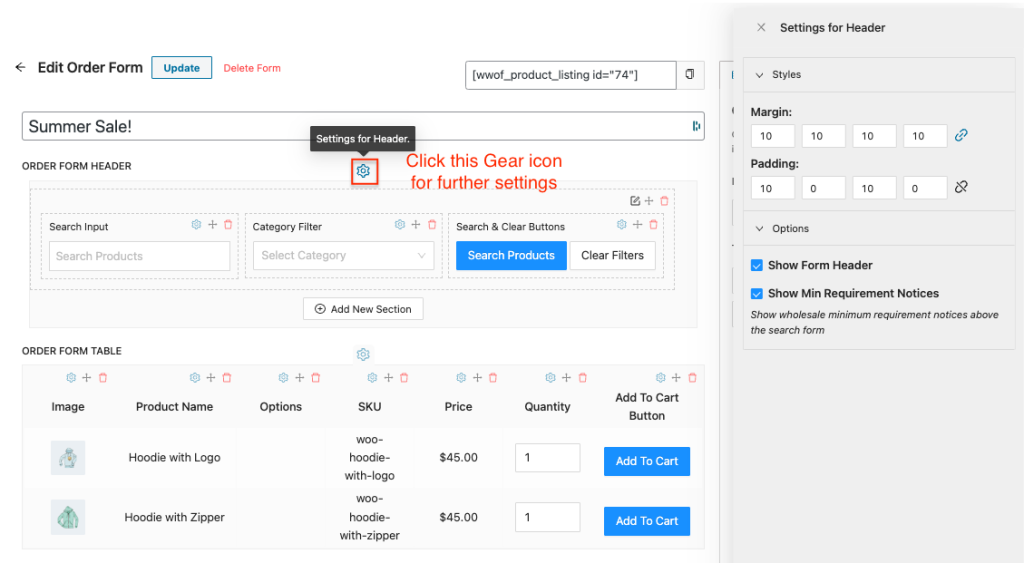
Almost all elements within the form can be moved with the Margin and Padding settings/values. To do this simply click that small gear icon and a settings page on the right side of your screen will pop out. On the settings, click the Styles tab and input the values for the margin or padding.
Color of the Buttons
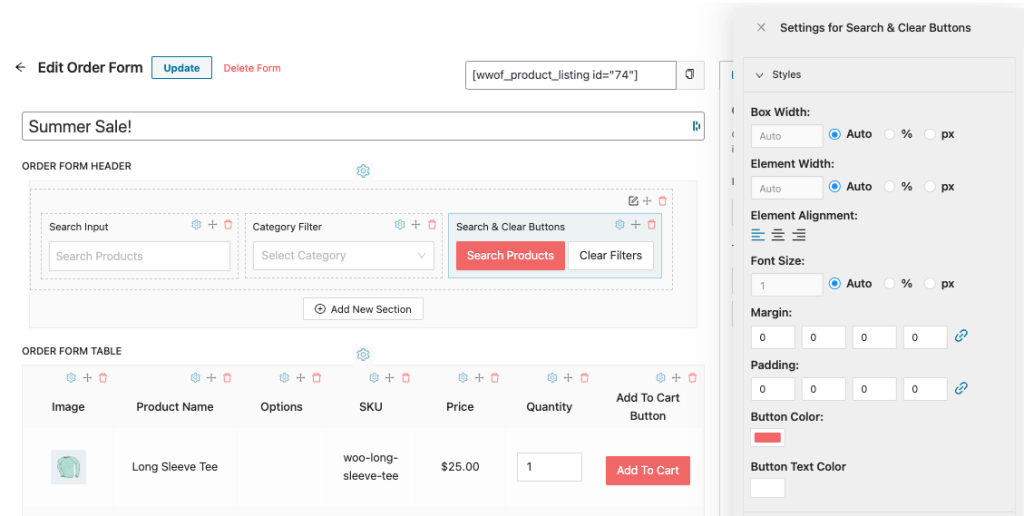
To update the color of the button and its text, click the little gear icon on the button elements. Style settings will pop up, to change the background color of the button click the “Button Color” and select the color, same with the text color, click the “Button Text Color” and pick a color that you like.


