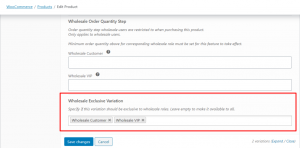As a store owner who has both B2B and B2C in one platform, sometimes you have exclusive product variations that you want to sell for your wholesale customers only. Furthermore, you also do not want your regular customers to see wholesale-only product variations.
You can hide product variations from regular customers and make it exclusive to wholesale customers by following the steps below:
- Open the product page and scroll down to Product data — Variable product.
- Click the Variations section and go to the exclusive product variation
- Scroll down to Wholesale Exclusive Variation to specify which roles are allowed to see and buy the product.
Your regular customers should not be able to see the product variation now since you have made it exclusive to your wholesale customers only.