Setting up a wholesale test user is a crucial step when launching your WooCommerce wholesale store. While admin accounts have full access, they don’t show wholesale pricing or role-specific content. To accurately test your wholesale portal, you need to log in as a user with the Wholesale Customer role (or any custom wholesale role you’ve set up).
Creating a test user lets you experience your store exactly as your wholesale customers will—from viewing exclusive pricing to navigating the ordering process. This helps you catch setup issues early and ensures a seamless customer experience.
In this guide, we’ll show you how to create a test wholesale account and use it to verify your WooCommerce wholesale setup.
How to Set Up a Test Wholesale User in WooCommerce
Follow these steps to create a test user and simulate a real wholesale customer experience: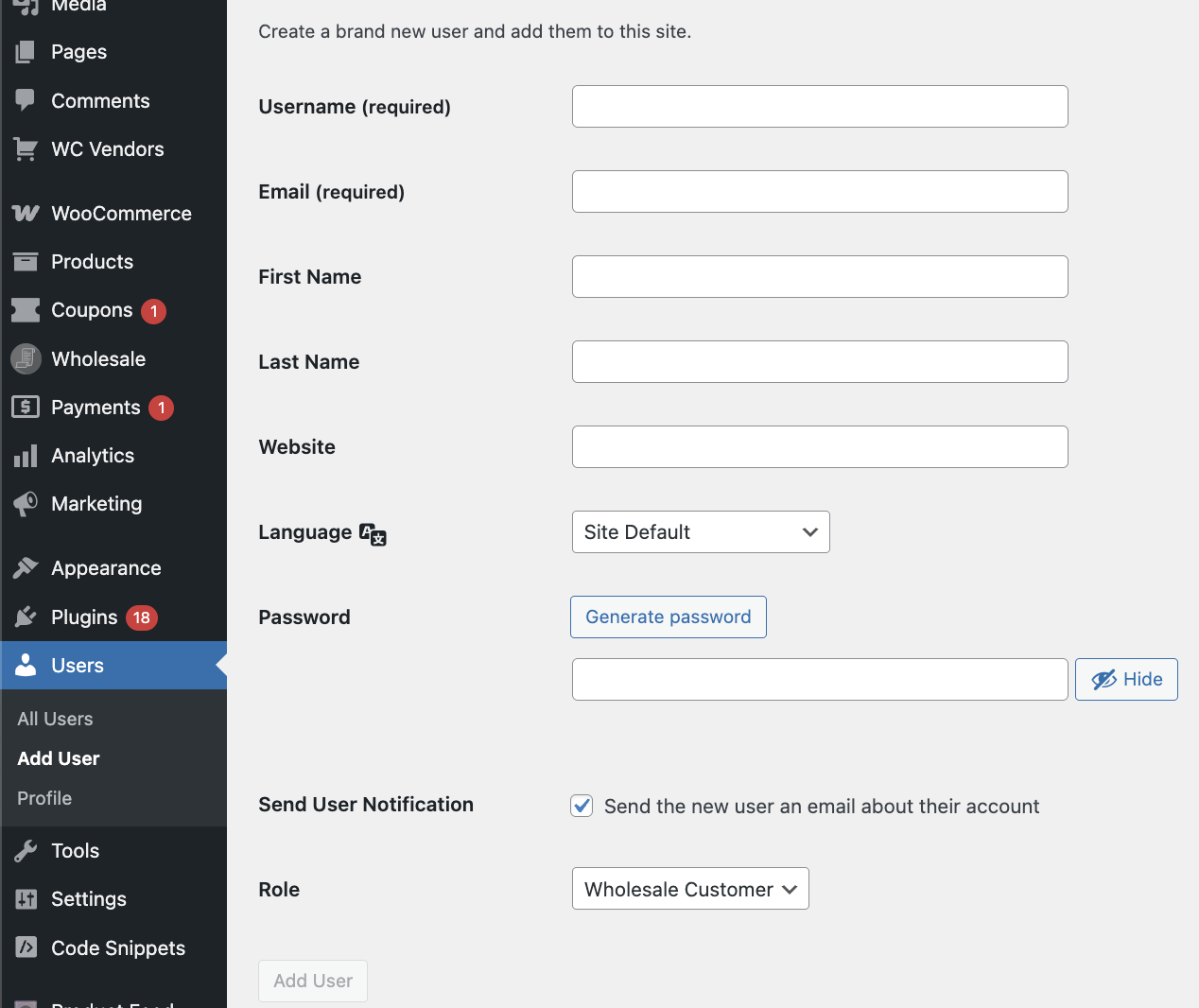
Log in as Admin
Go to your WordPress dashboard, then navigate to Users → Add New.Create a New User
Use an alternate email address you own to register a new user. Assign the user role to Wholesale Customer (or your custom role if applicable).Open a Private or Incognito Window
To test the wholesale experience, open an Incognito window or a different browser to avoid being logged in as both admin and test user.Log In with the New Test User
Visit your store and log in using your new wholesale test account. You should now see wholesale pricing, restricted products, and other features specific to wholesale customers.
Setting up a test wholesale user is a straightforward yet essential step in launching a successful WooCommerce wholesale store. It ensures that your wholesale pricing rules, product visibility, and customer experience are all functioning correctly.
For advanced wholesale features, including role-based pricing, consider using the WooCommerce Wholesale Prices Premium plugin.


