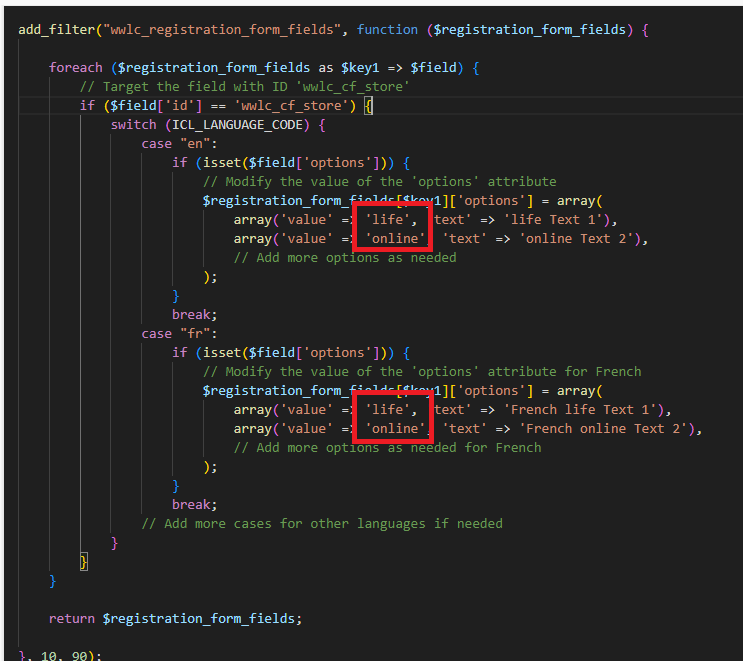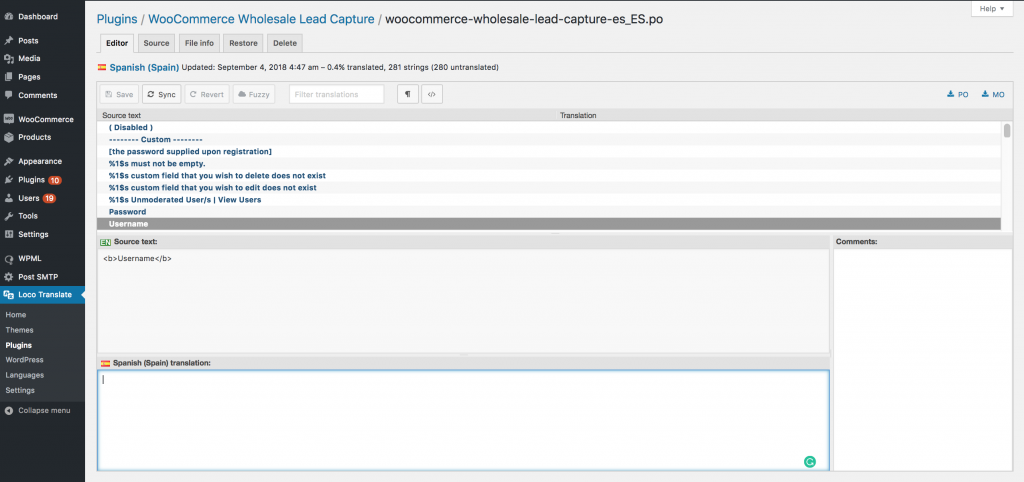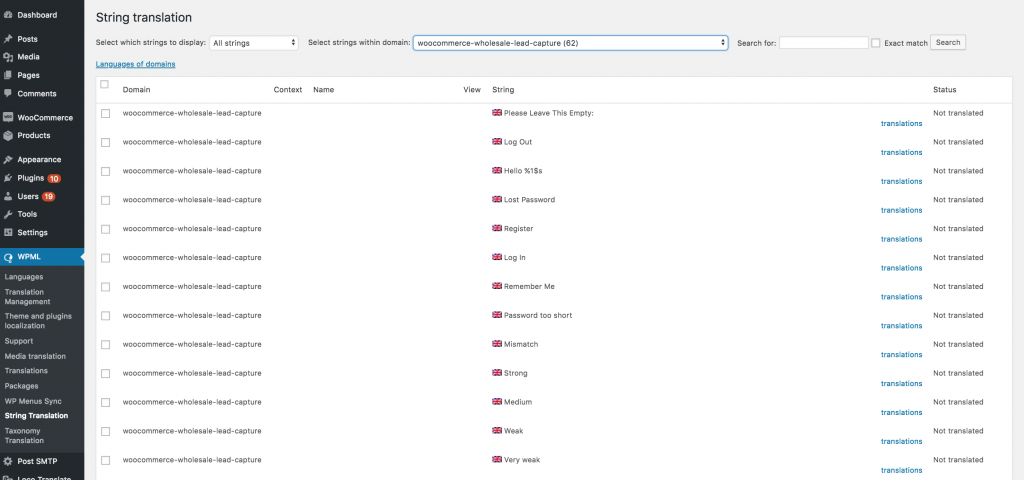Translations or availability of other languages is really important, especially for the Wholesale Registration Page. Fortunately, all of our Wholesale Suite plugins are optimized for translation. It contains translation strings that can be translated to any language that is supported by WordPress.
The easiest way to translate the built-in fields is by using Loco Translate, PoEdit or WPML.
In Loco Translate, you should be able to find the strings on Loco Translate > Plugins > WooCommerce Wholesale Lead Capture and translate it.
Using WPML, go to WPML > Theme and plugins localization > WooCommerce Wholesale Lead Capture > String Translation.
Translating Custom Fields
Since the custom fields are user-created fields, it must be translated manually by using custom hooks, then add it to your functions.php.
In the example below, you need to change the Field ID, language code, and translation.
add_filter("wwlc_registration_form_fields", function ($registration_form_fields) {
$registration_form_fields2 = $registration_form_fields;
foreach ($registration_form_fields as $key1 => $field) {
// Target the field with ID 'wwlc_cf_store'
if ($field['id'] == 'wwlc_cf_store') {
switch (ICL_LANGUAGE_CODE) {
case "en":
if (isset($field['default_value'])) {
$registration_form_fields2[$key1]['default_value'] = "Tell us about your business ";
}
break;
case "fr":
if (isset($field['default_value'])) {
$registration_form_fields2[$key1]['default_value'] = "Your French Translation ";
}
break;
// Add more cases for other languages if needed
}
}
}
return $registration_form_fields2;
}, 10, 90);
Translating Options Value
Same as above we’ll be referring to the field ID of the custom field and setting its options data. It’s important that the array values match the original custom field option value.
add_filter("wwlc_registration_form_fields", function ($registration_form_fields) {
foreach ($registration_form_fields as $key1 => $field) {
// Target the field with ID 'wwlc_cf_store'
if ($field['id'] == 'wwlc_cf_store') {
switch (ICL_LANGUAGE_CODE) {
case "en":
if (isset($field['options'])) {
// Modify the value of the 'options' attribute
$registration_form_fields[$key1]['options'] = array(
array('value' => 'life', 'text' => 'life Text 1'),
array('value' => 'online', 'text' => 'online Text 2'),
// Add more options as needed
);
}
break;
case "fr":
if (isset($field['options'])) {
// Modify the value of the 'options' attribute for French
$registration_form_fields[$key1]['options'] = array(
array('value' => 'life', 'text' => 'French life Text 1'),
array('value' => 'online', 'text' => 'French online Text 2'),
// Add more options as needed for French
);
}
break;
// Add more cases for other languages if needed
}
}
}
return $registration_form_fields;
}, 10, 90);
Here’s my options custom field:
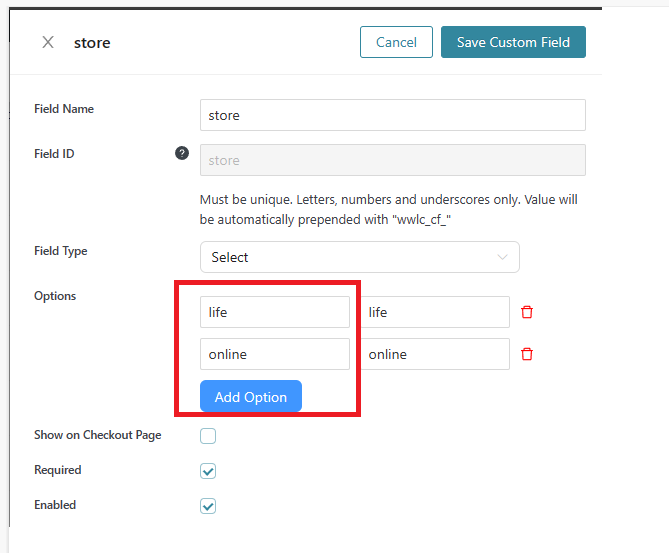
The full code should look like this: