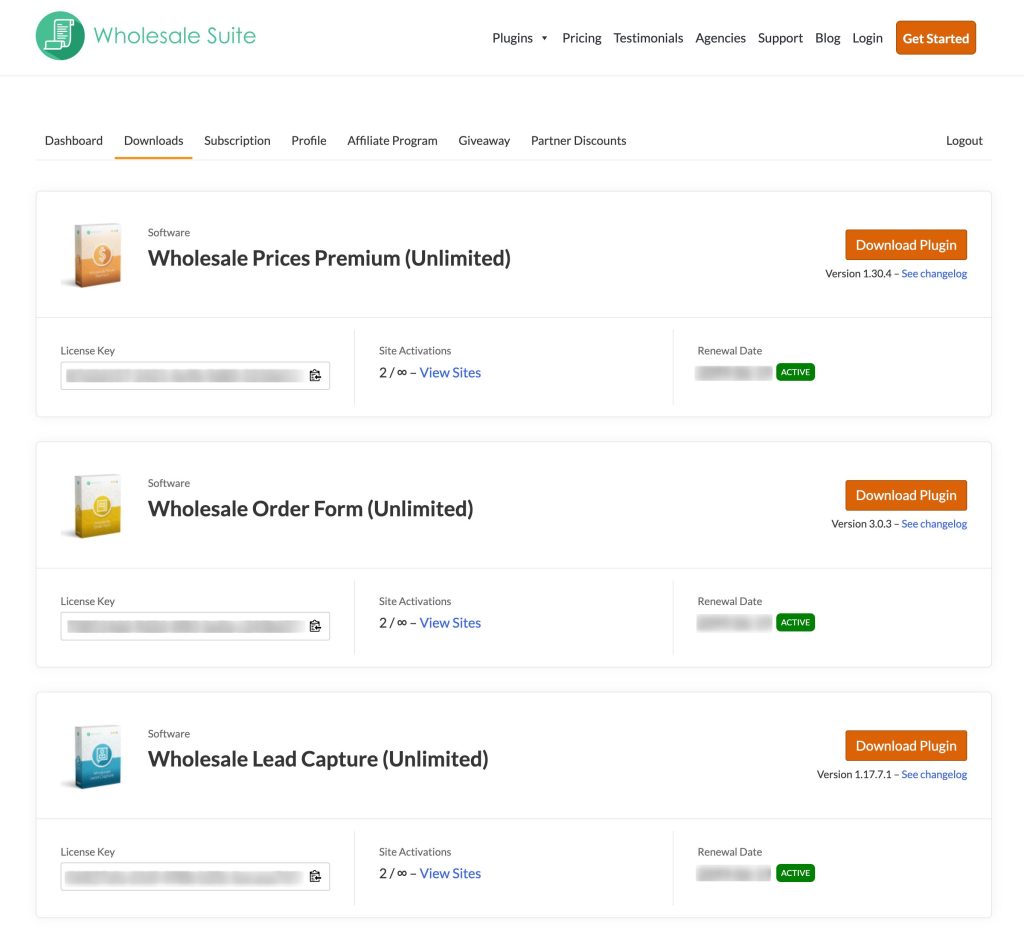The download links provided in your invoice email will only be active for a limited time before expiring.
Once expired, you will not be able to use these links to download the plugin/s again.
Instead, you can access the latest version of your plugins at any time by logging into your account.
Log in to your account by clicking the Login link in the top menu of our site.
Once logged in, you will see a section called Downloads, which contains all the products you have access to, along with your license information.
These links will always point towards the latest version of the product. You can always download the latest version of the Wholesale Prices Free plugin here.
If you have any trouble accessing your account, try resetting your password. If that fails, please contact our support team.