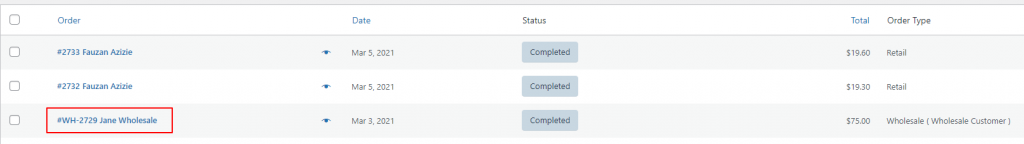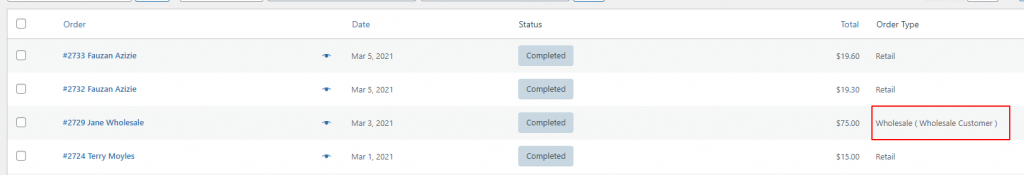When you received a wholesale order, you’ll notice that we have added a new column in the WooCommerce Order page. This will help you differentiate which order is from a wholesale customer.
You may want to take this further by differentiating the Order Number for the Wholesale Orders as well. You can add the following snippet to your child theme’s function.php:
add_filter( 'woocommerce_order_number', 'change_woocommerce_order_number' );
function change_woocommerce_order_number( $order_id ) {
$prefix = 'WH-'; //The Prefix
$order_type = get_post_meta( $order_id, '_wwpp_order_type',true); //get Wholesale Order Type
if ($order_type == 'wholesale') {
$new_order_id = $prefix . $order_id;
return $new_order_id;
}
return $order_id;
}
Here’s how it will looks like: