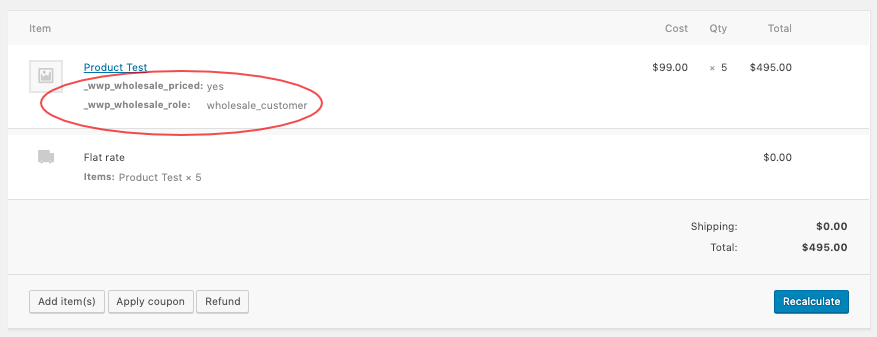Due to the way WooCommerce handles and shows metadata, you’ll find our Wholesale Suite data present on the WooCommerce > Orders page.
These bits of data are harmless and you can simply ignore them. But if you want to hide them from your view, you can hide them by inserting this custom snippet to your functions.php.
add_action('admin_head', 'wws_hide_ws_meta');
function wws_hide_ws_meta() {
echo '<style type="text/css">
#order_line_items tbody th{
display:none;
}
#order_line_items tbody p{
display:none;
}
</style>';
}
If you’re a developer and are interested in further inspecting how WooCommerce handles metadata, you can check this file: woocommerce/includes/class-wc-order-item-product.php.