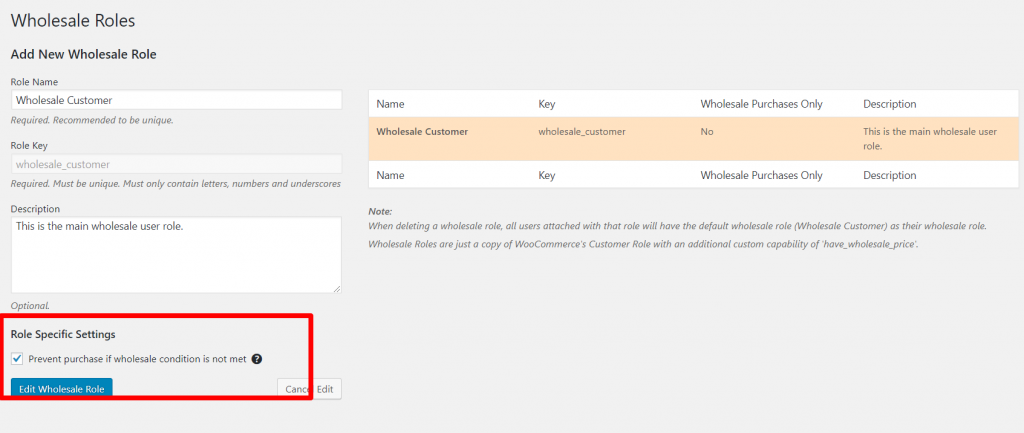Our WooCommerce Wholesale Prices Premium has a feature to set a minimum order requirement. If the wholesale customer doesn’t meet this requirement, there’ll be a notice for them to warn them about this because they won’t get the wholesale price for that order.
If by chance your wholesale customer misses this, they will still be able to checkout with regular price.
We also have an option to prevent purchases/check out if the wholesale customer hasn’t met the minimum order requirement. Since this is enabled per user role (not globally) you’ll find this on the wholesale roles page with the user’s role-specific settings.
To enable this, please navigate to WooCommerce > Wholesale Roles, then edit the Wholesale Customer and tick the “Prevent purchase if wholesale condition is not met” option.