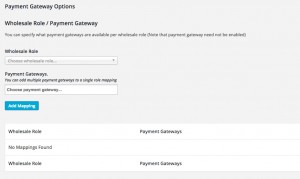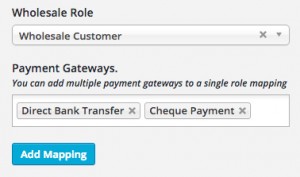A recent feature addition to WooCommerce Wholesale Prices Premium that has proven very popular is the ability to restrict your wholesale customers so that they must use particular payment gateways. We call this payment gateway mapping.
It’s especially handy when you want to provide wholesale only payment gateways (like bank transfer for instance) or if you want to stop them using a particular payment method (such as PayPal).
Here’s what the interface looks like:
When a wholesale user is detected we refer to the mapping you set in this interface to determine which payment gateway options they should see at checkout.
Once the mapping is added it will reflect in the bottom table where you can easily edit or delete it:
NOTE: When you add a mapping for a wholesale role, you must add all the payment gateways they are allowed to use. These are the only gateways that they will see at the checkout.
It’s very flexible – you can even map your wholesale roles to payment gateways that are normally disabled. This makes it possible to enable certain gateways just for your wholesale customers and leave them disabled for regular customers.