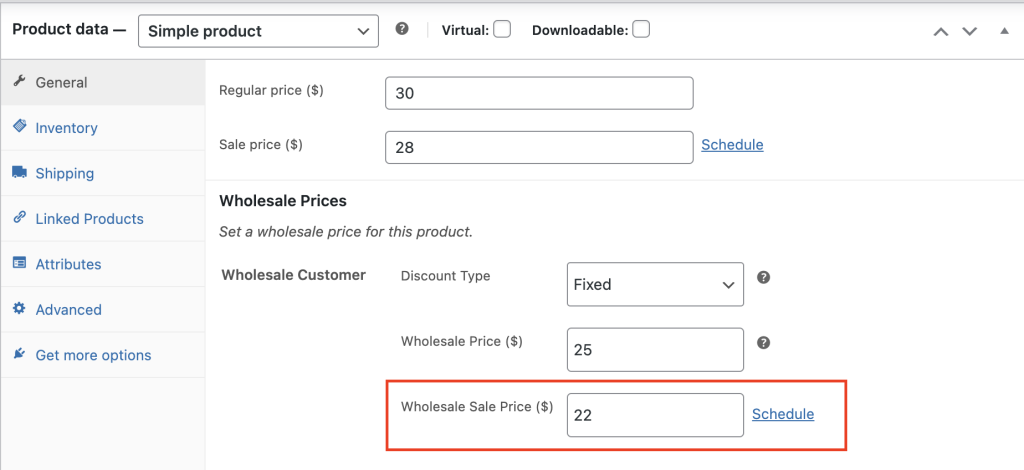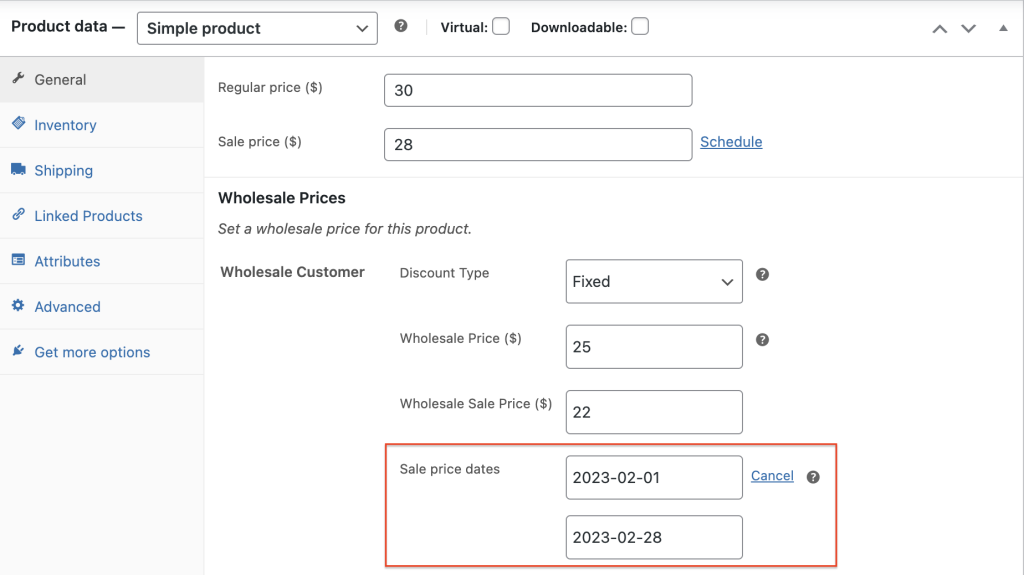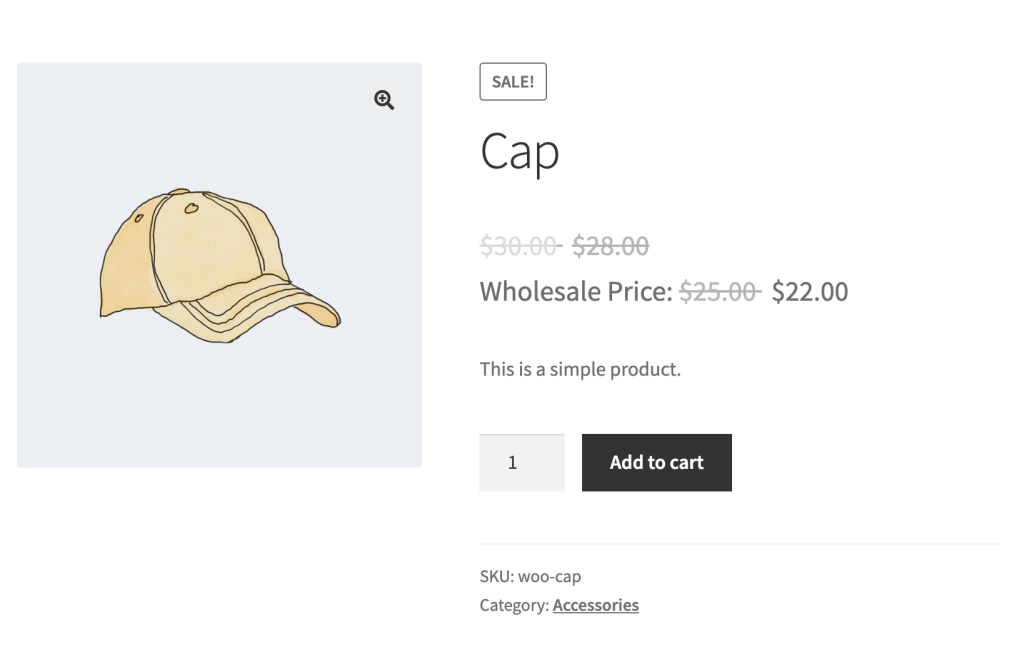One of the most requested features on the WooCommerce Wholesale Prices Premium plugin we often received is an option to set a sale price on the wholesale price. We finally include this feature in the WooCommerce Wholesale Prices Premium 1.30.1. This works similarly to the regular WooCommerce sales price, allowing you to offer a reduced wholesale price to your wholesale customers for a specific time frame. This is handy when you need to do a clearance sale for certain items.
You’ll have the option to set the Wholesale Sale Price right on the Product editor, under the Wholesale Price field.
You can schedule this wholesale sale price for a certain period of time by clicking the Schedule link on the right side of the field. Then, it’ll show the sales price date where you can set the start and end date for this sale.
When a wholesale customer visits a product with a set wholesale sale price, they will see the original wholesale price with a strike-through.