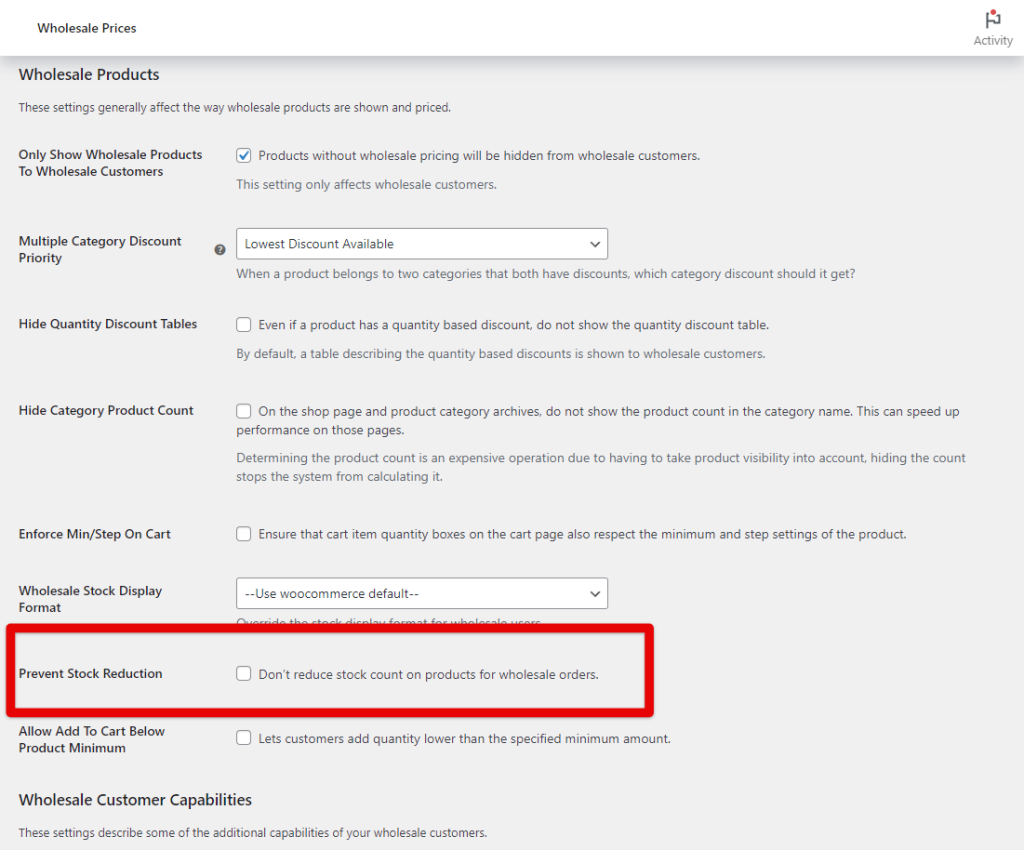In the eCommerce world, you might come to a point where you operate both as B2C sellers and suppliers to wholesalers. However, a common issue is the risk of running low on stock. Since you might not always keep a large inventory, the concern is that fulfilling wholesale orders could leave little for regular customers.
This situation could potentially prevent individual customers from being able to purchase the products they want. Balancing the needs of both wholesale and individual customers is crucial for you as a store owner to ensure everyone has a fair chance to get what they need.
With this feature, you can prevent stock reduction when a wholesale user makes an order. This can be enabled under WooCommerce > Settings > Wholesale Prices > General > Prevent Stock Reduction