To upgrade your license from Single-site to Unlimited, follow these simple steps:
- Log in to your account on our website.
- Go to the Subscriptions tab.
- Click View next to the subscription you’d like to upgrade.
- Select the Upgrade button.
From there, you’ll be able to choose the plan that best fits your needs—whether it’s the Unlimited license or one of our Bundle Plans.

After you click the Upgrade button, you’ll be able to choose the plan that best fits your needs. If you have any remaining time on your current license, the upgrade fee will be prorated, so you’ll only pay the difference, ensuring you get full value from your existing subscription.
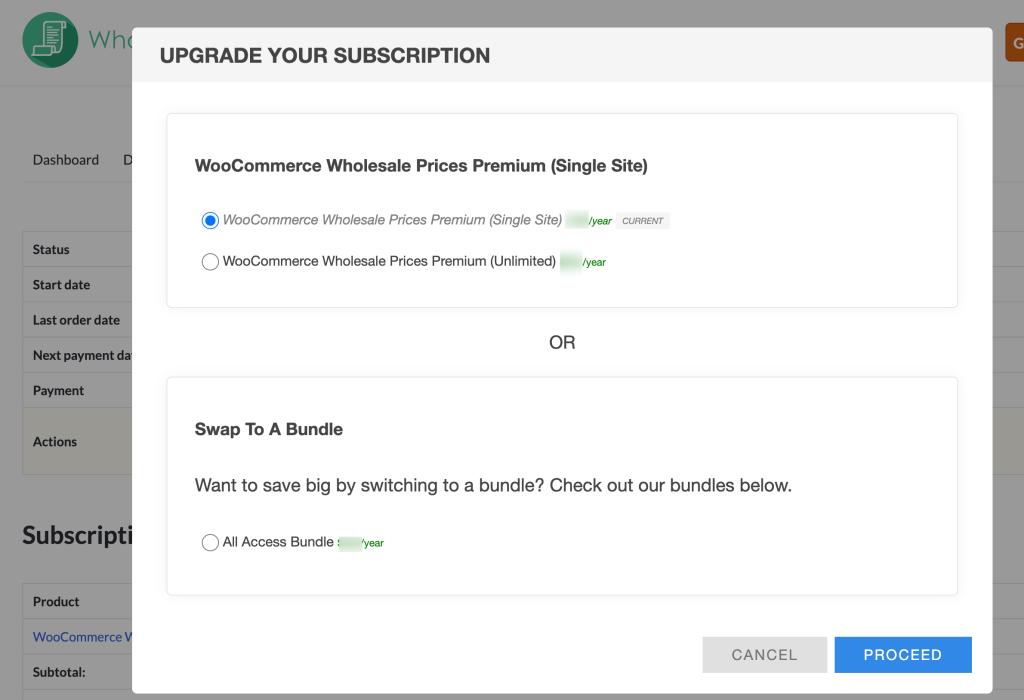
If you would like to transition from an Unlimited license to a Single-site license, we encourage you to reach out to us directly. We’re here to assist you and will process your request promptly!


