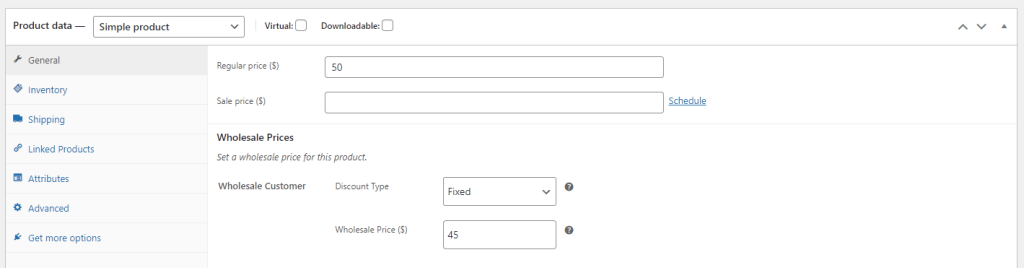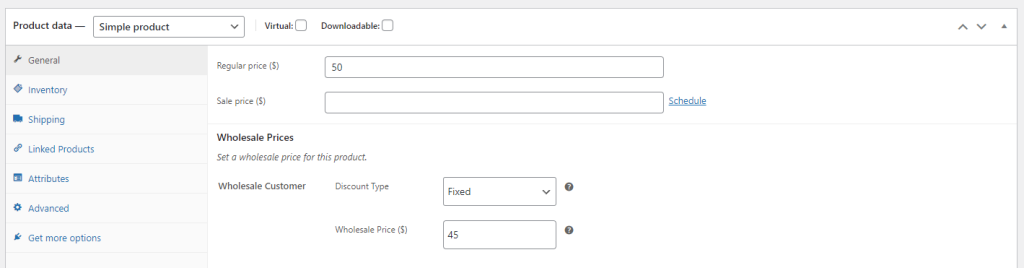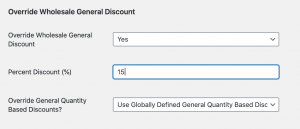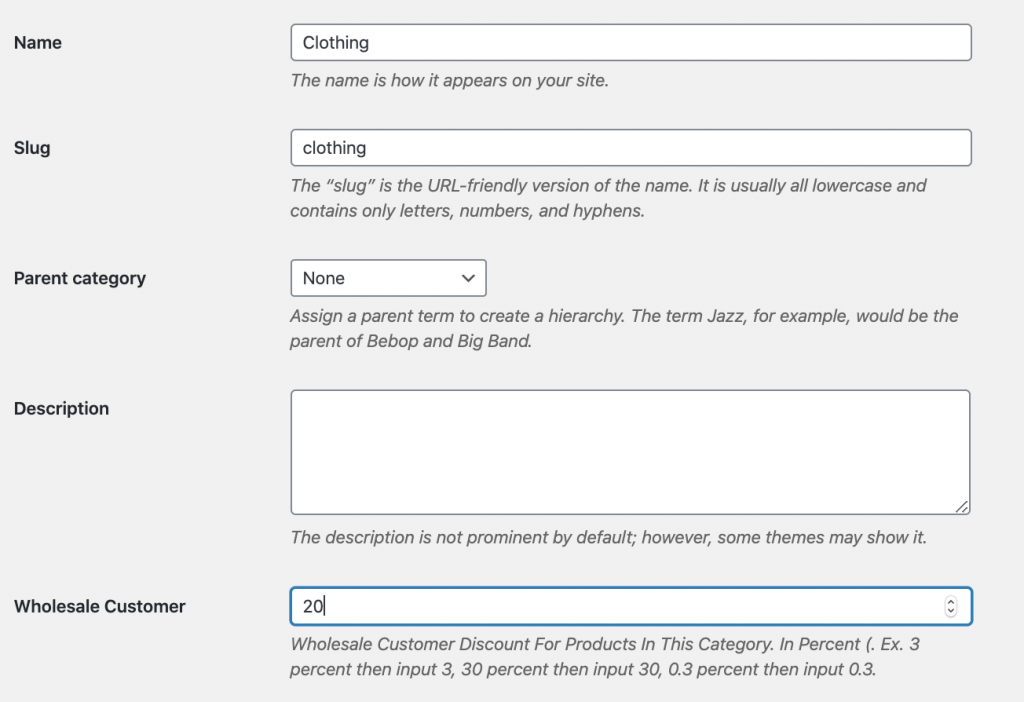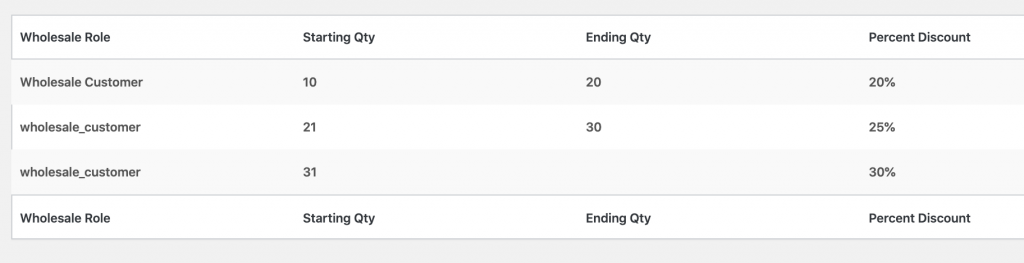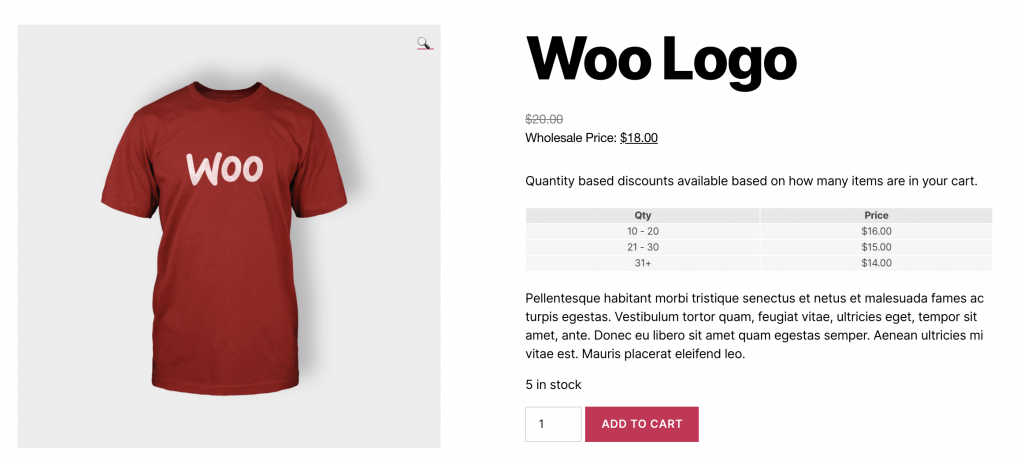Our Wholesale Prices and Wholesale Prices Premium plugins allow you to add wholesale prices to your products.
The WooCommerce Wholesale Prices (free) provides an option to add a fixed wholesale price to your individual products. This can be found on your product page setting.
With the WooCommerce Wholesale Prices Premium, there are two additional discounts that you can apply to your products: (1) The Percentage-based discount and (2) Quantity-based discount. These discounts are available in your General/Global settings, User settings, Product Category settings, and Individual Product settings.
Types of Wholesale Prices
- Fixed Individual Wholesale Price
- Percentage-based Individual Wholesale Price
- General Percentage-based Discount
- General Quantity-based Discount
Important notes to remember:
- Wholesale prices are based on your wholesale role/user. By default, there is a Wholesale Customer user role created from the free plugin. If you want to create more wholesale roles/users, please go to Wholesale > Roles. Here’s a guide for further reference.
- Wholesale prices will NOT apply if the product doesn’t have a regular price or if the regular price is zero. This is because, without a regular price, WooCommerce itself determines that the product is “not sellable”
- If you have more than one wholesale discount enabled, there is an order of precedence that overrides the other discount. The order of priority (from highest to lowest) is the Individual Product Wholesale Price > Product Category Wholesale Price > User Override Wholesale Price > General/Global Wholesale Price.
Fixed Individual Wholesale Price
If you prefer giving a fixed wholesale price to your products, you can set this up by going to your individual product settings, which can be found on your admin Dashboard > Products > Edit.
In the screenshot above, retail/regular customers will get $50 for this Simple product. When a user with a Wholesale Customer role logs in, the price of the product will become $45. If other wholesale roles are present/created you can set its wholesale price.
Wholesale Sale Price
You can set a Wholesale Sale Price or schedule a sale for your products. This is handy when you’d like to have further discounts for your wholesale products. Learn more about it here: How to Set Wholesale Sale Price? – Wholesale Suite (wholesalesuiteplugin.com)
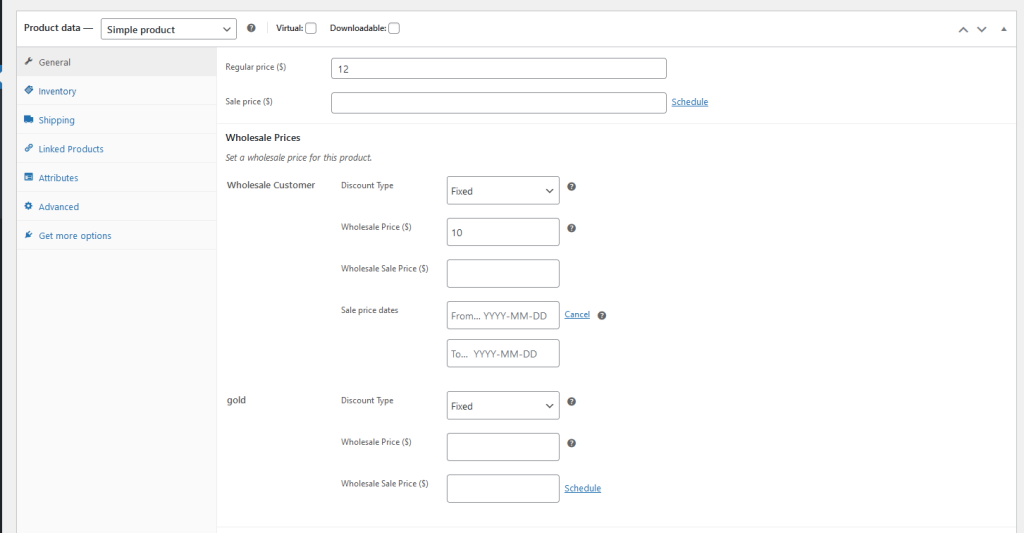
Percentage-based Individual Wholesale Price
The percentage-based Individual Wholesale Price allows you to set a percentage value which then discounts the product accordingly. In this example the retail/regular price costs $50, 20% discount is $10 so now the wholesale price will be $40.
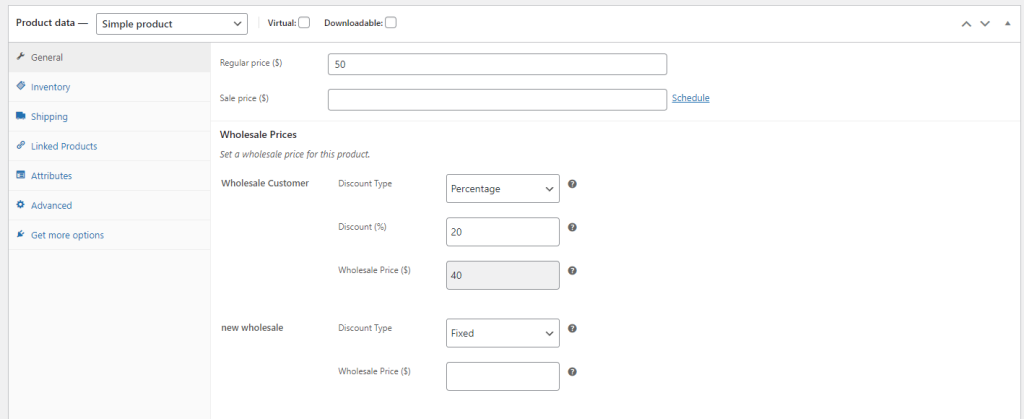
Bulk Editing Product Based Pricing
If you wish to apply fixed wholesale prices to all your products, you can use the WooCommerce Product Import/Export tool to generate the CSV file of your products and bulk edit the wholesale prices.
For reference, here’s a guide on how to import wholesale data to your products.
Percentage-based Discounts
If you’re looking for an easy and hassle-free set up of wholesale discounts, the percentage-based discount can conveniently give wholesale prices to your products. We have three settings where you can apply the percentage-based discounts.
General/Global settings
The General/Global settings can be found on Wholesale > Settings > Wholesale Prices > Discount. This type of percentage-based wholesale discount will apply to all of your products that have a regular price.
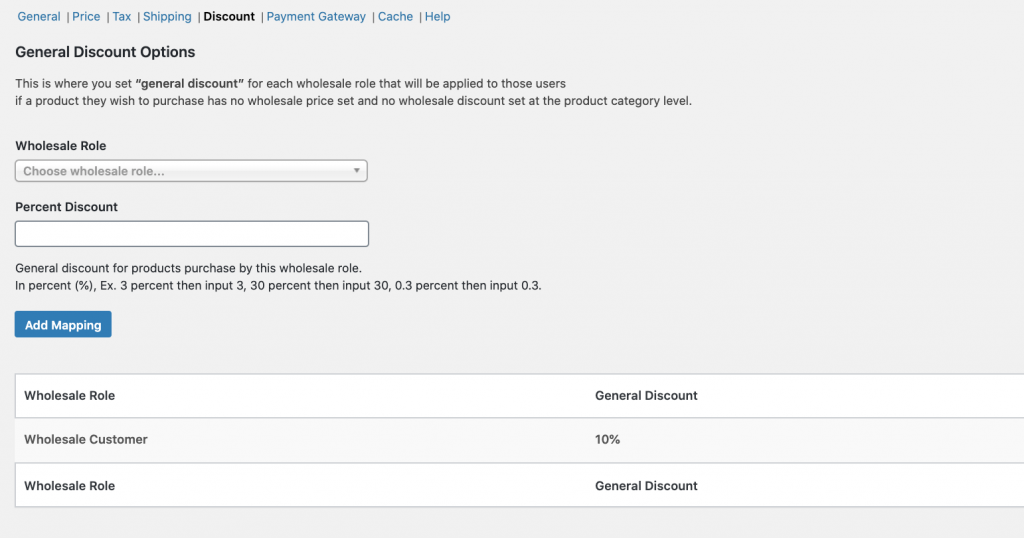
click to zoom
User settings (Override General settings)
The User settings can override the general percentage-based wholesale discount per user/customer. This setting can be found on the Edit User of Users > All User page. Just edit the user you want to override the wholesale general discount.
Product Category settings
If you wish to apply wholesale prices to specific product categories, we also have an option to apply percentage-based discounts to your product category settings.
This setting can be found on your Products > Categories > Edit Category.
Quantity-based Discount
Quantity-based discounts are additional discounts given to wholesale customers when they meet the required quantity. This feature can be applied to all of the 4 settings and overrides the main wholesale discount.
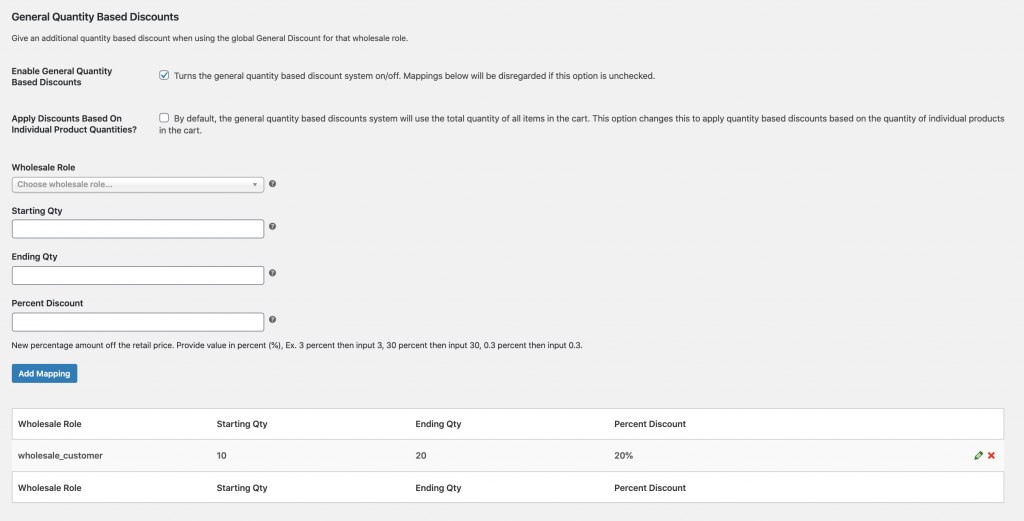
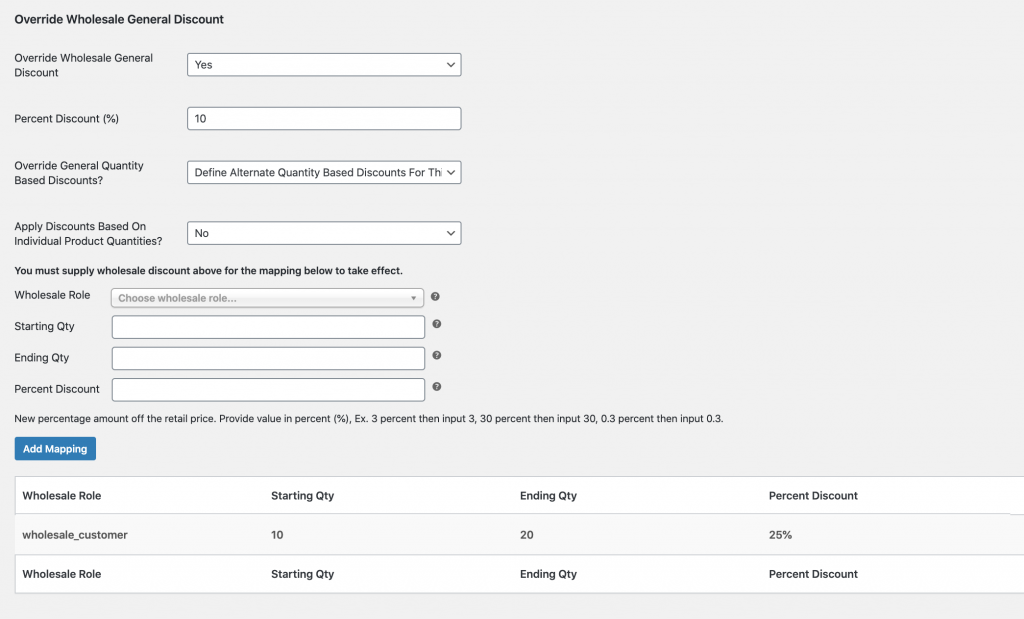
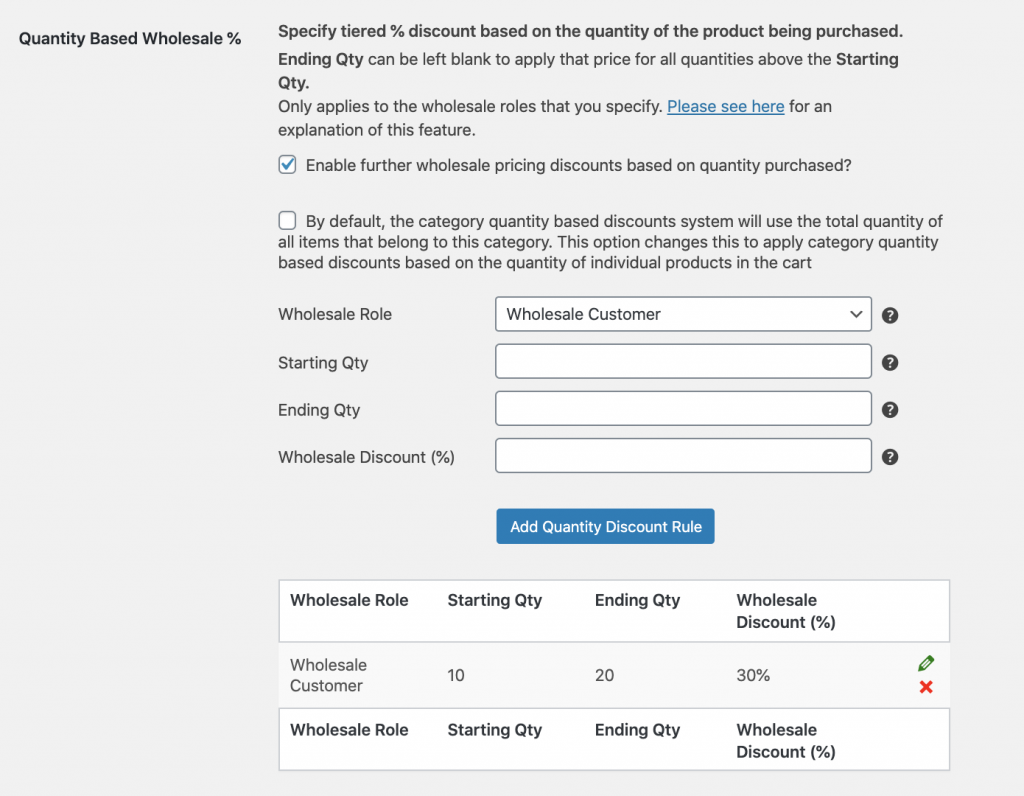
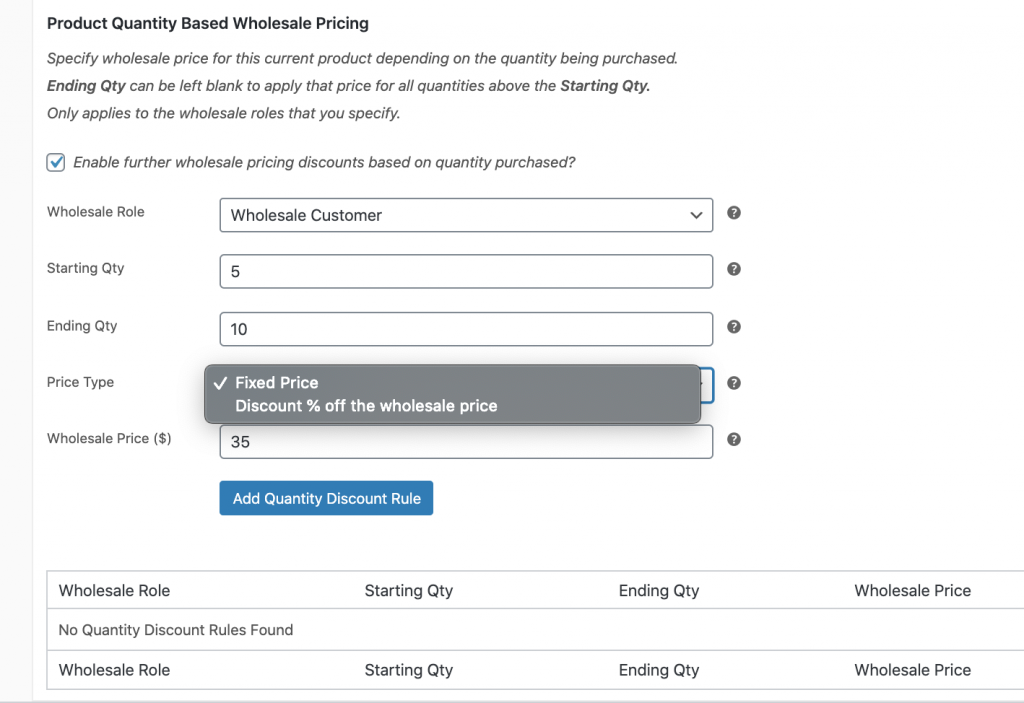
To apply the quantity-based discount, first, you need to select the wholesale role, then add the starting quantity, ending quantity, and the wholesale discount.
Few notes to remember:
- It is required to set the main wholesale price first before the quantity-based discount is applied to your products. For example, if you have quantity-based discounts on the General settings, you need to set the main Wholesale Price in the General Setting first. The same logic applies if you have quantity-based discounts on the Product Category settings, you also need to set the main Wholesale Price in the same level of settings.
- Please keep in mind that you need to make sure that the checkbox is checked so that the Quantity-based discounts are enabled. You can turn on these checkboxes in the General settings (General Quantity Based Discounts), User settings (Define Alternate Quantity Based Discounts For This User), Product Category settings and Individual Product settings (Enable further wholesale pricing discounts based on quantity purchased?).
- The General, User Override and Product Category settings have two options to determine how to meet the quantity requirement and apply the discounts. (1) You can select to count the quantity of the total products in the cart and apply the quantity-based discount to all your products or (2) Apply the discount based on the quantity of the individual product and the quantity-based discount is only applied to eligible products.
Compatibility & Integrations
Our Wholesale Prices Premium also supports wholesale prices for Variable Products, Product Add-ons, Product Bundles, Composite products, and more. Click here to check out the full list of integrations.
Help & Assistance
If you need further assistance in applying wholesale prices to your products, feel free to reach out to our support team for any questions!