Once you have installed WooCommerce Wholesale Prices and any of the other premium plugins in the Bundle you require for your site, the first step you need to get going is to decide how you want to set up your wholesale prices and visibility settings.
Setting Wholesale Prices with WooCommerce Wholesale Prices
In the free Prices plugin, you have one option for setting your wholesale prices, which is to add the wholesale price to each individual product.
If you navigate to your Product edit screen for a product, you might have noticed that your edit screen has a new field called Wholesale Prices.
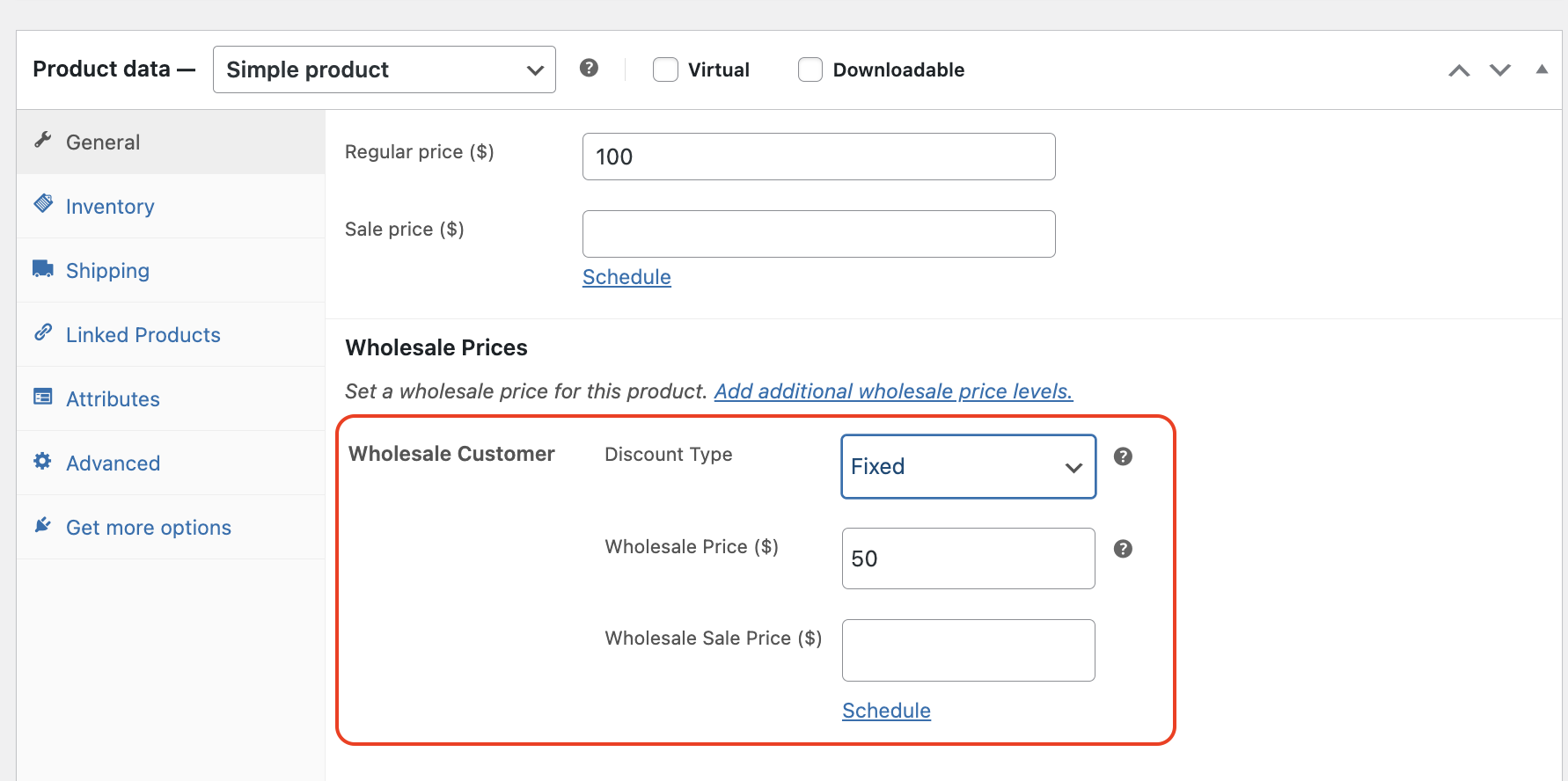
This field is responsible for capturing the price you want to sell this product to your wholesale customers.
Simply fill in this pricing field with the price you want to sell your product at to wholesale customers, and this will reflect on the front-end for those wholesale customers only. You can test this with your wholesale test user.
More advanced pricing capabilities
There are more advanced pricing options available in the WooCommerce Wholesale Prices Premium plugin.
These include:
- Global % discount – for really broad wholesale pricing based on a simple % across all your products
- Category-based % discounts – acts in a similar way to the global setting, only per category
- Tiered pricing based on quantity – uses the quantity in the cart to determine further % beyond the standard wholesale price.
We have a great Advanced Pricing Control guide which gives you a detailed rundown of all the pricing capabilities of WooCommerce Wholesale Prices and the Prices Premium add-on as well.


