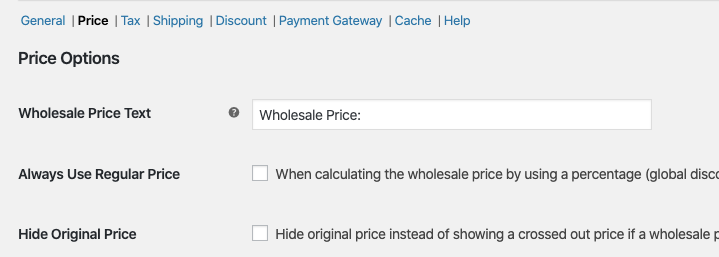One common thing people want to do is change the bit of text that shows before the price on your wholesale prices. This defaults to “Wholesale Price:”
In the WooCommerce Wholesale Prices Premium plugin, you can change this text to anything you want. For example, Reseller Price.
You can find this option in WooCommerce > Settings > Wholesale Prices > Price > Wholesale Price Text.
If you have a multiple user role and would like to customize this text for each roles, you can use the following snippet:
add_filter('wwp_filter_wholesale_price_title_text', 'override_wholesale_text', 10, 1);
function override_wholesale_text($wholesaletext) {
global $current_user;
if (isset($current_user) && class_exists('WWP_Wholesale_Roles')) {
$wwp_wholesale_roles = WWP_Wholesale_Roles::getInstance();
$wwp_wholesale_role = $wwp_wholesale_roles->getUserWholesaleRole();
if (!empty($wwp_wholesale_role) && in_array('wholesale_customer', $wwp_wholesale_role)) {
// Where 'wholesale_customer' is the name of the wholesale role you want to target
return 'Wholesale Price:';
}
if (!empty($wwp_wholesale_role) && in_array('wholesale_vip', $wwp_wholesale_role)) {
// Where 'wholesale_vip' is the name of the wholesale role you want to target
return 'VIP Price:';
}
}
}