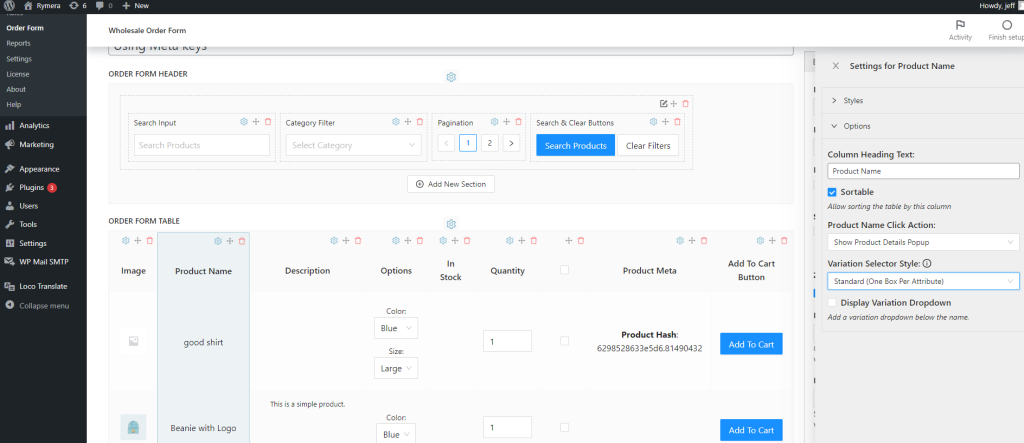On our Order Form V2, you are able to change how the variation selector is styled. At the moment there’s a Combo style or the Standard style
Combo style combines the variations into a single line, this reduces the size of the form and requires fewer clicks, this is enabled by default. You can enable this by clicking the gear icon for the variation selector, after that, a settings option will pop out, change the Variation Selector Style to Combo
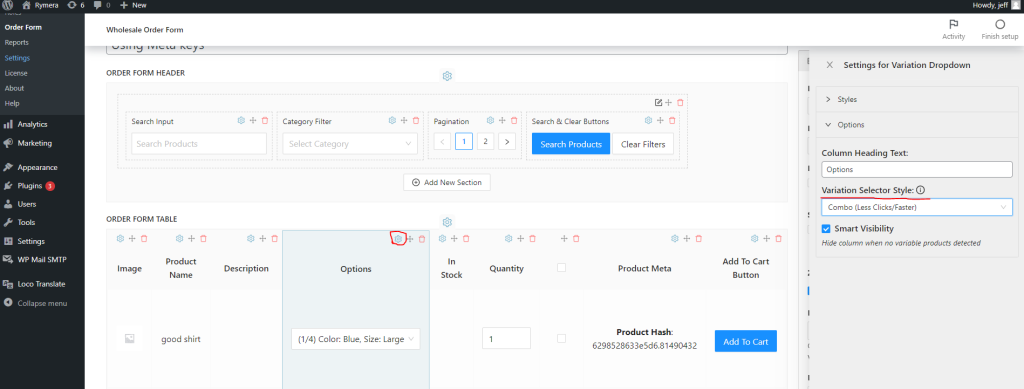
Standard style, this style is what we are more likely used to by the Woocommerce standards. It’ll have a variation selection box per attribute. To enable the standard style simply change the Variation Selector Style to Standard
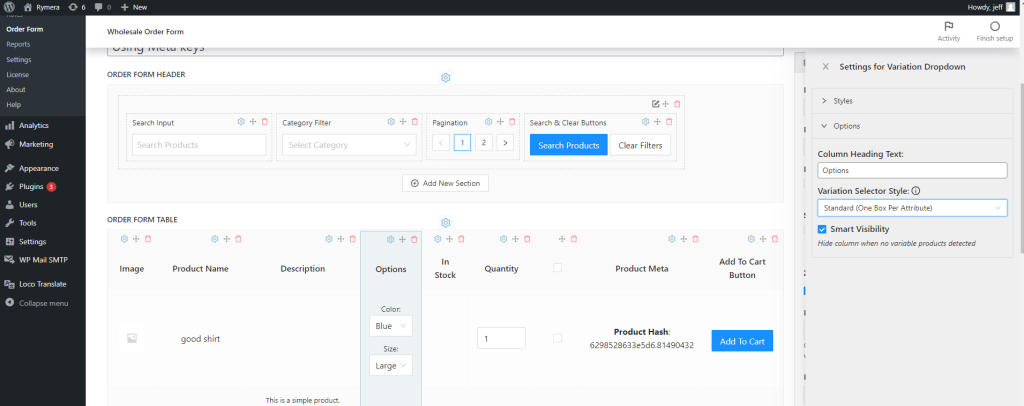
You are also able to change the variation selector style for the product name