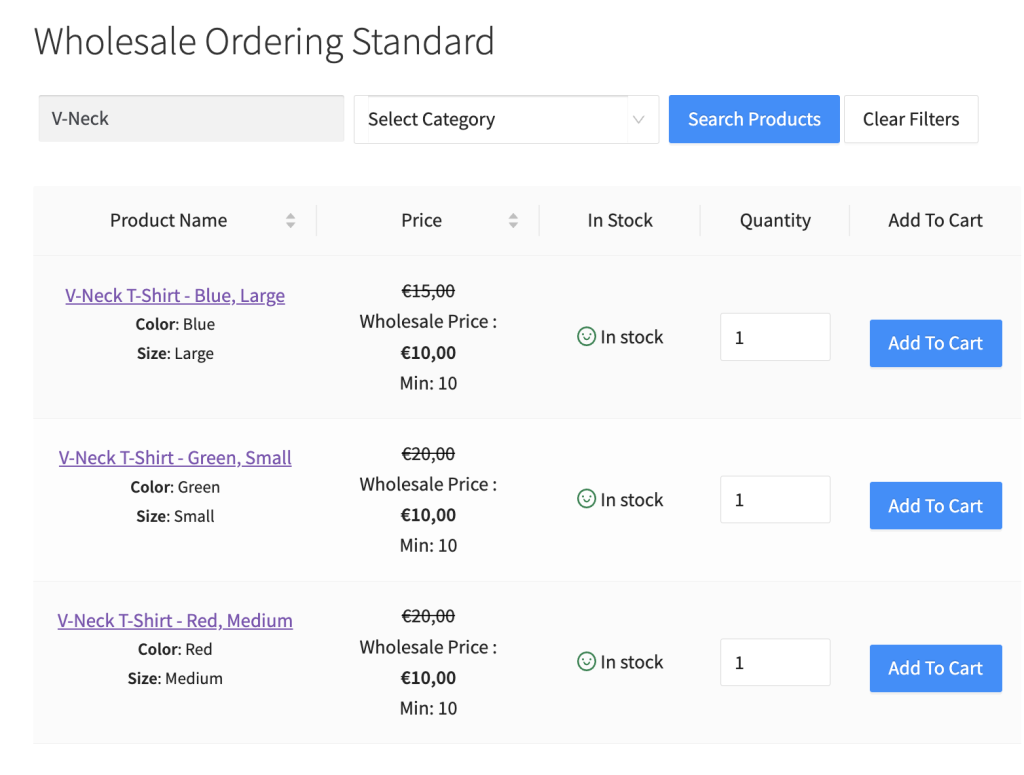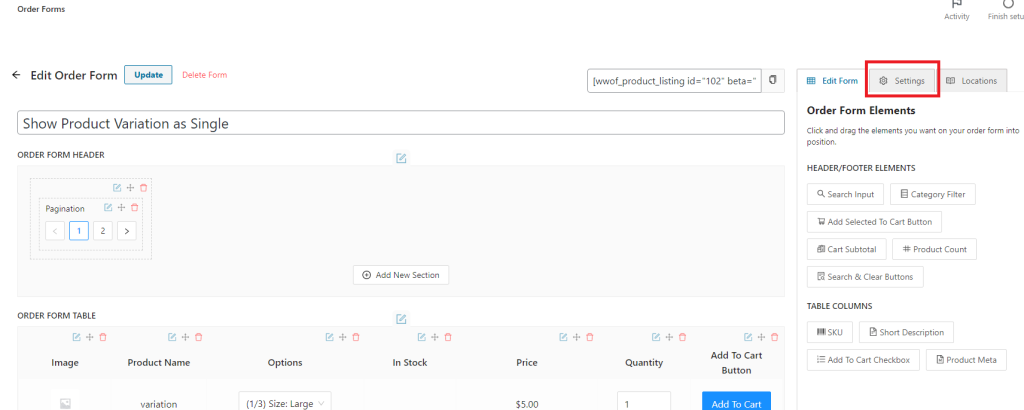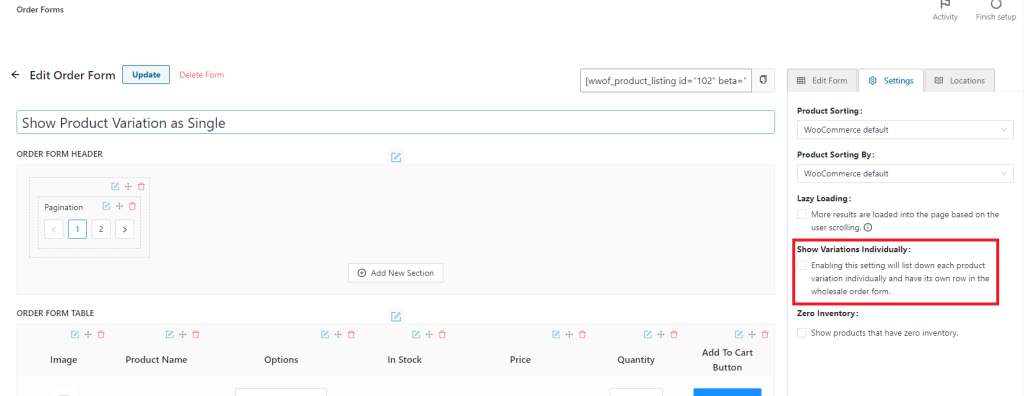By default, we show the product variations for the variable products in a drop-down style. We believe this would reduce the number of clicks your customer needs to take to add products to the cart. However, some store owners want to take this step even faster by listing their product variations individually.
On the Order Form, editor page click the Settings tab that’s located on the top-right side of the page.
Once you are on the settings tab, you’ll find the “Show Variations Individually” checkbox. Click and enable the feature.
Result: