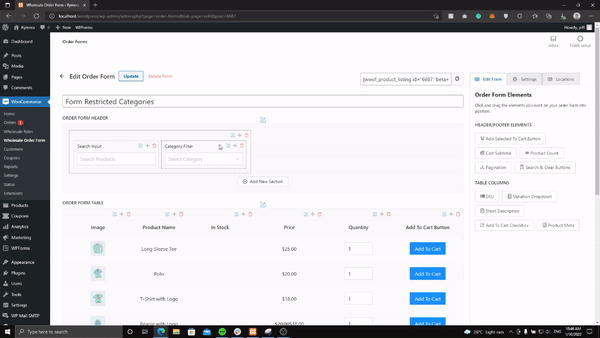Restricting the Order Form is pretty straightforward, you will only need to specify the Included or Excluded category. For Included it means that the Order Form should only load these products. This is handy when you have quite a few product categories but only wish to show some.
For Excluded it means that the Order Form will load all categories except for what was specified. Suited when you’d like the form to load all product categories except a select few.
- Locate the Category filter it’s in the Order Form Header section. Click the small blue icon on the top right area
- On the right side of your screen, a settings tab will pop out. Click the options tab and select the product categories you’d like to restrict the form to.
Do keep in mind that this only restricts what products are viewed on the Order Form. If you need to restrict the products on a user/role level, you’d need to take advantage of the Adjust Visibility features that come with Wholesale Prices Premium.
Click here to learn more about Wholesale Products Visibility