After a customer adds the product to the cart, there’ll be a notification display for them confirming that the product has been added to the cart successfully. Some themes may have something similar to this so to avoid duplication, you can disable the add-to-cart notification option on the Order Form Builder.
Please navigate the order form you wish to hide to hide the notification, you can do this by going to Wholesale -> Ordering.
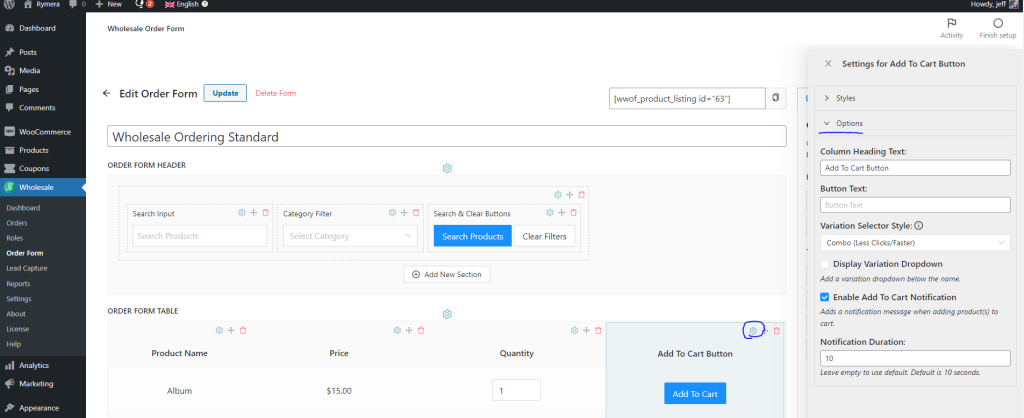
On the order form, editing page clicks the gear icon on the Add To Cart Button column, and a settings tab will pop up on the right side of the screen. Go to the Options tab and untick the Enable Add To Cart Notification.


