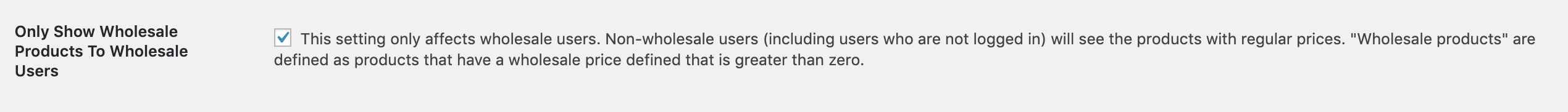It’s possible to give zero wholesale priced products or free wholesale products to your wholesale customers by simply setting the wholesale price as zero on the individual product setting.
However, if you want to enable the Only Show Wholesale Products to Wholesale Users, which defines wholesale products as products that have wholesale price defined that is greater than zero, it will hide the zero-wholesale priced products to your wholesale customers.
Fortunately, there are a few tricks that you can do to bypass this setting.
The first workaround is by creating a Product Category Wholesale Discount to your Wholesale User and setting the discount to 100%. Products that are in this category will get zero wholesale price and will still become visible to wholesale customers even the Only Show Wholesale Products to Wholesale Users setting is enabled.
The second workaround is related to decimal numbers. If your number of decimals on the WooCommerce setting is set as 2 (default), you can give zero wholesale price by entering the wholesale price value as 0.001. This will still display as zero priced wholesale product to your wholesale customers and works even with Only Show Wholesale Products to Wholesale Users setting is enabled.