Our Wholesale Suite plugins do not include a built-in feature for billing users via Invoice instead of immediate payment. However, we’ve developed a new plugin that adds an Invoice payment gateway to your store. This allows your wholesale customers to pay using Invoice terms rather than requiring on-the-spot credit card payments.
Step 1: Create an “Invoice” Payment Gateway (Free Plugin)
We created a free plugin to do this properly called Invoice Gateway for WooCommerce. This plugin introduces a new payment gateway to allow users to pay via Invoice.
It places the order into Processing status so you can then generate an invoice in your accounting system and send it to the user. Once generated, you can log the invoice number on the Order.
Once the order is marked Complete it will also record the invoice number on the order complete/customer invoice email.
The plugin also has facilities for adding the purchase order number during checkout.
Step 2: Restrict the Invoice Payment Method
The second part of the puzzle is to allow wholesale customers access and you can do this with the WooCommerce Wholesale Prices Premium plugin by setting up a mapping between your wholesale role/s and the required payment gateways.
A full guide on payment gateway mapping can be found here.
- Navigate to Wholesale -> Settings
- Click the Wholesale Prices tab
- Click the Payment Gateways sub-menu
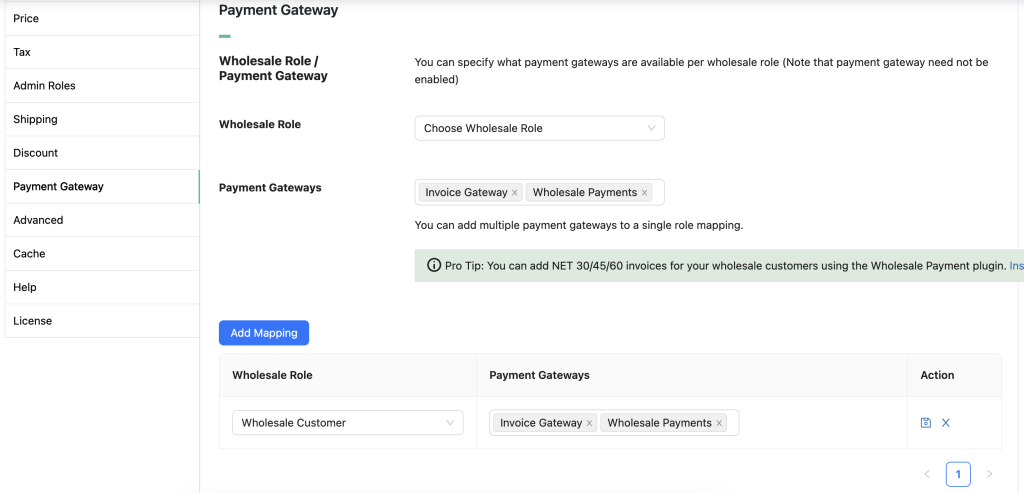
From here wholesale users can submit orders just like anyone else via the regular WooCommerce system which is very handy if you have any integrations with your accounting system as the orders get created just like everyone else.
Wholesale Payments
We’ve introduced a new Wholesale Payments plugin that offers even more features than the Invoice Gateway for WooCommerce plugin.
This powerful tool helps you expand your payment options by offering flexible payment terms to your customers, making it easier for them to do business with you. For instance, you can set up terms that allow customers to defer payments instead of paying upfront, giving them the freedom to settle their balances at a later date. Once these terms are in place, Stripe will automatically handle the invoicing process, generating and sending invoices to collect any outstanding amounts. This ensures a seamless and efficient payment workflow. For more details and instructions, please check out the linked article.


