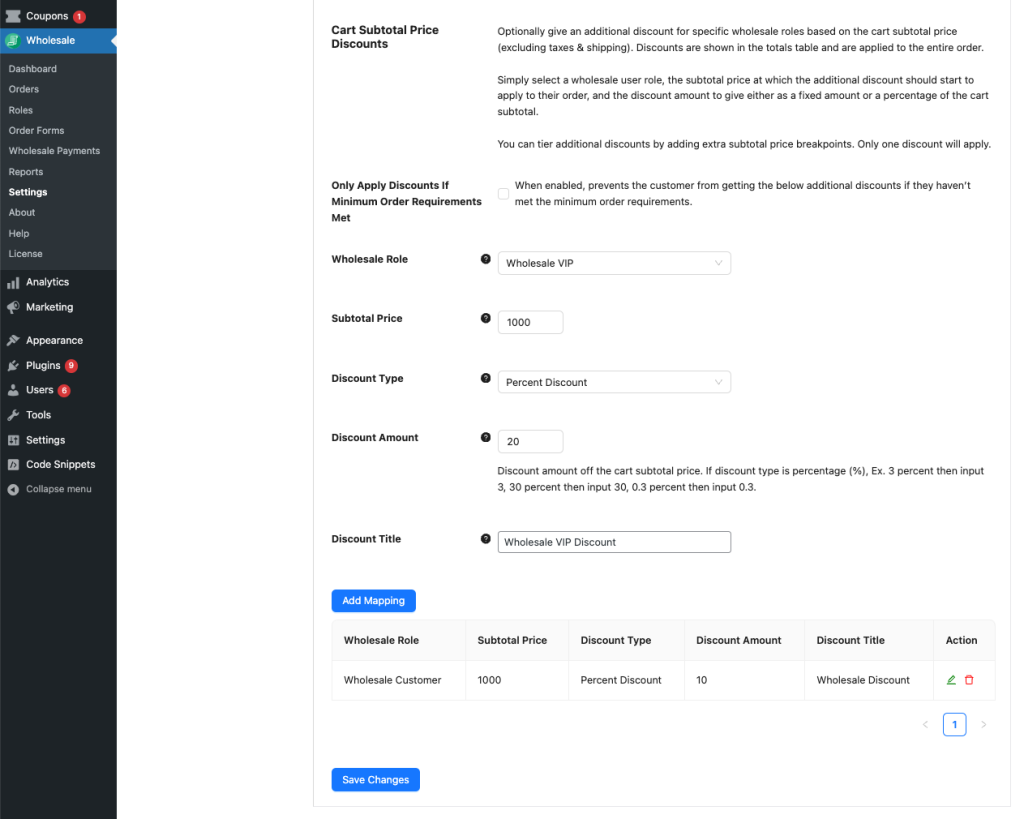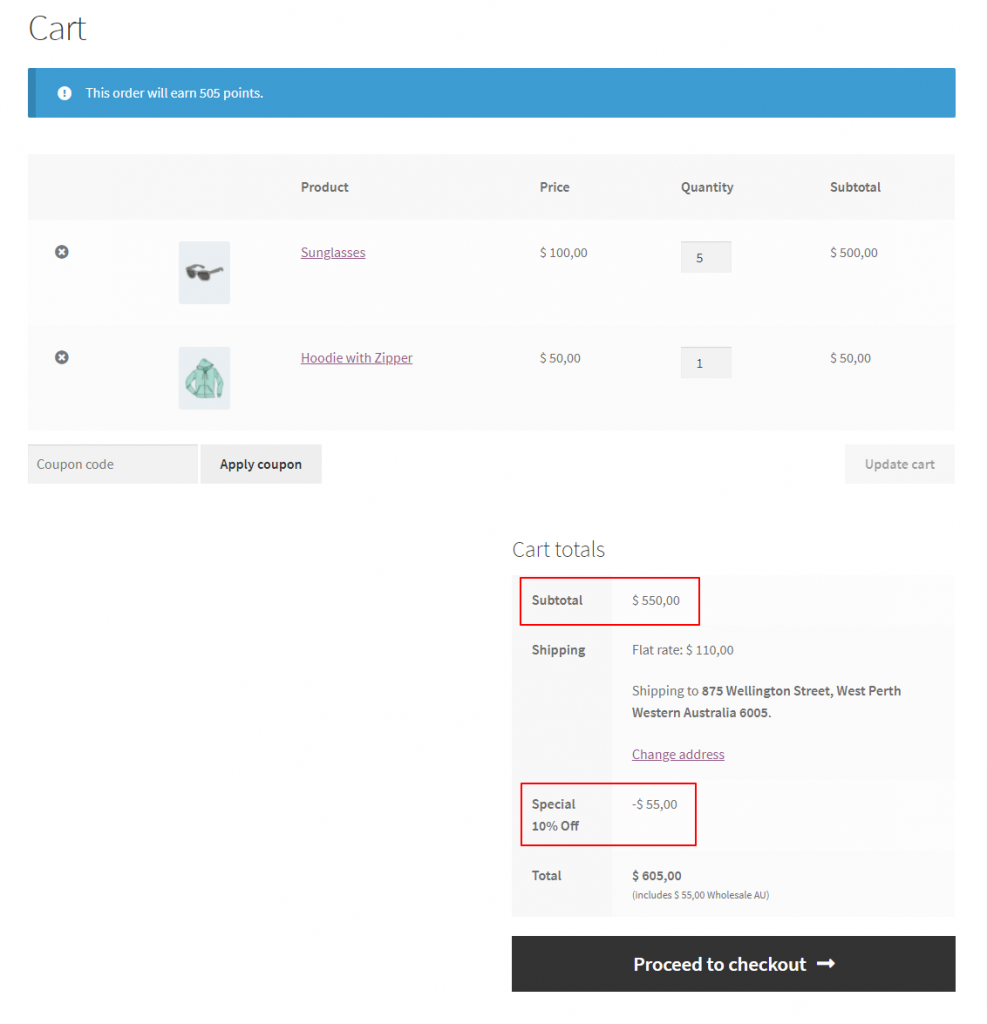In the WooCommerce Wholesale Prices Premium v.1.26, we finally introduced one of the most frequently asked features to give a further discount for the wholesale customer based on the cart subtotal. You can select how to calculate the discount by using the percent discount type where the price is calculated from the percentage of the cart subtotal price and/or a fixed discount type where you put a certain amount to deduct the cart subtotal price.
Where to find it?
You can enable this option Wholesale > Settings > Discount > Cart Subtotal Price Discounts.
Setting up the mapping
You can enable the Only Apply Discounts If Minimum Order Requirements Met to prevent the customer from getting the additional discounts if they haven’t met the minimum order requirements. If it is disabled, the customer will get the subtotal price discount regardless if there’s a minimum order requirement set or not.
In the cart subtotal mapping, there are a couple of fields that you must fill in to enable this feature.
- Wholesale Role
- This is where you select which wholesale customer roles are eligible for this rule.
- Subtotal Price
- This is where you set the cart subtotal price amount that the discount will start applying at. The price excludes taxes and shipping fees. Please input the number without any currency symbols.
- Discount Type
- Percentage Discount
- The discount will be calculated from the percentage of the subtotal price.
- Fixed Discount
- The discount will be from a certain fixed price.
- Percentage Discount
- Discount Amount
- Discount amount off the cart subtotal price.
- If the discount type is a percentage (%), Ex. 3 percent then input 3, 30 percent then input 30, 0.3 percent then input 0.3.
- If the discount type is fixed price. Please input the number without any currency symbols.
- Discount amount off the cart subtotal price.
- Discount Title
- It’ll be the name of this discount. Please use a clear and short title to show the wholesale customer about the discount as this will be displayed on the totals table.
Here’s how it looks like on the Cart page on the front end: