You’ve translated all of your products into other languages. However, some products aren’t available in those languages immediately.
Our wholesale price field and all of its supporting fields are custom fields. To be able to translate custom fields, you need to set them as “Translatable” in WPML. Please navigate to the WPML -> Settings page, click on the Multilingual Content Setup tab, scroll to the Custom Field Translation section then set all of the wholesale price-related custom fields to Copy.
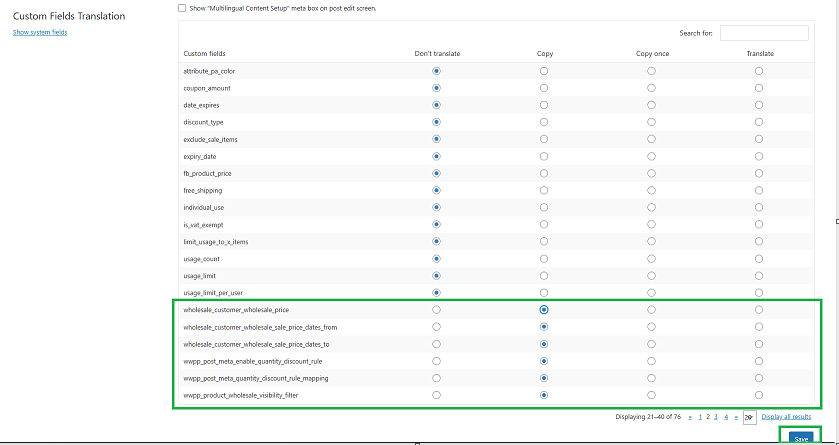
A quick way around this is by typing for wholesale in the Search For input box and searching for wholesale, by doing this it’ll look up all wholesale custom fields
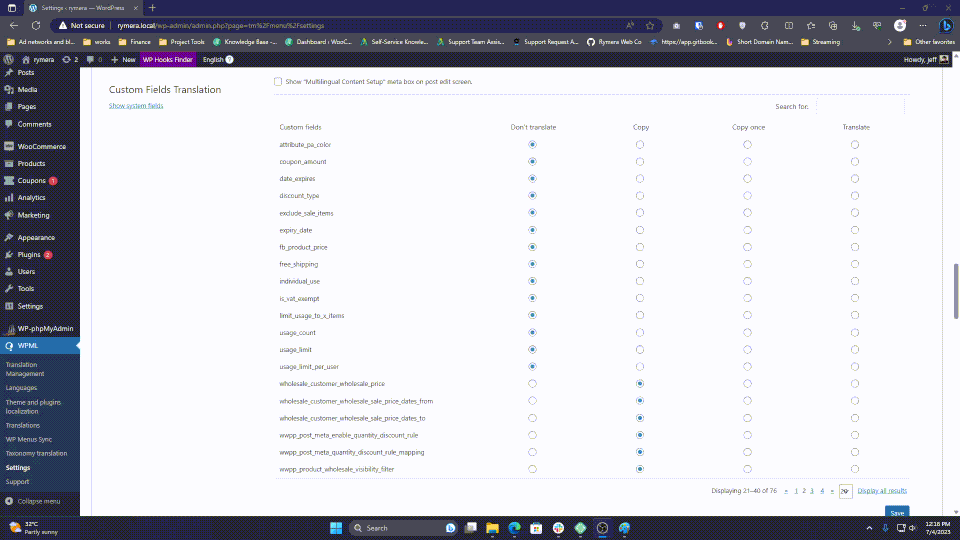
For your reference, please read the following documentation: https://wpml.org/documentation/getting-started-guide/translating-custom-fields/
After doing this, please reset the visibility meta by going to WooCommerce -> Settings -> Wholesale Prices tab, click on Help in the sub-menu under the tabs, and then click the Re-Initialize Product Visibility Meta button.
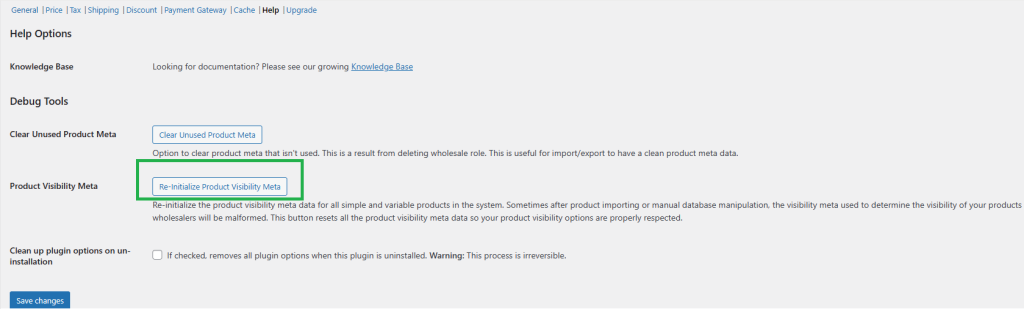
This button resets all the product visibility metadata so your product visibility options are properly respected.


