Having Minimum Advertised Prices (MAP) policies will allow your wholesale customers to make a decent profit for selling your products.
You can also consider having the Manufacturer’s Suggested Retail Prices (MSRP) instead for a non-legally binding guide to set the upper limit of the product price.
Use the code snippet below to add the “MSRP” or “MAP” label to the regular price for wholesale customers as seen below
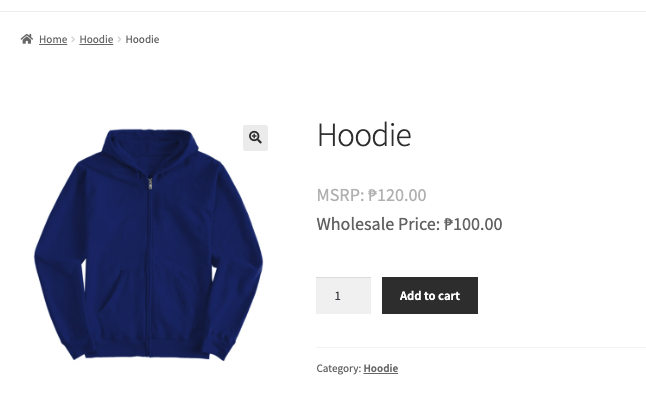
/* WWPP - Add the "MSRP" or "MAP" label to the regular price for wholesale customers */
add_action( 'wp_head' , function() {
global $wc_wholesale_prices_premium;
$user_wholesale_role = $wc_wholesale_prices_premium->wwpp_wholesale_roles->getUserWholesaleRole();
if( !empty( $user_wholesale_role ) ) {
echo '<style type="text/css">
del .amount::before {
content: "MSRP: ";
}
del.original-computed-price {
text-decoration: none;
}
</style>'; }
});


