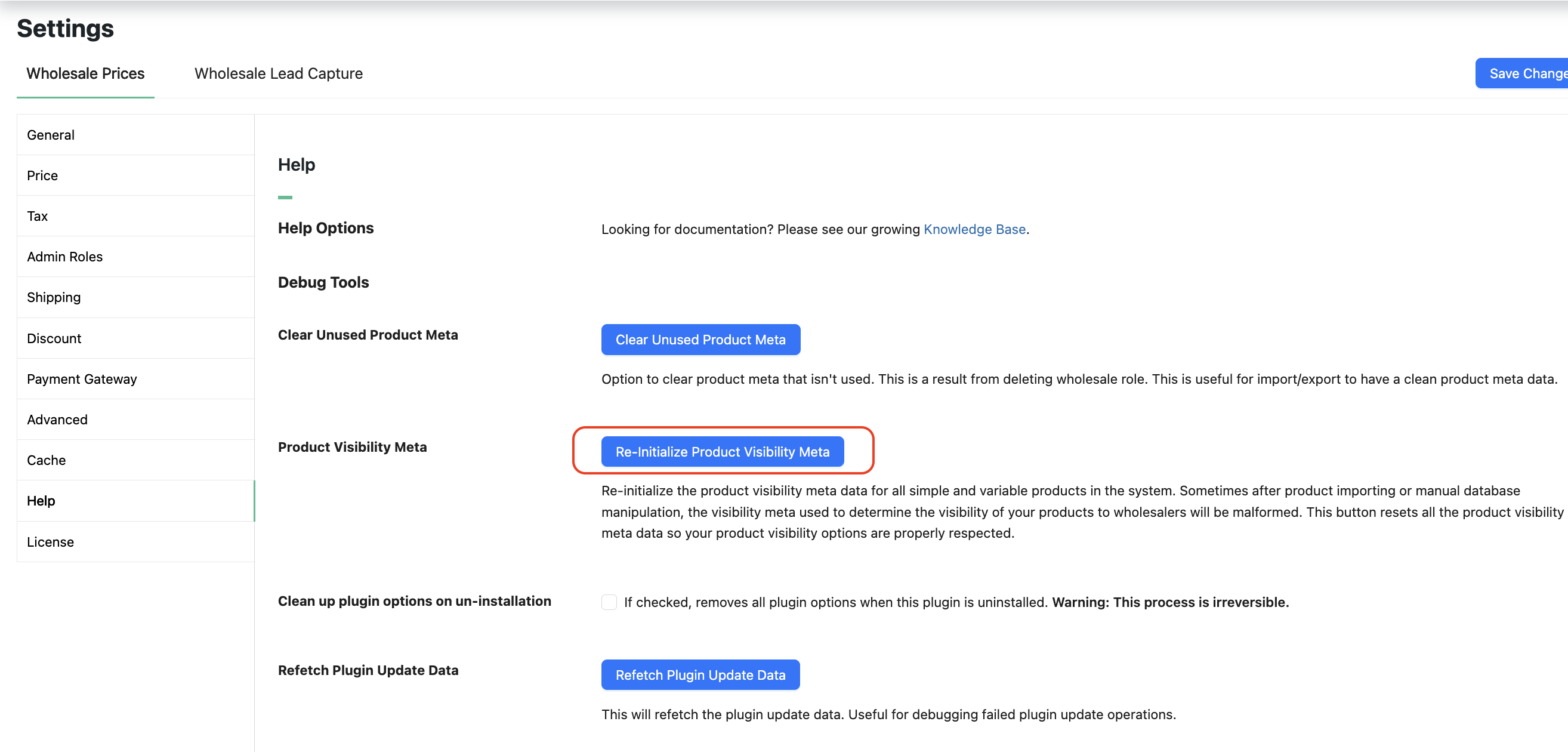Sometimes, when you use a third-party importing tool, your products aren’t re-saved the traditional way. This is also the case when products have been manually inserted into the database.
If the save_post function isn’t called properly during import this can lead to an issue with some products not respecting their visibility settings.
We recommend re-initializing the product visibility meta after importing or making any manual database changes (or changes that save the post via any other bulk management plugin).
We’ve added a new button in the Help section of the WooCommerce Wholesale Prices settings called Re-Initialize Product Visibility Meta. Clicking this button will reset all product visibility data to ensure your visibility settings are applied correctly.