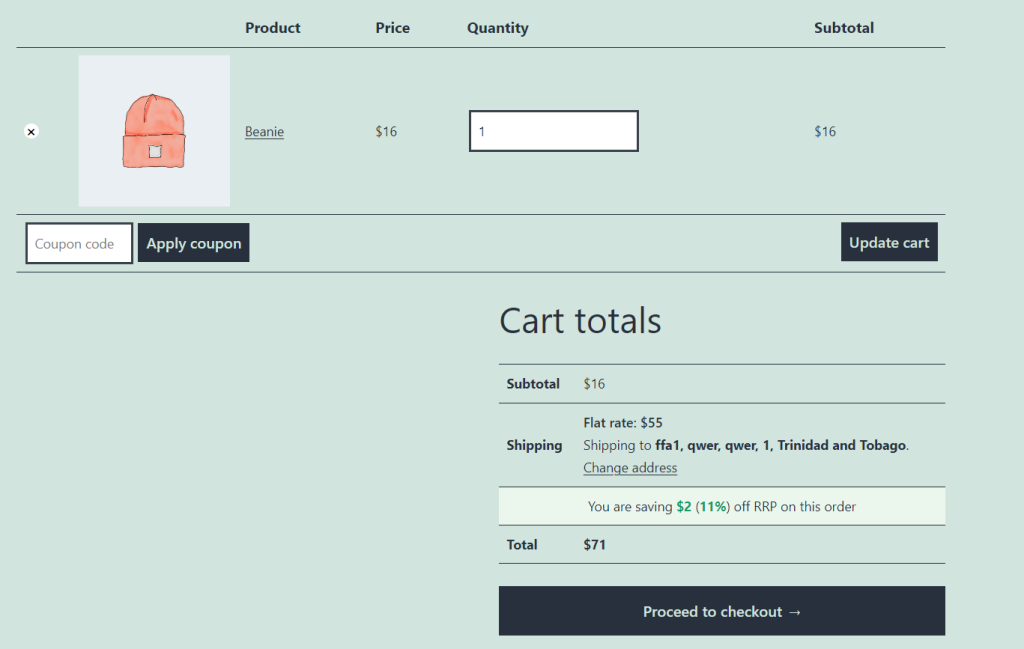On Wholesale Prices Premium version 1.29, we introduced a new feature to let you display how much your wholesale customer could save off the retail price.
To enable this feature please go to Woocommerce -> Settings -> Wholesale Prices -> Prices then enable the Show Wholesale Saving Amount option.
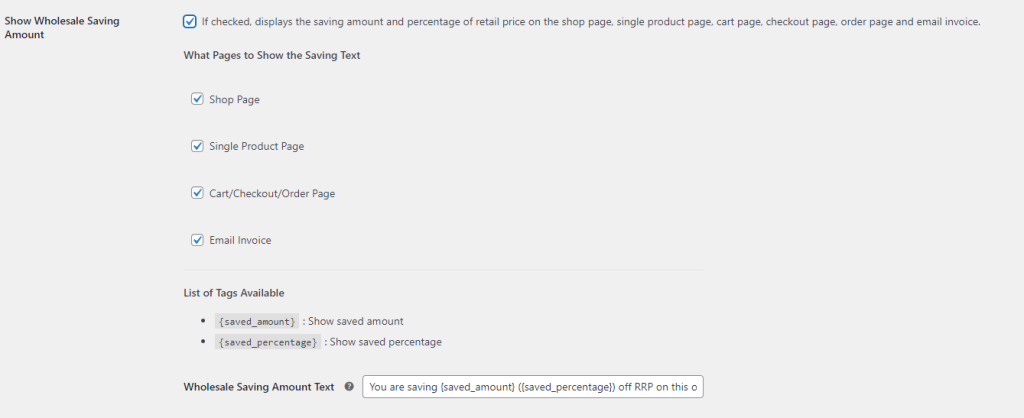
When enabled you can then set where the notification will be shown either on the shop page, single product page, cart/checkout page, or the email invoice.
Shop page:
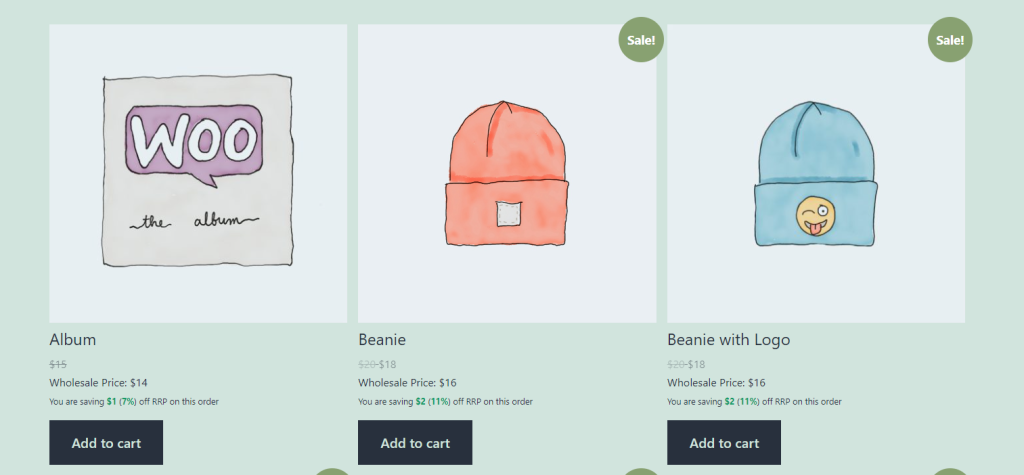
Single Product Page:

Cart or the checkout page: