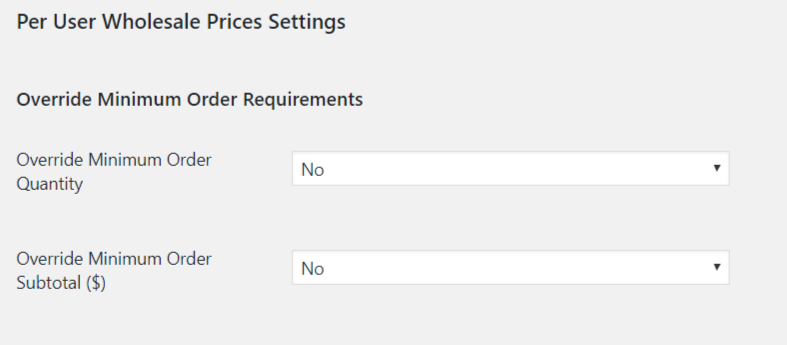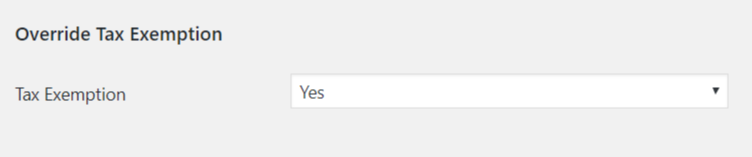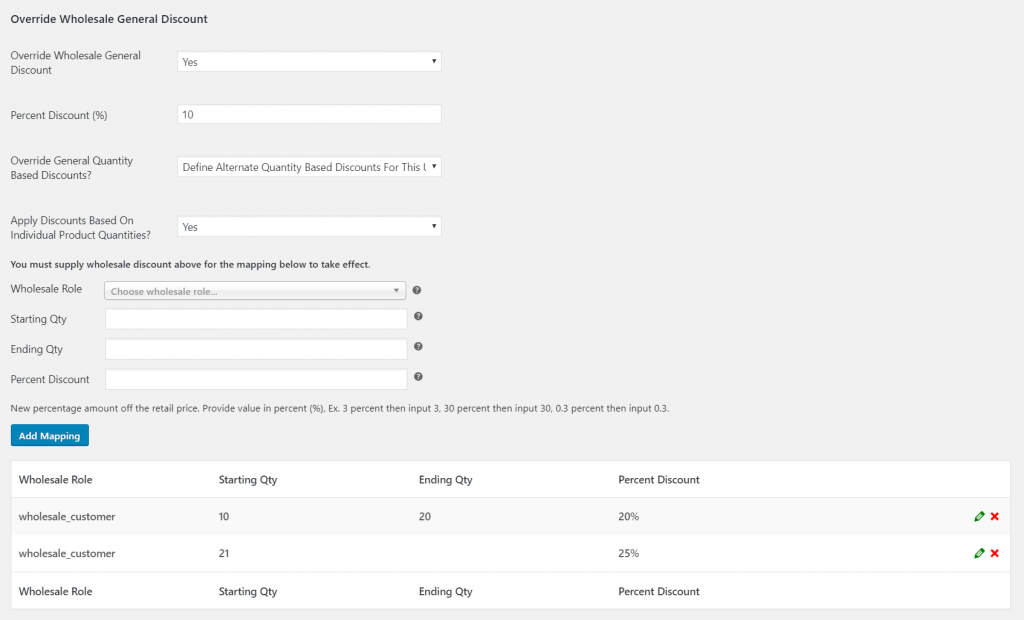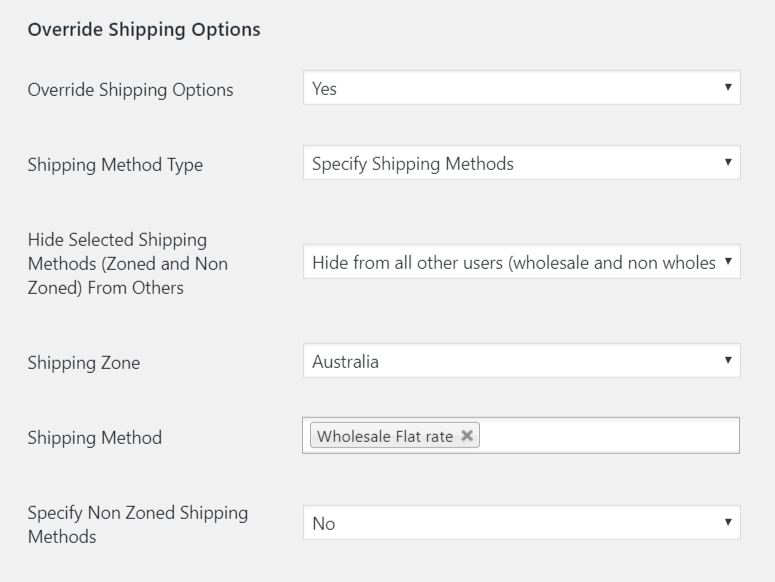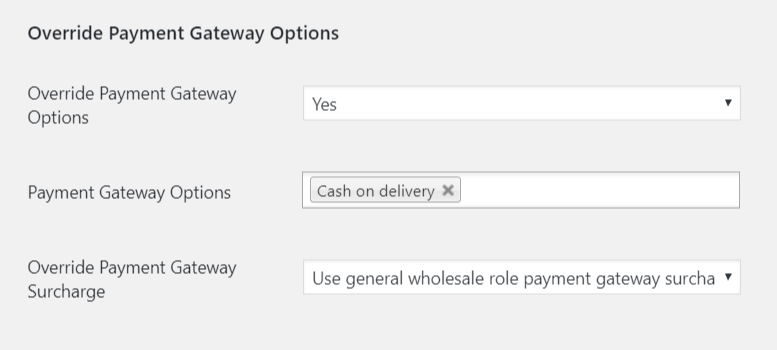In version 1.6.0 of Prices Premium, we introduced the ability to override some of the wholesale settings at the user level. This is handy if you have that one or two wholesale customers that don’t quite fit with your general wholesale prices setting or simply, you are giving them some incentives.
There are five options that you can override for this specific user:
1. Override Minimum Order Requirements
This option will override the Minimum Order Requirements you’ve set on the Wholesale Price setting. You can override the minimum order quantity, subtotal, or both of them.
2. Override Tax Exemption
This option will override the tax setting in Woocommerce and Wholesale Prices setting if you have set one. It’ll exempt this user of any taxes.
3. Override Wholesale General Discount
This option will override the Wholesale General Discount in the Wholesale Prices Setting > Discount. The percentage discount you set here will apply to all of the products that don’t have a fixed wholesale priced discount.
You can also override the General Quantity Based Discount by changing the value to: “Define Alternate Quantity Based Discounts For This User”. Then, you can set a specific quantity for this user as well.
The “Apply Discounts Based On Individual Product Quantities?” option is whether you want to count the product quantities individually or as a general. For example:
Here’s your quantity based rule:
Buy 10 – 20 pcs get 20% discount.
Buy more than 21 pcs get 21% discount.
If you’ve set it as yes,
You’ve added the following product to the cart:
Product A 10 pcs
Product B 11 pcs
Both products will receive a 20% discount.
However, if you’ve set it as no,
You will receive a 25% discount because there are 21 pcs products in the cart now.
4. Override Shipping Options
This option will override the general shipping option you’ve set in the WooCommerce setting or Wholesale Prices setting. You can force free shipping specifically for this user or created a new shipping method and hide it from all other users.
5. Override Payment Gateway Options
This will let you override the payment gateway that you set in the Wholesale Price setting. You can restrict it to use a specific payment gateway with different surcharge or no surcharge at all.