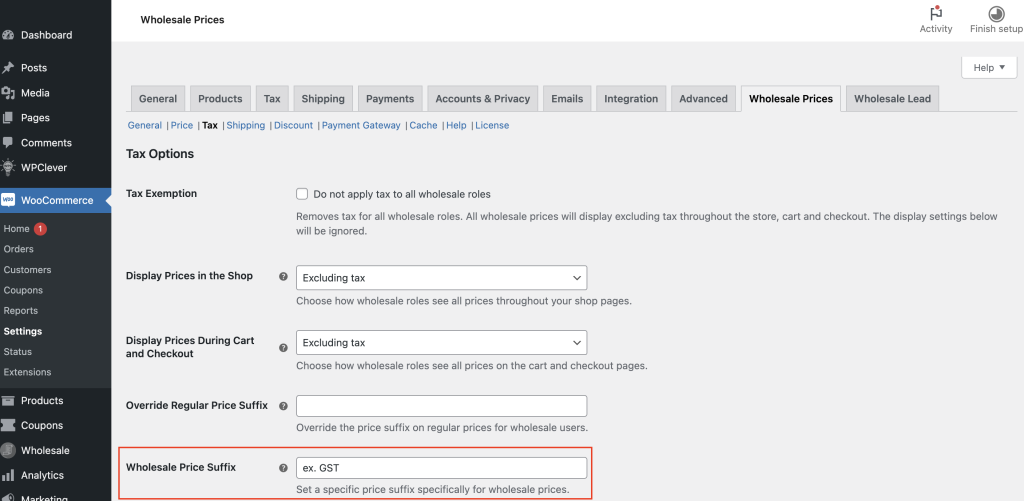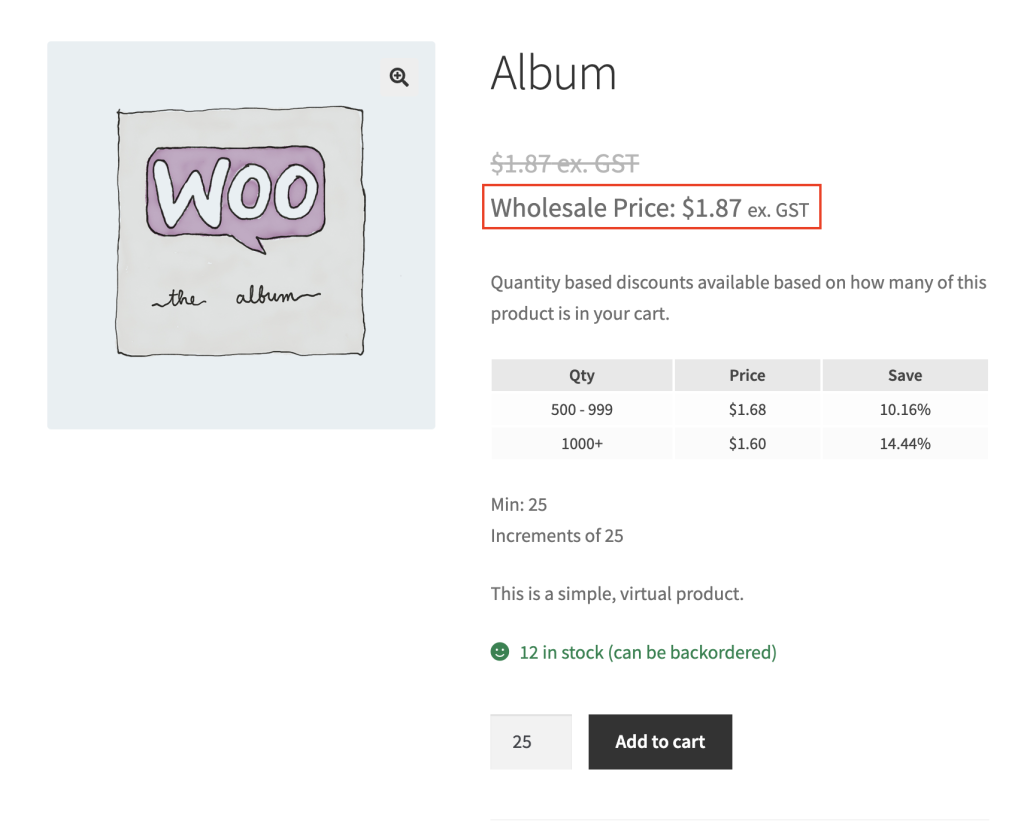When setting up tax, some countries require you to show a non-inclusive price for your wholesale customers while still keeping an inclusive price for regular retail customers.
It’s pretty common to set the Price Suffix setting to something like “Inc. VAT”, “Inc. GST” or even “Inc Tax”, but when you have the wholesale prices showing throughout the store as the non-inclusive price this might need to change for those users only.
You can do this in our WooCommerce Wholesale Prices Premium setting. Please navigate to WooCommerce > Settings > Wholesale Prices > Tax and set the suffix on the Wholesale Price Suffix option.
This is how it will look in the front end for your wholesale customers: