Sometimes when you run a store with multiple roles you will need to make a special wholesale role for some customers that is tax-exempt. This can be useful for ensuring those users are never taxed regardless of the country they are in.
In WooCommerce Wholesale Prices Premium we have made this quite easy to achieve by introducing tax exemption mapping. This allows you to map the tax status to any of your wholesale roles (click here to learn how to add extra wholesale roles).
You will find these settings under Wholesale > Settings, then click on Tax in the submenu.
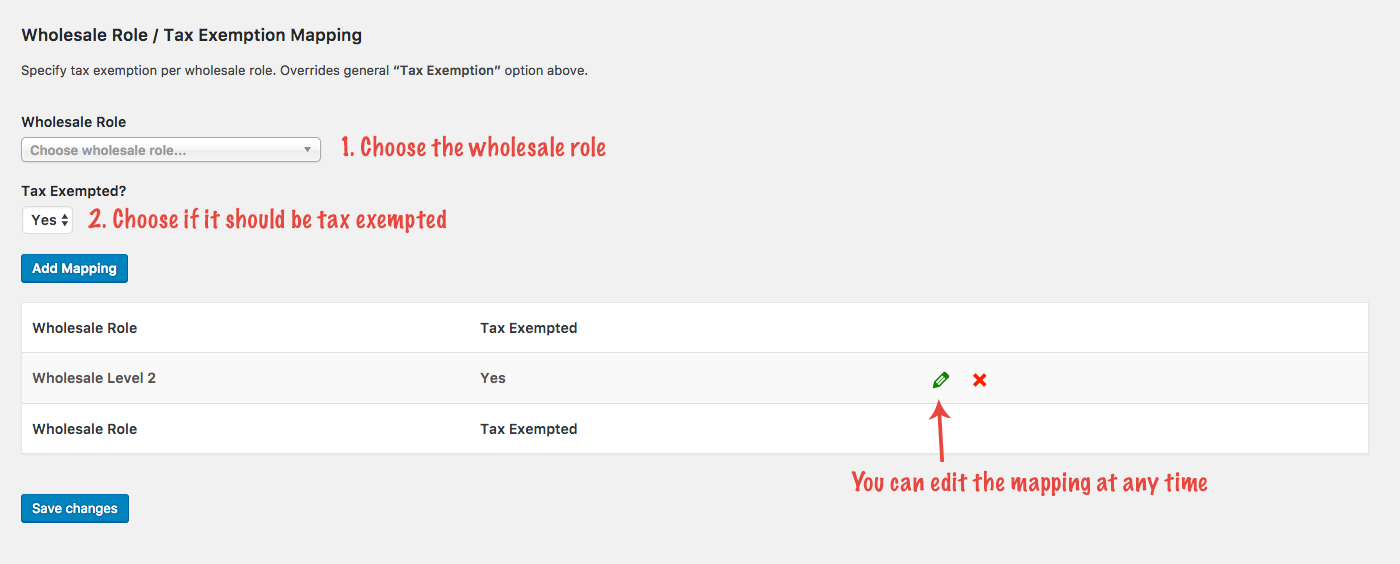
Simple select the wholesale role, then choose whether it should be exempt or not. Feel free to map only the roles that are tax exempt or if you want to be explicit you can map them all.
We recommend creating a special test user with your tax exempt role to let you test and ensure that things are working the way you want them to be. If it’s mapped correctly you should see that this user will have no tax applied to their wholesale prices.


