
Strap on your seatbelt, because you’re about to see some power tips on how to market to your wholesale customers better using your new two “best friend” plugins: Wholesale Suite + Advanced Coupons!
Wholesale Suite + Advanced Coupons
These two WooCommerce plugins are both made by our team which means they’re made to work together as no other wholesale and coupon plugin has been in history.
And today I’m coming at ya with some sweet wholesale coupon marketing power tips to make the most of this incredibly fortunate pairing.
Power Tip #1: Easily allow/deny coupon use by user role
Wholesale Suite is all about the wholesale roles, so the first tip I have for you is the User Restrictions feature of Advanced Coupons.
We made this feature early on specifically with Wholesale Suite users in mind because wholesale customers generally aren’t a good fit for every coupon that you make on your store.
In fact, it’s rare that you’ll have a coupon deal that is suitable for both wholesale and retail customers. In light of that, I’d call this feature essential!
Easily define which user roles should be allowed to use the coupon. Or, conversely, define which user should NOT be allowed to use the coupon.
Power Tip #2: Test for Cart Conditions (Rules) before letting a coupon apply
The next power tip is about the Advanced Coupons feature called Cart Conditions. Think of Cart Conditions like “rules” that your customers need to obey before they can use a coupon.
Here are some examples of things you can do:
Imagine you want to give a discount to your wholesale customers, but only if they have a certain product in the cart.
- If the user has a wholesale role and they have 50 of ‘Some Amazing Product’ in their cart, let them have 10% off their order.
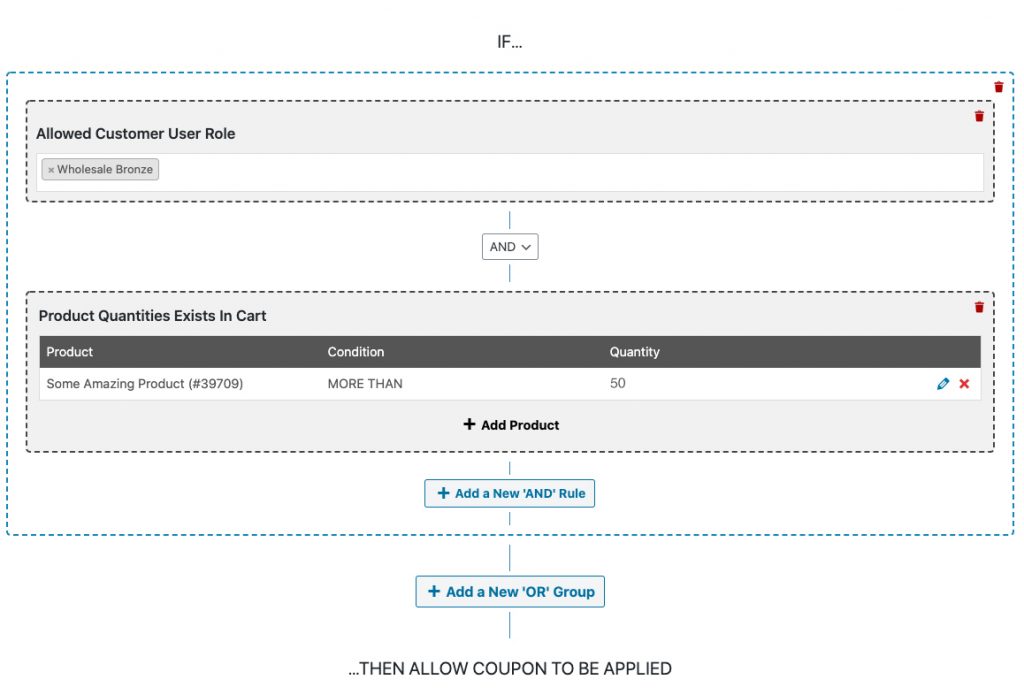
You can even add ‘OR’ conditions so you can use the same coupon but treat your various wholesale roles differently, for example:
- ‘Wholesale Bronze’ users must have 50 of ‘Some Amazing Product’ in their cart in order to get a 10% discount
- ‘Wholesale Platinum’ users only need 20 of ‘Some Amazing Product’ in their cart in order to get a 10% discount.
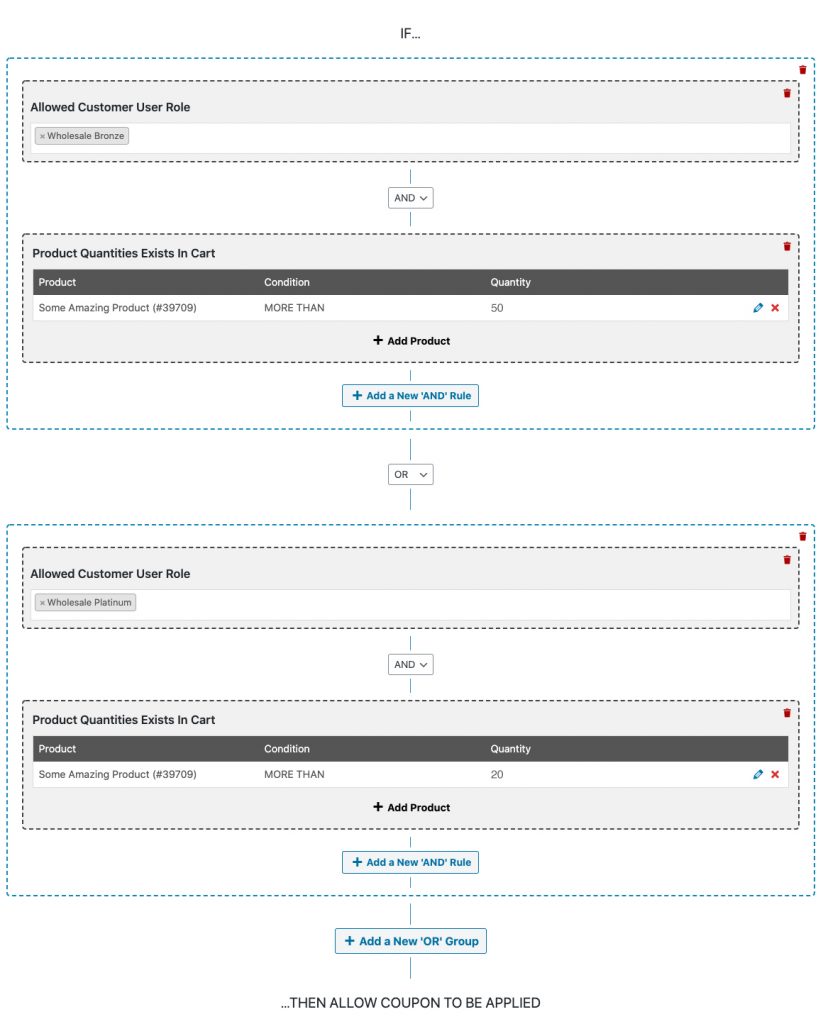
You might even want to only give the discount to new wholesale customers (those that haven’t made an order yet):
- Give a 10% discount but only if the user has a wholesale role and only if they have a total customer spend of $0.
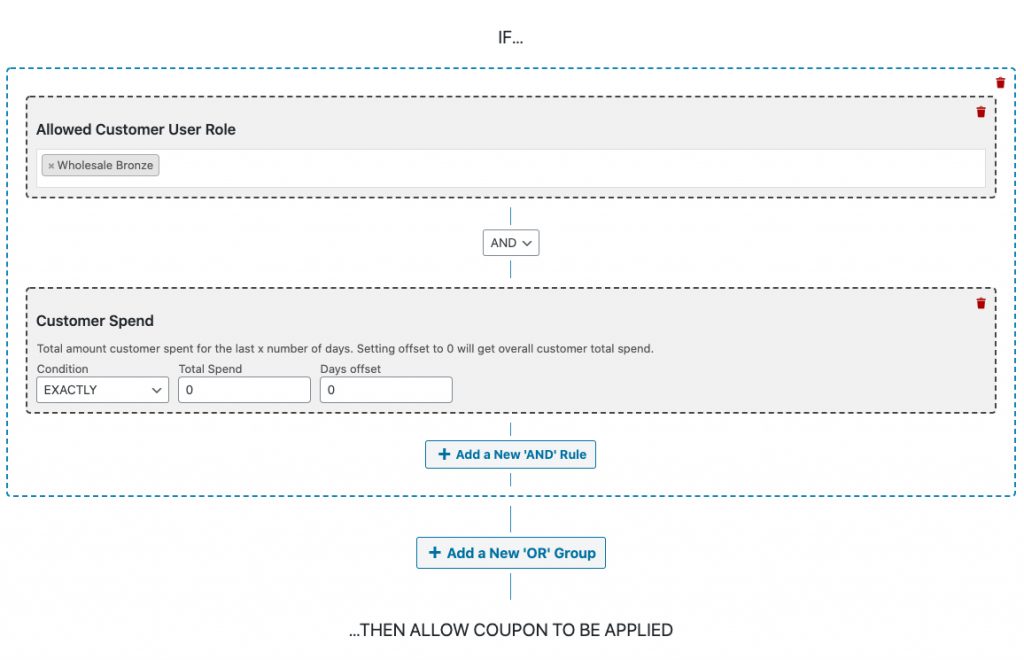
Power Tip #3: Automatically add product samples to wholesale customer orders
The last power tip is about 3x features combined.
The Add Products feature (I love this one!), the Auto-Apply feature, and the Cart Conditions (Rules) feature we just learned about in power tip #2.
Imagine being able to add a product automatically to the cart when the wholesale customer satisfies certain conditions.
One quick example of this in action is for automatically granting product samples to new wholesale customers:
- Set up a coupon and make it only for wholesale customers.
- Set up a Cart Condition to test the customer’s Total Customer Spend = 0.
- Create a “Wholesale Sample Pack” product and use the Add Products feature to automatically add this product to the cart when the coupon is applied.
- Set the Auto Apply feature to true – this tests in the background and when the Cart Conditions match. It will automatically apply the coupon (and hence, the sample pack) to the cart.
Want to get started with Advanced Coupons?
Advanced Coupons is the tool you can use to enhance your wholesale marketing.
- Run BOGO deals
- Add conditions & rules for the use of your coupons (protects against coupon misuse)
- Organize your coupons with coupon categories
- Apply coupons with a URL
- Restrict the use of coupons per user role
- Show coupons used on an order in the quick Order preview box


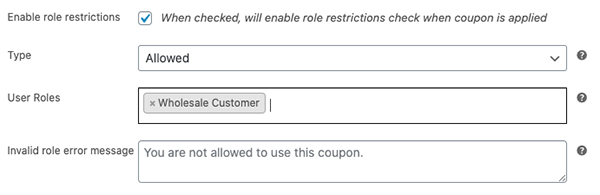




Great tips!