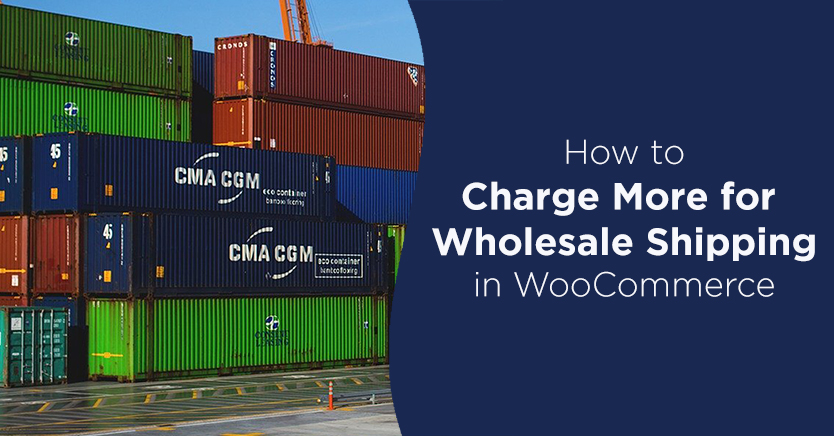
Shipping can be a tricky aspect to handle for your WooCommerce store. You’ll need to work out rates that won’t scare away customers, but do enable you to cover the inherent costs of shipping products. Plus, if you’re in the wholesale business, those costs may be significant.
The good news is that you don’t have to rely on a single flat shipping rate, or even a few set options. Instead, you can customize the way your shipping works – not only based on the type or amount of products being purchased, but even on the kind of customer placing the order.
In this post, we’ll talk briefly about why you might want to charge more for wholesale shipping. Then we’ll explore how to do so in WooCommerce, using Wholesale Suite. Let’s get cracking!
Why It Can Be Smart to Charge More for Wholesale Shipping
Many stores cater only to individual consumers, or solely to large wholesale clients. In either scenario, working out the right shipping rates isn’t that difficult. However, what if you serve both kinds of customers?
Some stores sell both on small scale to individuals, and on large scale to businesses. This can be an excellent business model, broadening your potential customer base significantly. Of course, it does present some unique problems.
When conducting B2C (Business to Customer) sales, you generally want to keep shipping as low as possible. This encourages customers to buy more often, and shipping out individual products isn’t a terribly expensive proposition.
On the other hand, B2B (Business to Business) sales – such as those common in wholesale shops – typically involve very large orders. These can be extremely expensive to ship, especially if they involve large and/or delicate items.
With that said, it makes perfect sense to charge more for wholesale shipping. This enables you to customize the shipping experience for each type of customer. Fortunately, there’s an easy way to do this via WordPress user roles – let’s look at how it works.
How to Charge More for Wholesale Shipping in WooCommerce (In 3 Steps)
If you want to configure your WooCommerce store to charge more for wholesale shipping, you’ll need the right tool. This means installing a plugin that lets you fully customize user roles and integrate them with WooCommerce.
Fortunately, our own Wholesale Suite plugin can help. First, you’ll need to install and activate the plugin on your WooCommerce website. Then you can proceed with the following steps.
Step 1: Set up a wholesale user role
Wholesale Suite adds many features to your WooCommerce store. Right now we’re interested in one specific option – the ability to create custom user roles and assign them to your customers.
This functionality makes a lot of things possible. It lets you partition your wholesale clients away from your non-wholesale customers, for example. You can even set up multiple wholesale user roles. In either case, you’ll also be able to configure what each user role has access to and how their purchasing experience works – including what options they’ll have when it comes to shipping.
So to get started, you’ll need to create a role for the wholesale customers you’d like to assign higher shipping rates to. This means heading to WooCommerce > Wholesale Roles in your WordPress dashboard:
Here, you can start by giving the new user role a name. It won’t be displayed to customers, so it’s best to keep it simple and descriptive. You’ll also need to create a unique key (this can be whatever you like), and you have the option to enter a description too.
Then you can click on Add New Wholesale Role. This will create your user role, and you’ll see it listed in the menu on the right side of the screen.
Step 2: Configure your shipping prices
Next, it’s time to let WooCommerce know how much you’d like to charge for shipping. The relevant options can be found under WooCommerce > Settings > Shipping.
If you haven’t already done so, you’ll need to start by setting up at least one shipping zone. This is a region you’re willing to ship to. You simply need to choose the region(s) you want to include in the zone, and give it a name:
Then click on Add Shipping Method, and select Flat Rate. This will add a new shipping method to your zone. Hover over the name and select Edit, and you’ll be able to customize its settings:
You can give it a name – this is what your wholesale customers will see during the checkout process. Then select whether the rate is taxable or not, and enter whatever you’d like the charge to be in the Cost section. There are a few optional settings here as well, which you can configure if you like.
Save your changes, both to your shipping method and to your shipping zone. Then, you’re ready for the final step.
Step 3: Assign your shipping method to your wholesale user role
You’ve set up the two pieces you’ll need – now it’s time to connect them. To do that, navigate to WooCommerce > Settings > Wholesale Prices, and click on the Shipping tab:
There are a number of useful options here, but right now we’re interested in the Wholesale Role/Shipping Method Mapping section. You’ll want to:
- Select the role you created under Wholesale Role.
- Choose the zone you set up under Shipping Zones.
- Click on your flat rate option under Shipping Zone Methods.
Then hit the Add Mapping button. You’ll see your selections listed in the summary table just below. Of course, don’t forget to select the Save Changes button as well.
That’s it! Now, your wholesale customers will only have access to the shipping method you’ve chosen. Of course, you can repeat this process to create multiple options, if you’d like to give your customers various choices.
If you have non-wholesale customers frequenting your store, you might also want to select the Wholesale Only Shipping Methods option. That way, the shipping choices you set up here will only be shown to wholesale customers.
Conclusion
WooCommerce is a fantastic tool, but it doesn’t really meet the needs of wholesale stores out of the box. Fortunately, with Wholesale Suite you can set up a fully-functioning and customized e-commerce shop, and present wholesale clients with exactly the options you choose.
To charge more for wholesale shipping in WooCommerce, you simply need to:
- Set up a wholesale user role.
- Configure your shipping prices.
- Assign your shipping method to your wholesale user role.
Do you have any questions about configuring your WooCommerce shipping settings? Let us know in the comments section below!


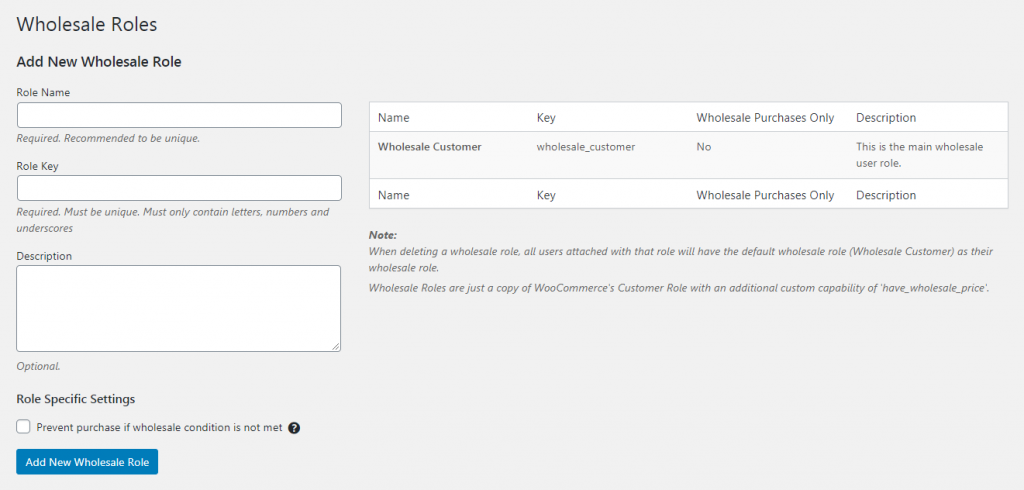
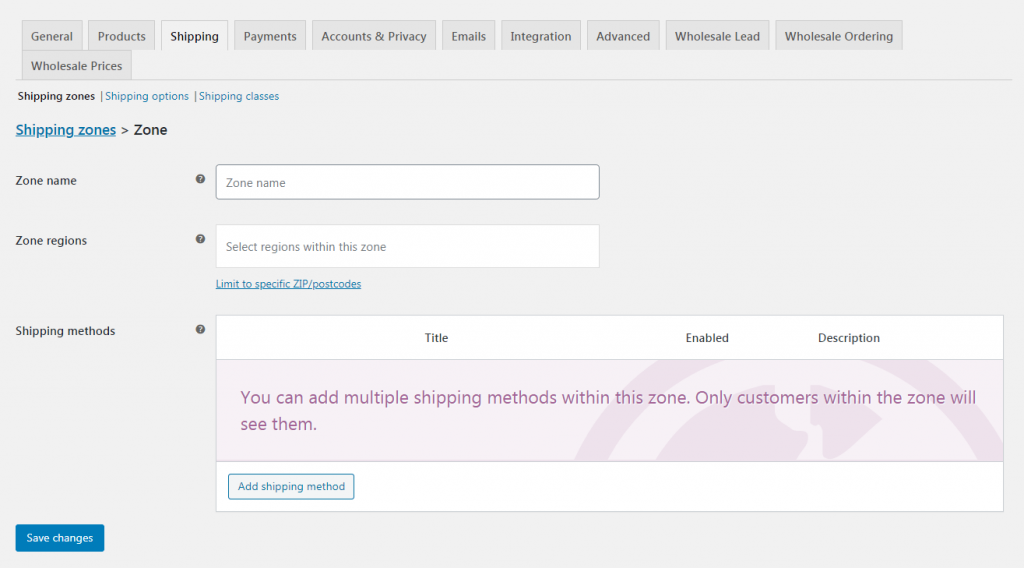
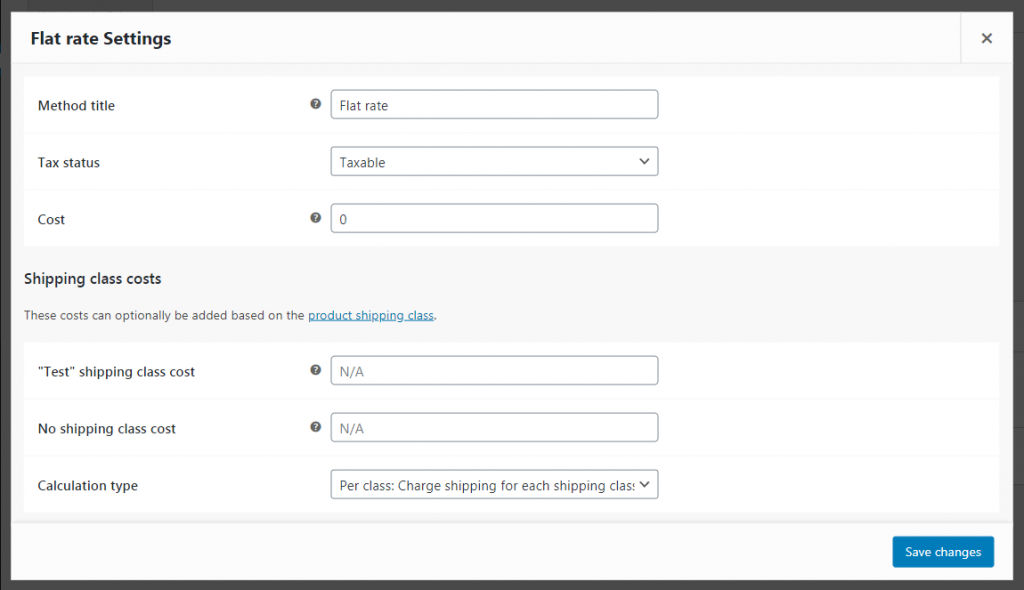
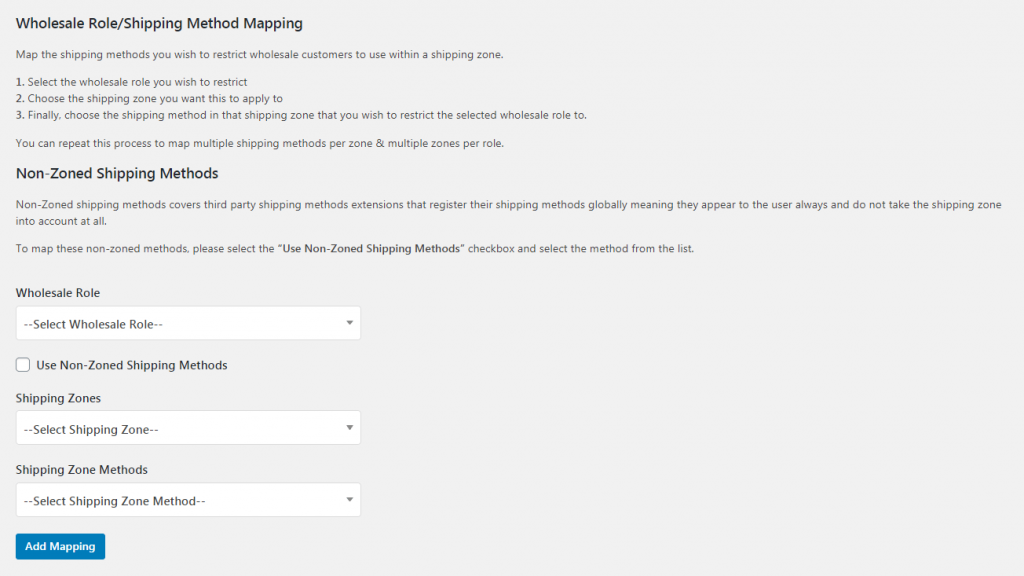


Hi – is this compatible with conditional shipping plugins?
Hi Jo, it should be, but we haven’t tested it specifically. We’d love to hear about your experiences if you decide to use it together. Conditional shipping by user role is all built into Wholesale Suite’s solution so if that is the only part you’re testing on, it may even eliminate the need.
hello – do you need premium version of wholesale suite to do this now?
Hi jv, yes the shipping mapping features are part of Wholesale Prices Premium.