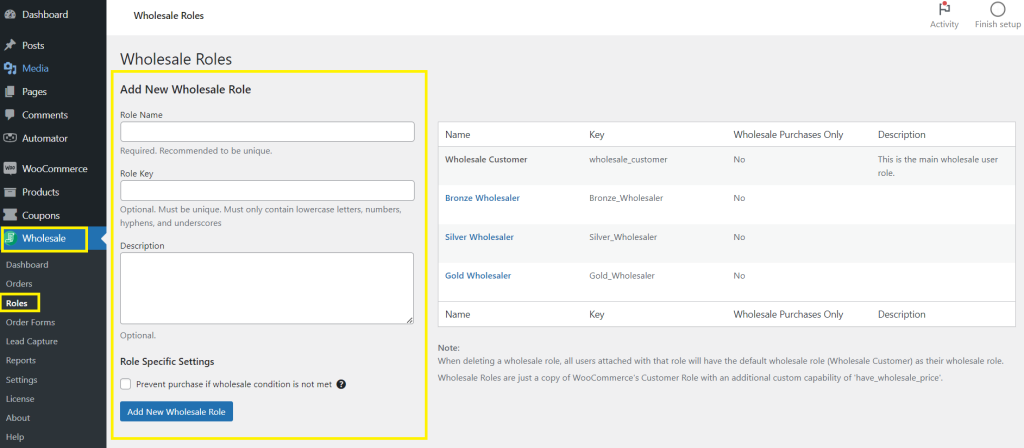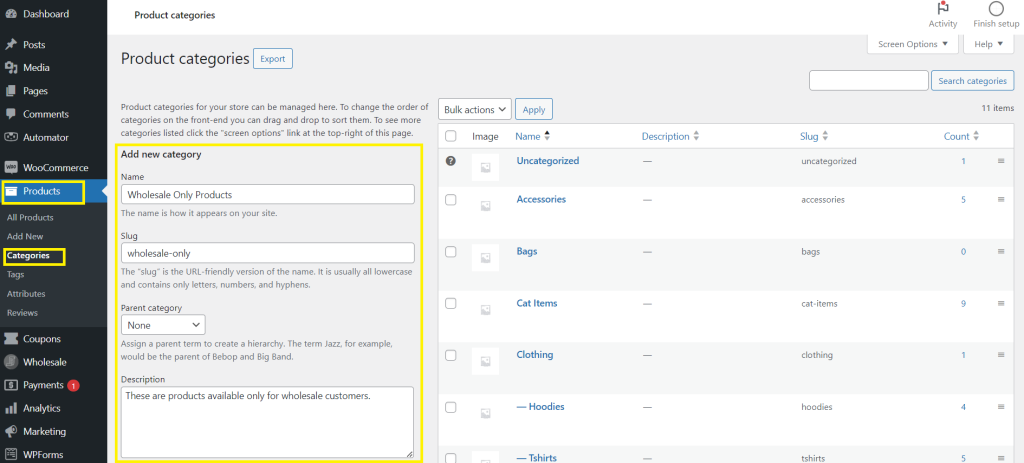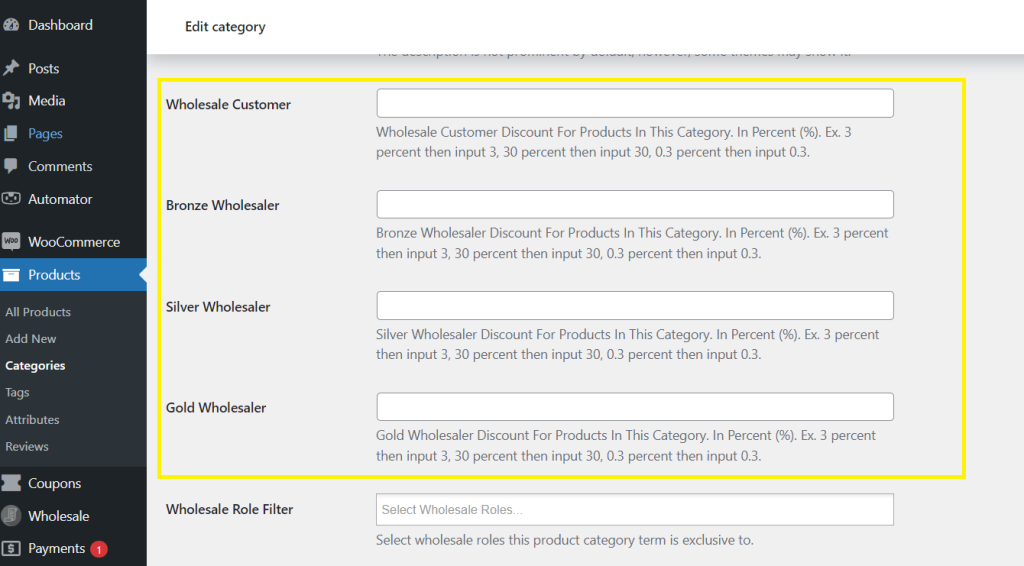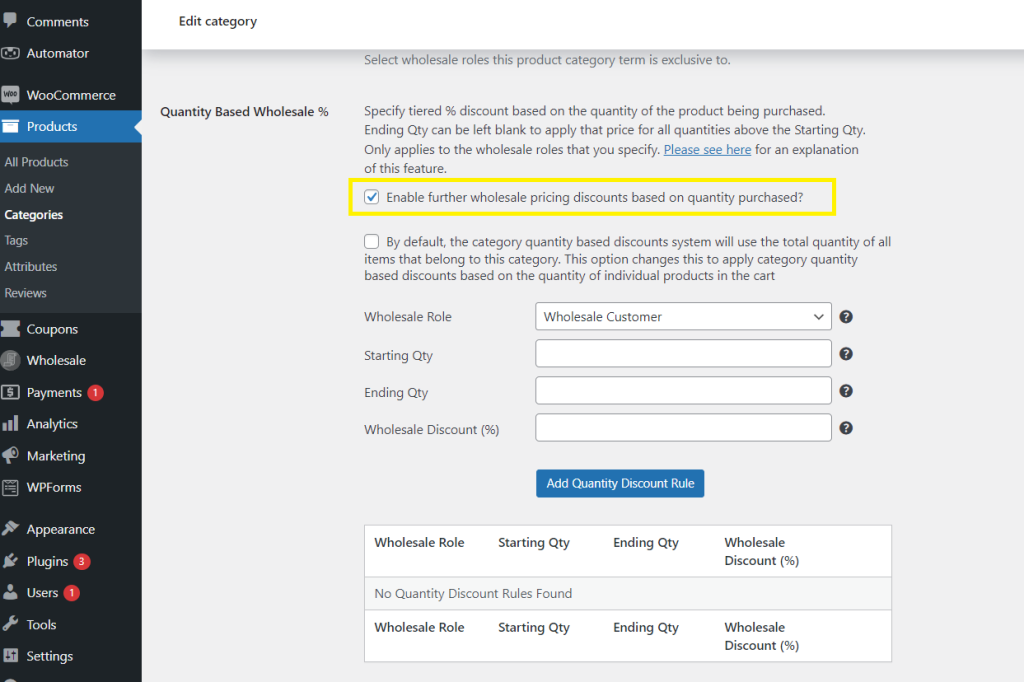Catering to wholesale clients is one of the most effective ways to grow your WooCommerce business. However, this can be a challenging endeavor. Wholesale pricing and product offerings typically differ from that of retail, requiring you to set up a different customer shopping experience for B2B clients. This is why exclusive WooCommerce product categories for wholesale can be a game-changer for your business.
Exclusive wholesale product categories allow you to tailor the visibility of your wholesale offerings, which can avoid confusion and order errors. Most importantly, it allows you to create a tailored experience for your valued B2B clients. In this guide, we’ll show you how you can easily implement this strategy.
Let’s get right into it!
Understanding WooCommerce Product Categories
WooCommerce product categories are classification systems that group related products together. This, in turn, helps business owners streamline the shopping experience for their valued customers. Creating organized WooCommerce product categories will greatly benefit businesses with a diverse array of products and offerings.
For example, if you own a fashion e-commerce store, your categories might look something like this:
- T-shirts
- Jeans
- Dresses
- Accessories
- Shoes
WooCommerce allows you to further tailor this system by enabling you to add “sub-categories” under each. For example, under accessories, you might have classifications like “rings”, “necklaces”, “hats” and more.
Why are WooCommerce product categories important?
Below are some key reasons why WooCommerce product categories are important:
- Simplifies the shopping experience: Product categories serve as virtual aisles for your clients, reducing the time it takes to find exactly what they’re looking for.
- Enhances product discovery: Having organized product categories may encourage customers to explore related products they might have not considered initially.
- Improves SEO performance: Well-defined product categories can also contribute to better search engine visibility, which can help you reach a broader target audience and grow your online store.
Tailoring the shopping experience for wholesale customers
While having general product categories is helpful, you’ll want to go the extra mile if you cater to both retail and wholesale customers. Creating exclusive wholesale categories helps you tailor the shopping experience for your B2B clients by allowing you to:
- Set product visibility for wholesale clients only
- Implement distinct wholesale pricing discounts, minimum order requirements, and more for B2B customers.
- Give your wholesale customers a simple and clutter-free shopping experience
How To Create Exclusive Wholesale WooCommerce Product Categories (Tutorial)
Now that we understand the importance of WooCommerce product categories and how you can use them to tailor the shopping experience for your customers, let’s dive into the tutorial!
While WooCommerce allows you to create different product categories, it doesn’t have the inherent feature to tailor product category visibility based on user roles. This functionality is crucial if you cater to both retail and wholesale customers. Enter Wholesale Prices Premium– a game-changer for WooCommerce wholesalers.
Wholesale Prices Premium is part of Wholesale Suite– a trio of powerful plugins designed to elevate your B2B WooCommerce operations. This plugin extends WooCommerce functionality, allowing you to customize product visibility and set exclusive wholesale pricing based on user roles.
In this tutorial, we’ll assume you’ve already installed and activated Wholesale Prices Premium. Note that the premium version requires the free version of Wholesale Prices to be installed and activated.
Step 1: Set up your wholesale user roles
The free version of Wholesale Prices Premium automatically adds a “Wholesale Customer” role to your WooCommerce store. This sets a good foundation if you’re just starting out selling to wholesale customers. You can also set WooCommerce product categories exclusively for this initial role.
However, as your business evolves, you may need to add additional Wholesale user roles to cater to different B2B clients or group them based on their order history, commitment levels, and other factors. With Wholesale Prices Premium, you can easily create multiple wholesale user roles.
Simply navigate to Wholesale > Roles. Immediately, this will take you to the page where you can create additional wholesale user roles. On this page, you can set the Role Name, Role Key, and Description.
In the example above, we created three additional wholesale user roles: Bronze Wholesaler, Silver Wholesaler, and Gold Wholesaler.
Pro Tip: While setting a Role Description is optional, we highly recommend including them if you’re planning to make multiple user roles. This will help you identify each role’s function and which type of customers fall into this category. Check out our detailed guide about wholesale user roles here!
Step 2: Create your wholesale-exclusive product categories
Now that we’ve sorted out your wholesale user roles, it’s time to create exclusive product categories for your B2B clients! Wholesale Prices Premium gives you two options to tailor the shopping experience for your wholesale customers. You can either:
- Create wholesale-exclusive product categories
To create a new category, navigate to Products > Categories. This will give you a straightforward option to create a new WooCommerce product category. You can set the name, slug, and description of the category,
Next, scroll down to find the “Wholesale Role Filter” option. This feature allows you to select which wholesale user role your category is exclusive to.
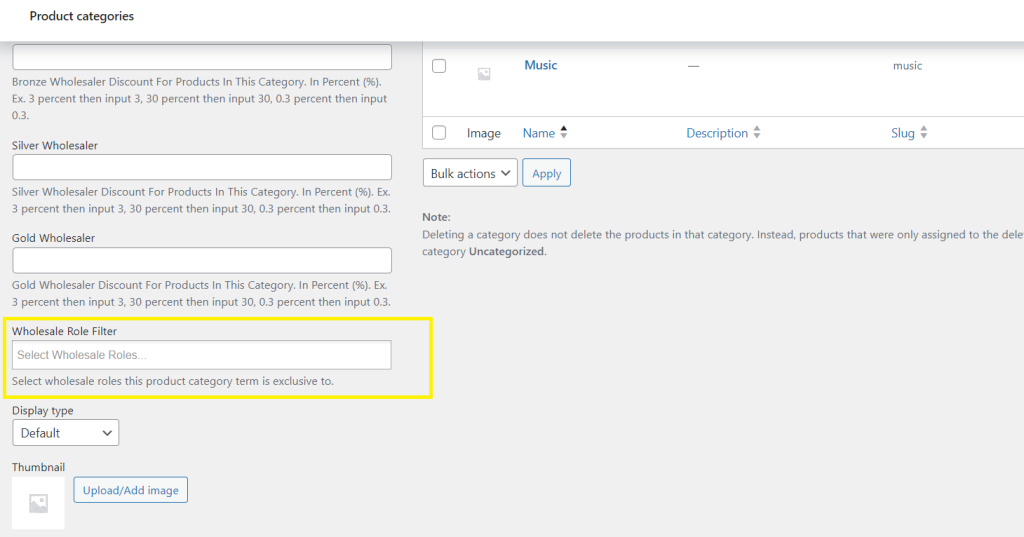
Once you’re satisfied with your settings, click “Add new category” to save your changes.
- Tweak the visibility of existing product categories for wholesale customers
You can also modify the “Wholesale Role Filter” setting for existing categories. Simply click “Edit” on your chosen category and set the wholesale user role you want the category to be exclusive to.
Pro Tip: Wholesale Prices Premium also allows you to hide all products without wholesale pricing to your wholesale customers. To enable this option, head to WooCommerce > Settings > Wholesale Prices > General. Then, tick the “Only Show Wholesale Products To Wholesale Users” option.
Step 3: Set product category discounts for your wholesale customers
There are several ways you can grant wholesale discounts to your B2B clients using Wholesale Prices Premium. For instance, you can set percentage-based discounts and quantity-based discounts on the Global, User, Product Category, and Individual Product levels. If you want to learn more about setting wholesale pricing on different levels, you can check out our guide here.
We’ll focus on the product category level in this tutorial. Here’s how you can set it up.
Setting percentage discounts on WooCommerce product categories
Head to Products > Categories and select the category you want to apply wholesale discounts.
Above the “Wholesale User Role” setting, you’ll see the different wholesale roles you’ve created for your WooCommerce store. Here, you can easily set percentage-based discounts for each role. Input the desired percentage value, specifying the discount each role enjoys in this category. You can also set this up when creating a new product category.
In the example above, we’re granting customers with the Wholesale Customer role a 5% discount on this product category.
Setting quantity-based discounts on WooCommerce product categories
Additionally, you can set quantity-based discounts on the product category level. Note this option appears after saving your new WooCommerce product categories and on existing ones.
To enable this, simply scroll down to “Quantity Based Wholesale %” and tick “ Enable further wholesale pricing discounts based on quantity purchased?”. This will grant you the option to set minimum order quantities and additional discounts if this criteria is met. We’ve created a thorough guide about this feature, which you can check out here.
Once you’re satisfied with your changes, don’t forget to hit “Update”.
Conclusion
Serving both retail and wholesale customers can help you grow your WooCommerce business, but it comes with its own set of challenges. After all, these two types of customers require a different purchase experience.
In this guide, we’ve explored the key role WooCommerce product categories play in creating a seamless shopping experience for your wholesale customers. By creating organized product categories, you can make it easier for your B2B clients to discover the products they need and boost your website’s online visibility.
We’ve also discussed how you can create wholesale-exclusive product categories using Wholesale Prices Premium. To summarize, let’s review the key steps below:
- Set up your wholesale user roles
- Create your new wholesale exclusive category
- Set product category wholesale discounts
Powerful tools like Wholesale Prices Premium allow you to fully customize the B2B WooCommerce experience. This plugin is part of Wholesale Suite, a trio of plugins designed to simplify your WooCommerce wholesale operations.
Do you have any questions about creating exclusive WooCommerce product categories? Let us know in the comments section below!