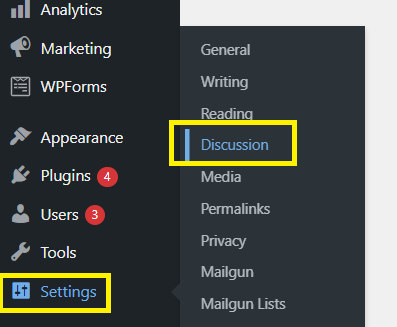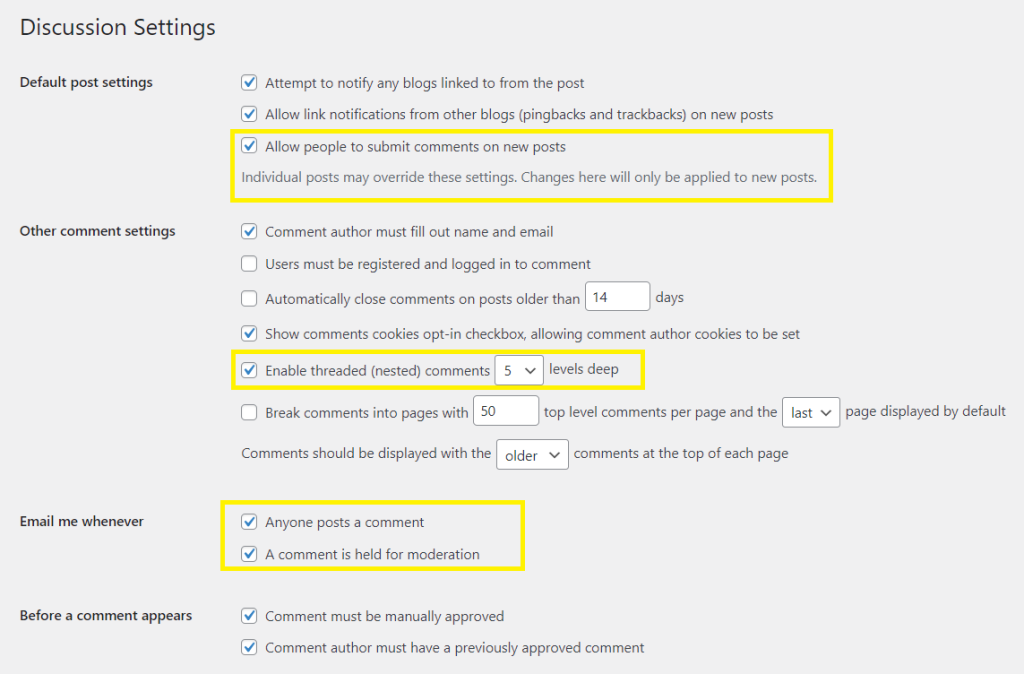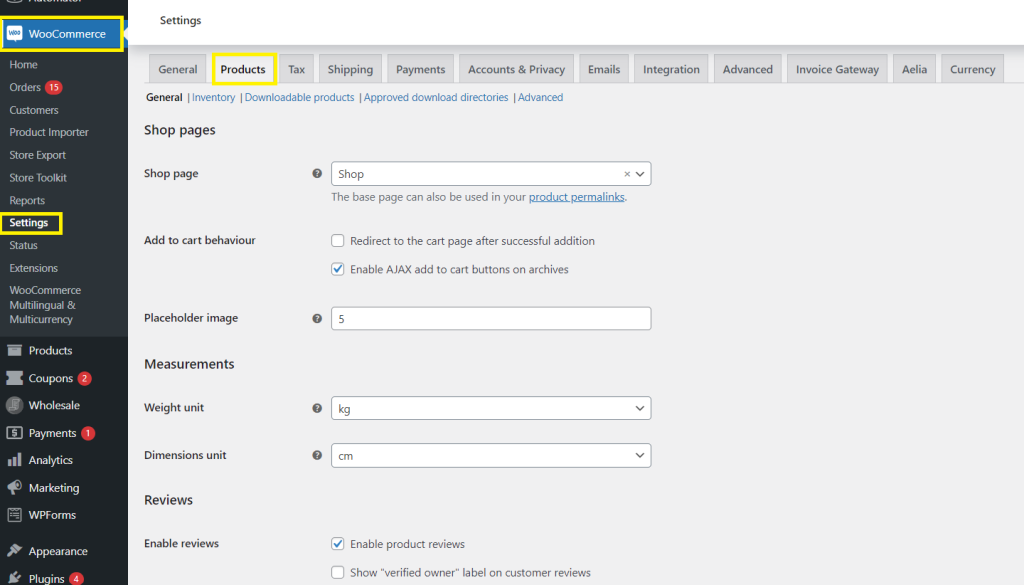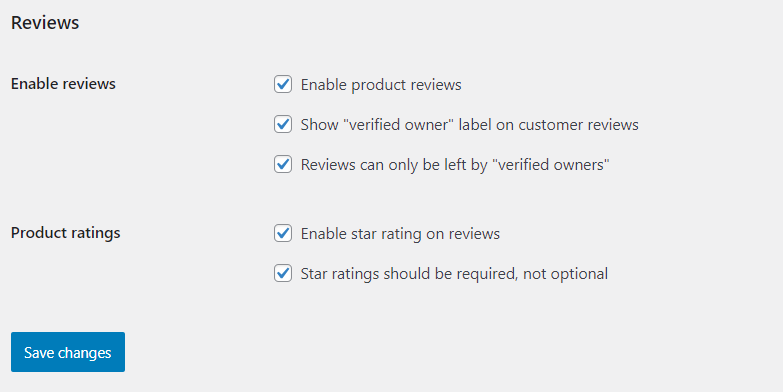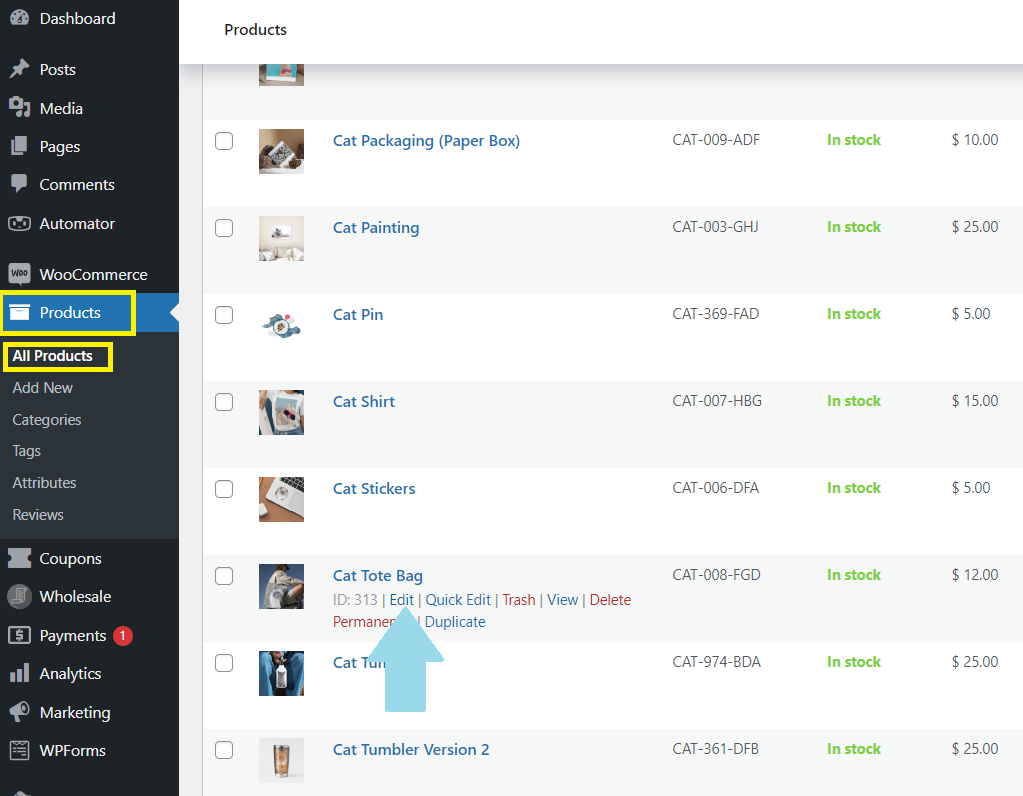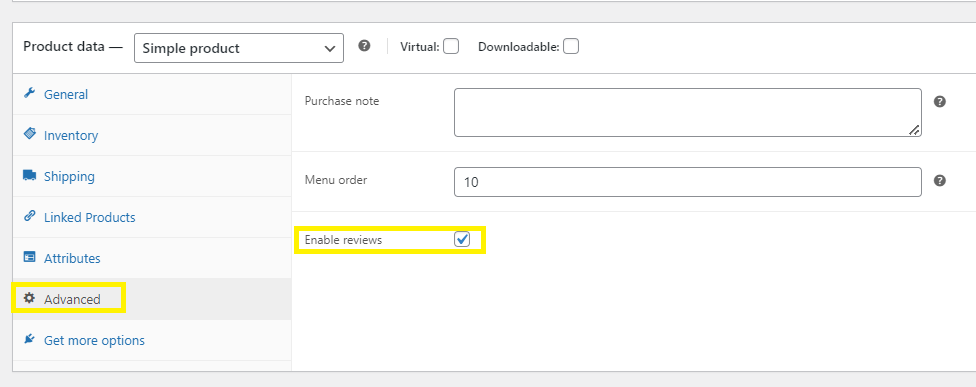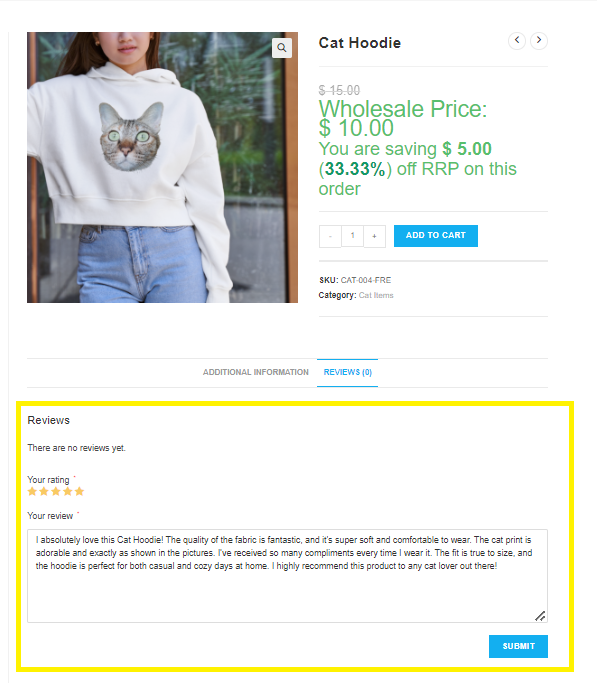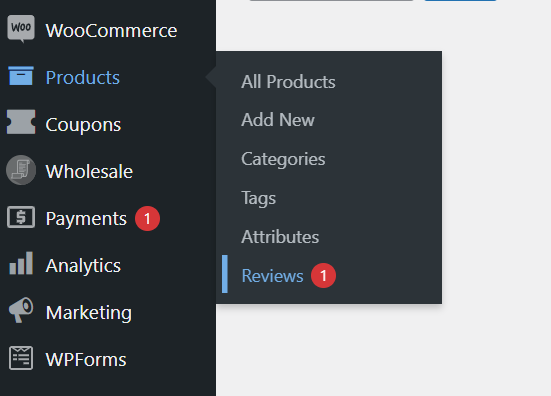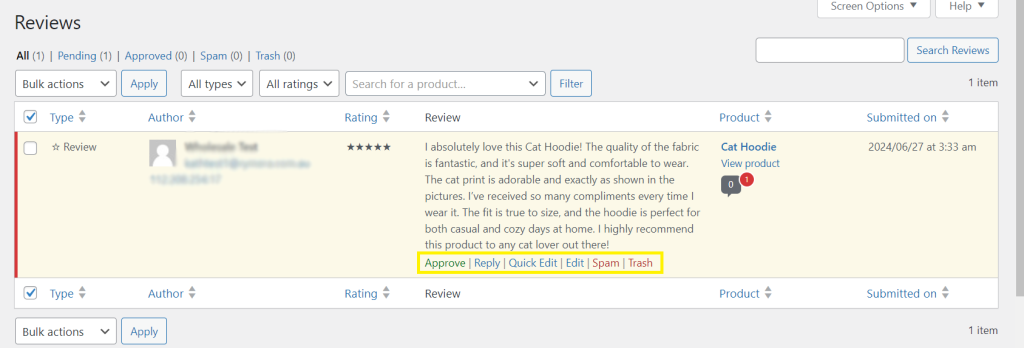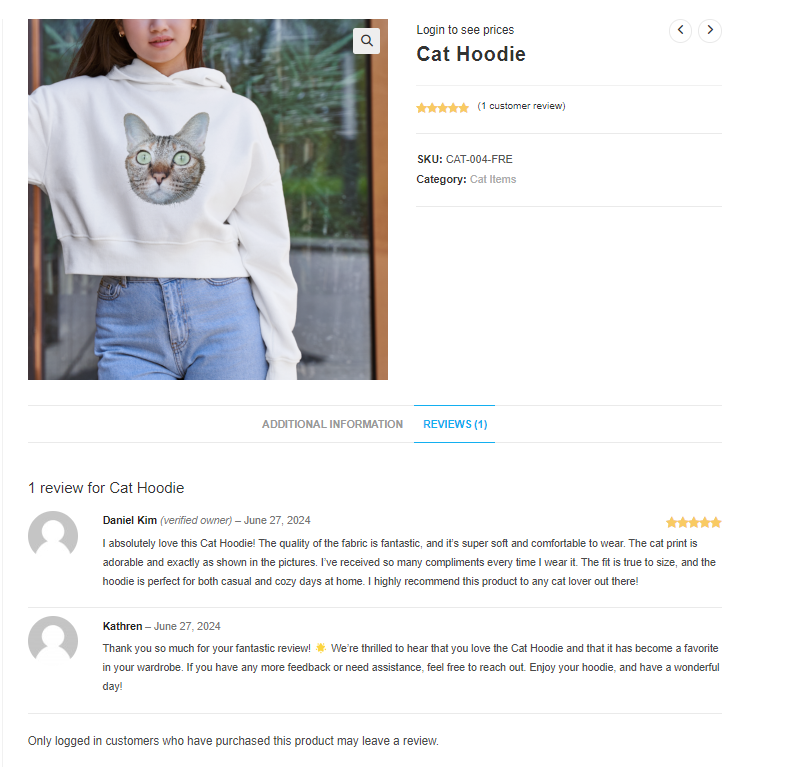If you’re looking to boost sales and raise your store’s credibility, then don’t overlook the power of WooCommerce product reviews. Enabling product reviews on your store provides valuable social proof that encourages customers to complete their purchases. Reviews inform their decision-making, building initial trust with insights from your actual customers.
In this article, we’ll show you how easily you can enable product reviews on your WooCommerce store and why you should start implementing this strategy now. So, let’s dive straight into it!
What Are WooCommerce Product Reviews?
Product reviews are feedback from customers who have already purchased and used your products. They are typically displayed on your actual WooCommerce product page and can be viewed by potential buyers. WooCommerce product reviews are essential as they offer potential customers real insights about the quality and functionality of your products, which informs their purchasing decisions.
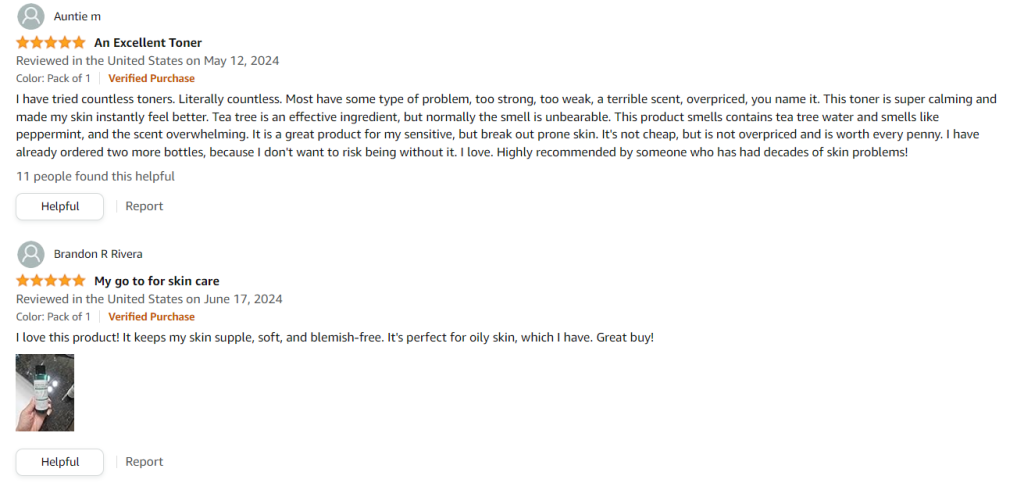
Here’s Why WooCommerce Product Reviews Matter
We recently came across these enlightening statistics on E consultancy’s excellent e-commerce tips blog:
- 63% of customers are more likely to make a purchase from a site that features product reviews
- Products that feature 50 or more reviews can experience an immediate 4.6% increase in conversions
- 61% of customers read online reviews before making a purchase decision
- Reviews produce an average 18% uplift in sales
Despite these compelling statistics, the idea of enabling WooCommerce product reviews might still be a daunting thought. After all, there’s always a possibility of customers leaving negative reviews (more on this later). However, the benefits of enabling product reviews can far outweigh these concerns.
We’ve already talked about how customer reviews can help increase conversion and potentially boost sales. So, we’ll walk you through other key benefits of this strategy.
1. Improves SEO ranking
According to a Forrester study, 71% of customers start their purchase journey by using a search engine. Modern buyers rely on search engines to research and compare products they’re interested in. User-generated content like product reviews can improve your visibility in search engines and potentially drive more traffic to your website.
Customers who leave reviews on your WooCommerce store often use keywords related to your offerings. These user-generated keywords can help your products rank for related search queries, which helps potential customers find your offerings. What’s more, reviews add fresh content to your site, which can keep your website updated and relevant for search engines.
2. Provides valuable customer insights
WooCommerce product reviews are direct feedback from your customers, allowing you to understand what they like (or dislike) about your offerings. These invaluable insights are helpful in understanding customer preferences and identifying potential areas of improvement. You can then use this information to inform your future product development or inventory management strategies.
Customer reviews can also inform your marketing strategies. For example, if you notice multiple reviews appreciating a certain feature of your product, you can highlight this feature in future marketing campaigns. By leveraging actual insights from your customers, you can meet their needs better and enhance their overall satisfaction with your business.
3. Fosters a sense of trust and community
Building trust and credibility is crucial if you want to attract and retain customers. When customers see that reviews and feedback are displayed in your store, it helps build trust from the start. This is especially true for reviews that feature photos, ratings, and detailed experiences. All this information helps customers make more informed purchase decisions.

Additionally, when you allow customers to leave reviews on your store, you increase their engagement levels and create a sense of community. Customers feel more valued and connected to your business when they know they share their opinions and experiences. This is heightened when you acknowledge and respond to these reviews.
So, what about bad reviews?
The number #1 objection to including reviews from e-commerce store owners is that they don’t want to show any negative reviews on their site about their product for fear that someone might reconsider purchasing the product. However, evidence shows that bad reviews don’t necessarily harm sales. In fact, having a mix of positive and negative reviews can help enhance trust:
- 68% of consumers trust reviews more when they see both good and bad feedback.
- 30% of people suspect censorship or fake reviews when they don’t see any negative reviews.
The key is moderating reviews effectively. As the store owner, you have the option not to approve a review if it’s harmful or written with ill intent. In the next section, we’ll show you how you can easily enable WooCommerce product reviews on your shop.
How To Enable WooCommerce Product Reviews (Easy)
After we’ve reviewed the compelling benefits of enabling WooCommerce product reviews, you’re probably keen on giving them a try. Luckily, it’s quite simple to do. Let’s walk through the steps below:
Step 1: Make sure your website theme supports reviews
If you haven’t done so already, choose a WordPress theme that supports comments. Product reviews are essentially “comments”, but displayed on product pages. While most WooCommerce-compatible themes have this feature, it’s still helpful to check.
Step 2: Ensure comments are enabled on your website
Since product reviews are comments, you’ll need to make sure this setting is enabled on your website to start accepting product reviews. Head to your WordPress Dashboard > Settings > Discussion.
Then, enable the following settings:
- Allow people to submit comments on new posts
- Enable threaded (nested) comments
You can also tick the setting “Comment must be manually approved” to ensure you can moderate reviews before they get published on your website.
Step 3: Enable product reviews
To enable WooCommerce product reviews, head to your WordPress dashboard > WooCommerce > Settings > Products.
Then, scroll down to the “Reviews” part and tick the “Enable product reviews” field. This will give you access to additional options, including:
- Show “verified owner” label on customer reviews: This allows you to add a label indicating that reviews are from verified customers.
- Reviews can only be left by “verified owners”: Enable this option to restrict reviews to customers who have purchased the product.
- Enable star rating on reviews: Tick this box to allow customers to rate products using a star rating system.
- Star ratings should be required, not optional: Enable this option if you want to make star ratings mandatory for all reviews.
We suggest enabling these options to add an extra layer of trust and enhance the credibility of the product reviews left in your shop. While the star rating is optional, it’s also a good way to provide your customers with a quick visual summary of ratings, which can help in their purchase decisions.
Managing reviews on individual products
You also have the option to allow or disallow reviews for individual products. To access this setting, head to your WordPress Dashboard > Products > All Products.
Then, click the “Edit” button for the product you want to edit, and scroll down to the “Advanced” tab. Here, you can untick the “Enable reviews” option to disallow customers from reviewing this product.
And that’s basically it! Now, customers can leave WooCommerce product reviews on your store. Take a look at the example below, showing how customers can leave comments front end:
Moderating WooCommerce Product Reviews
Effective WooCommerce product review management is important to ensure reviews provide value to both you and your customers. Earlier in the tutorial, we showed you how you can manually approve comments by enabling the setting “Comment must be manually approved” in the WordPress discussion settings page. Now, we’ll look into where you can find them.
Firstly, head to your WordPress dashboard > Products > Reviews.
This will then take you to the section where all pending reviews are displayed. Here, you can approve, delete, reply, edit, or mark the comment as spam.
You can engage with your customers by responding to their reviews directly from the Reviews section. For instance, you can thank customers for their positive feedback or address any concerns raised in negative reviews, as illustrated below:
By enabling and moderating WooCommerce product reviews, you can improve the overall shopping experience for your customers and help them make informed buying decisions.
Conclusion
Enabling WooCommerce product reviews is an excellent way to boost conversion rates and enhance trust in your business. In this article, we discovered the compelling benefits of product reviews for your store. Aside from potentially boosting sales, it can also help you:
Additionally, we discovered how you can easily enable WooCommerce customer reviews on your store in three easy steps:
Do you have any questions about this topic? Let us know in the comments section below!