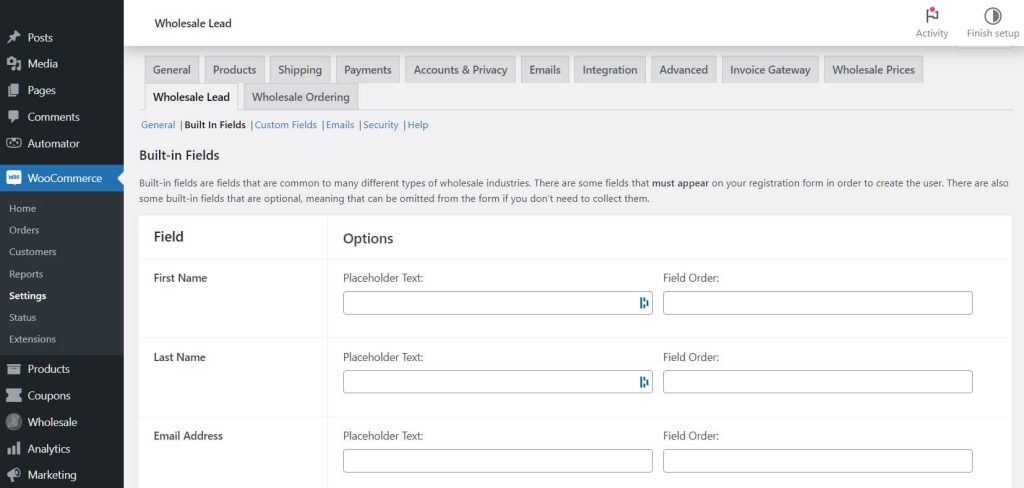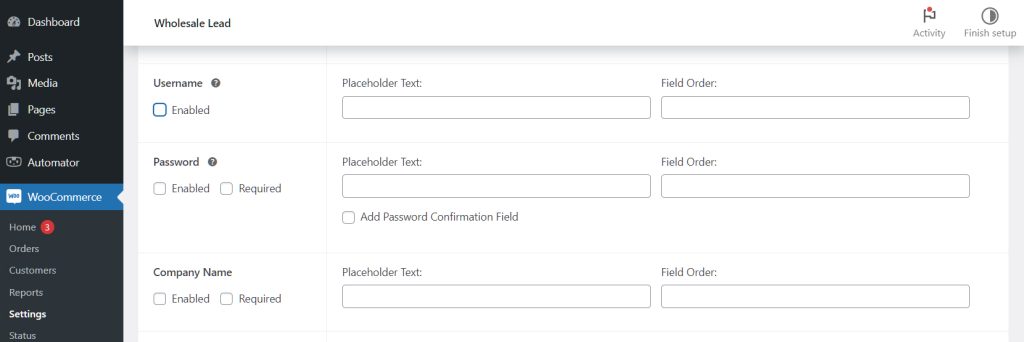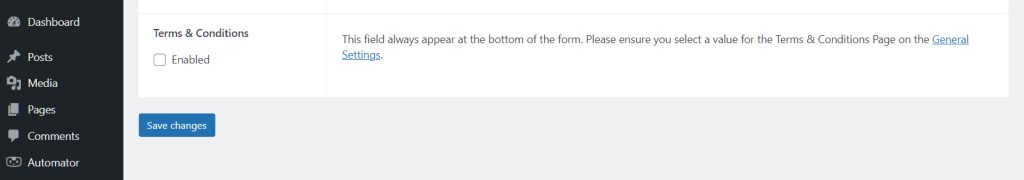Customer registration can be a hassle, especially for those who desire immediate use of an online store’s services. For such people, having to come up with a unique username can be the hurdle that drives them away from you. So how do you ensure registering online is as comfortable as possible for potential clients? Two words: email usernames.
Letting people use email usernames can be the tiny push they need to start patronizing your business. After all, offering convenient access to your store is a great way to convert curious site visitors into loyal, paying customers.
Today, we’ll discuss how you can use email usernames to make customer registration more convenient. Before that, however, we should discuss one key concept: customer convenience.
What Is Customer Convenience?
Customer convenience entails making the customer experience as comfortable as possible across the customer’s entire buying journey. It typically involves saving your client’s time and effort so that they can achieve their objectives (i.e. to do business with you) as soon as possible.
As TopRank Marketing’s Caitlin Burgess writes:
Your goal is to deliver the right information, at the right time, to the right person, on the right platform. This is the essence of convenience. You want to make it easy on your audience to get the information they need and to make a decision — and you want to enhance the journey and create a better experience for all. How do you do this? By reducing friction. Why? Because where friction exists, frustration exists — and frustrated buyers and customers will seek out the path of least resistance.
This brings us to…
The Advantage Of Email Usernames
Many websites require users to create a unique username when registering for an account on a website. For instance, to gain access to an online store, Gloria Lee could come up with the username, FieryPony44.
On the other hand, an email username is a valid email address that a person uses to identify themselves when creating a user account. For example, John Stanton could use his personal email, [email protected], when registering for an account on your store.
The creation of an account using an email username requires far fewer clicks and little to no typing.
For this reason, email usernames can reduce the friction a customer may feel during the start of their buying journey – customer registration. By not forcing them to think up a new username before giving them access to your store, you let them quickly and comfortably accomplish their goal of purchasing from you.
In short, when you let site visitors sign up with email usernames, you enhance customer convenience. As a result, you improve customer experience, which makes them more likely to buy from you. Furthermore, it can contribute to customer loyalty. And as we all know, loyal customers are essential to the growth, success, and longevity of any wholesale business.
For all these reasons, you might want to consider letting site visitors register on your store using email usernames instead of usernames.
How To Let Customers Register Using Email Usernames (3 Easy Steps)
Now that you know the advantage of email usernames, let’s find out how you can allow email addresses to be used as usernames.
For this tutorial, we’re going to use an eCommerce platform called WooCommerce as well as a plugin known as Wholesale Lead Capture. Thus, we’re going to assume you’ve already installed and activated both.
With that in mind, let’s jump into how to give your customers the ability to use their email as their username!
Step 1: Navigate to the Wholesale Lead settings
In your WordPress dashboard, navigate to Wholesale > Lead Capture. Alternatively, you can go to WooCommerce > Settings, then click the Wholesale Lead tab.
Next, click the Built-In Fields tab.
Step 2: Disable Username
In Built-In Fields, scroll down to Username, then uncheck the Enabled box below it. With Username disabled, every customer can register on your site using their email address as their username.
If you want each customer to come up with a unique username to register on your site, check the Enabled box, instead.
Step 3: Save your settings
Once you’ve disabled Username, scroll down the page and click Save changes. This will activate the email usernames feature.
Conclusion: Email Usernames Can Make Customer Registration More Convenient!
How do you simplify customer registration for everyone who wants to use your store? Consider letting them register on your website using their email address. The convenience email usernames offer can prevent people from navigating away from your store. As a result, you raise the chances of converting your site visitors into leads.
To summarize, you can allow the use of email usernames in 3 quick steps:
Do you have any questions about email usernames? How about the tools you can use to customize your store’s email system? Let us know in the comments section below!