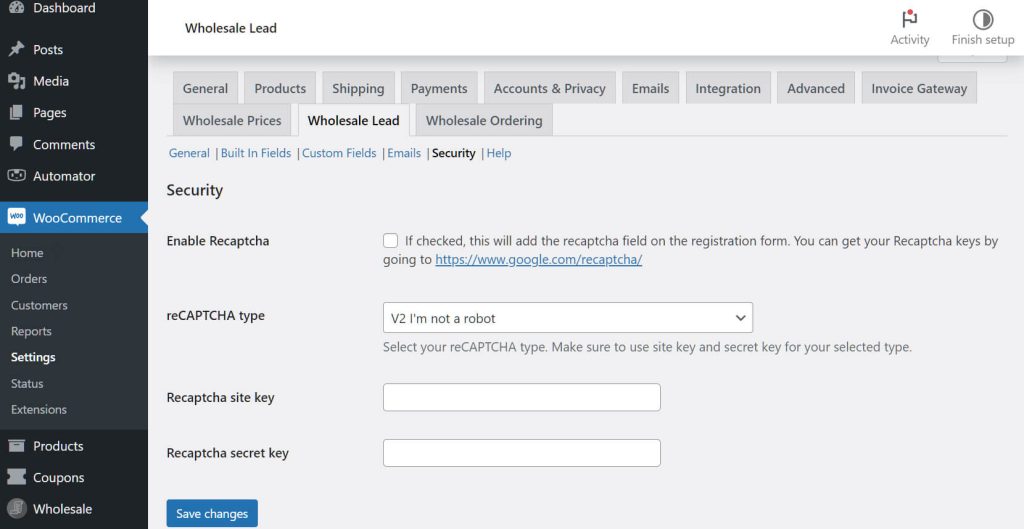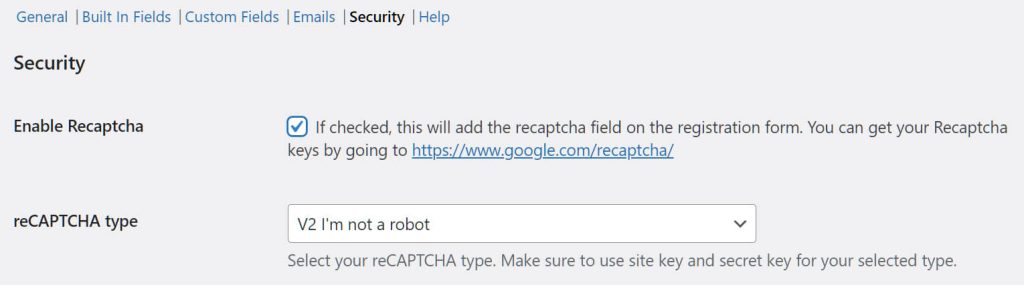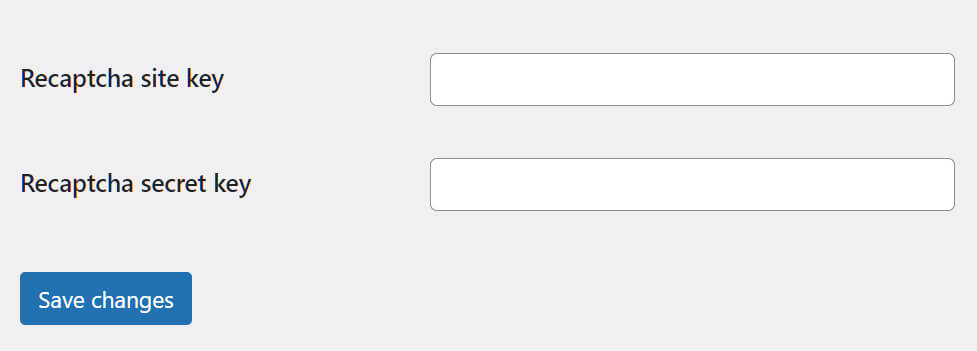While the growing popularity of e-commerce has benefited many people, it’s also put businesses at an increased risk of falling victim to cybercriminals. Unfortunately, it’s not just the businesses that are under threat but the customers that patronize them, as well. Therefore, it’s your job as a business owner to ensure your online store security is as powerful as it needs to be.
If you’re going to protect your online store and your customers, online security should be a crucial aspect of your e-commerce strategy. After all, the right safety protocols can fend off everything from fraud to security breaches.
Thankfully, today’s online store security tools are always a step ahead of cybercriminals. Furthermore, as long as you know how to navigate the internet, such tools aren’t hard to find. Some of them are even built into the digital apparatuses that we use to run our online stores.
Take, for example, our Wholesale Lead Capture tool. This WooCommerce plugin features Google reCAPTCHA integration, which offers a considerable boost to online store security.
In today’s article, we’ll discuss the importance of online store security and how reCAPTCHA can protect your business. Additionally, we’ll give you a quick tutorial on how to implement reCAPTCHA in your store. So let’s get started!
Why You Should Take Online Store Security Seriously
Online security keeps the transactions we make via the internet safe. Fundamentally, it involves measures that protect those who sell and buy products and services online.
With online security, you and your customers can enjoy the following benefits:
1. Privacy
No one but the online seller should be privy to their customers’ private information, such as their names, physical addresses, bank and credit card details, and the like. Thankfully, e-commerce security prohibits cybercriminals from sharing such data with unscrupulous third parties.
Therefore, you should take advantage of data protection methods such as data encryption, firewalls, and anti-virus programs. Otherwise, you could end up unintentionally surrendering sensitive information to hackers, which could result in a highly troublesome breach of confidentiality.
2. Protection against spam and malware
Spam and malware present a huge risk to online store security. Spam emails can distribute malware or initiate phishing attacks. On the other hand, malware is software that disables or damages computers.
Fortunately, e-commerce security identifies both threats before removing or blocking them from compromised computers. As a result, both your business and your clients are shielded from the unfavorable consequences of infection.
3. Protection against DDoS attacks
A form of cyberattack, a DDoS attack sends a flood of multi-source traffic to a website. Consequently, this prevents legitimate users from accessing your store, which can cause your business operations to come to a standstill.
Thankfully, online store security can identify and block traffic stemming from illegitimate sources. This allows customers to use your services even during DDoS attack attempts.
4. Authentication
E-commerce security can ensure that the seller and buyer alike are genuine. Through an authentication process, it can prove that you’re a legit business owner capable of meeting your clients’ needs.
Additionally, it can determine whether or not those who access your store are there to avail of your services.
One way to determine someone’s purpose for visiting your site is to ask them for their identification in the form of their credit card PIN and login information.
5. Integrity
Another vital aspect of online store security, integrity entails making sure that no changes are made to the data your customers share with you. According to this principle, the online enterprise must use such information without altering it. Any changes to this data can make clients distrust your business’ integrity and security.

How To Implement reCAPTCHA To Boost Your Online Store Security
reCAPTCHA protects your website’s integrity by:
- Preventing bots from stealing data
- Warding off bots designed to send a flood of fake users to your website
- Stopping attacks designed to spread malware
- Fending off attacks meant to divert your customers to malicious sites
- Blocking abuse, spam, and fraud
What’s more, reCAPTCHA is constantly being updated so that it can always offer protection no matter how advanced bots get.
True, reCAPTCHA doesn’t shield you from all malicious activities on the internet. But it does provide your online business with an added layer of protection. In combination with other security protocols, it can offer you and your customers the safety your business needs to succeed.
With all that in mind, here are the steps you should to implement reCAPTCHA on your online store.
Take note: For this tutorial, we’re going to assume you’ve already purchased, installed, and activated the WooCommerce e-commerce platform as well as our Wholesale Lead Capture plugin.
Step 1: Navigate to Wholesale Lead Capture’s security settings
In your WordPress dashboard, navigate to Wholesale > Lead Capture. Alternatively, you can go to WooCommerce > Settings, then click the Wholesale Lead tab.
Next, click the Security tab to gain access to the Wholesale Lead Capture plugin’s security settings.
Step 2: Tweak the security settings
To activate reCAPTCHA on your online store, simply check the Enable Recaptcha box.
Then, choose one of two types of reCAPTCHA from the reCAPTCHA dropdown menu.
Currently, the two reCAPTCHA types are as follows:
V2 I’m not a robot
This reCAPTCHA AI test determines whether a human or a bot is attempting to access your store. It involves having the site visitor check a box that’s next to a statement claiming “I’m not a robot.”
Essentially, the test observes the cursor as it heads toward the checkbox. Even a human who’s never had coffee in their life can’t completely stop their hand from shaking. Thus, a human user will always produce some random cursor movements. In contrast, a typical bot can only move the cursor in a straight line.
If reCAPTCHA sees that a human is behind the cursor movement, it’ll allow them entry into the site.
Additionally, this test also analyzes your web browser history and HTTP cookies to figure out if you’re indeed a human.
V2 Invisible
In addition to examining mouse movements, the invisible reCAPTCHA also observes typing patterns and other types of site activity to determine whether the site visitor is a human or a robot. The moment this test detects suspicious traffic, it will present an image prompting the visitor to solve a CAPTCHA.
Basically, the suspicious visitor will have to submit an application which reCAPTCHA will then analyze. If the visitor passes the test, the image will vanish, completing the submission and allowing the user website access.
Step 3: Acquire your reCAPTCHA keys
To finalize your reCAPTCHA implementation, you have to acquire Google reCAPTCHA keys. Thankfully, you can do this easily and for free; just click here.
Next, input the keys into the Recaptcha site key and Recaptcha secret key fields.
Finally, click the Save Changes button.
Congratulations, you and your customers can now enjoy extra online store security!
Conclusion
Online stores are often a target for hackers and other types of cybercriminals. Therefore, to protect your business as well as your customers, we highly recommend implementing potent online store security measures.
Online security can benefit your business in various ways. For example, it can keep sensitive client information private; offer protection against malicious software; keep transactions authentic; and more.
While reCAPTCHA won’t safeguard you against all online threats, it can provide your store with an additional layer of security.
In summary, you can activate your store’s reCAPTCHA by following three easy steps:
Do you have any questions about boosting your online store security? How about the tool that comes with the reCAPTCHA security measure? Please let us know in the comments section below!