
One of our most demanded features over the past year has been the ability to show wholesale pricing to non-wholesale customers like guests and regular users.
But we always wondered, why? Why would someone intentionally expose their wholesale pricing to people that aren’t allowed to use it?
Well, simply put, it’s great for lead capture!
It especially makes sense for sites that only have wholesale, meaning all orders made on the site are actually wholesale orders. Giving a preview of wholesale pricing in this case is a very enticing carrot to attract new prospective wholesale customers.
New Feature: Show Wholesale To Non-Wholesale
We started designing this feature based on our customer requests.
Store owners were asking to show a preview of wholesale pricing to users who either didn’t have an account yet (guests) or people who have a user account, but it’s not on a wholesale level (regular customers).
We also wanted this feature to be free to use for all our Wholesale Suite users. It has been rolled out as part of the free WooCommerce Wholesale Prices plugin.
Once we had the basics working, we also wanted to think about how we could help store owners recruit more wholesale customers.
And that’s where the deeper integrations with our Wholesale Prices Premium and Wholesale Lead Capture plugins come in.
Let’s talk about how to use the feature and get the most out of it.
How do you enable it?
Getting started with the feature is very simple. Plugin users can find this feature under the settings area: WooCommerce > Settings > Wholesale Prices > Prices
You’ll need to tick the “Show Wholesale Price To Non-Wholesale Users” setting to enable it.
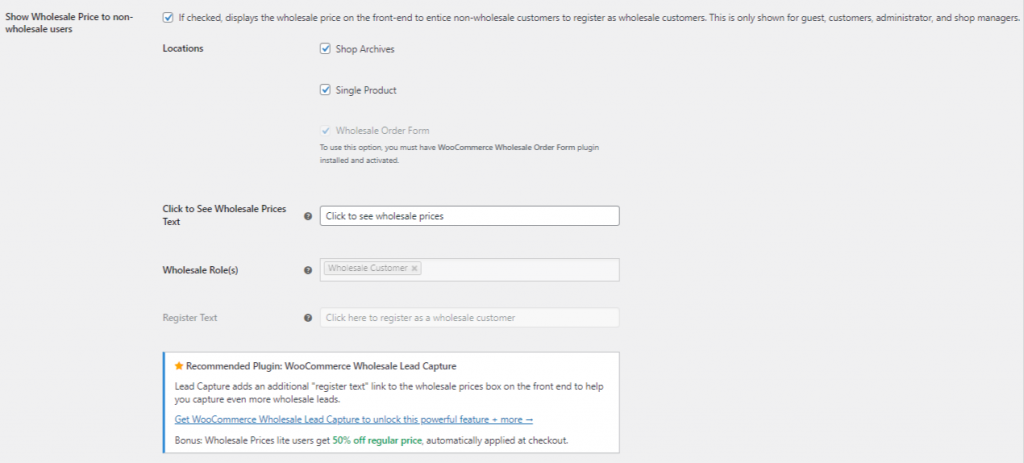
Since not everyone uses the term “wholesale” we know it’s important that you are able to change the “Click to see wholesale prices” text via the settings to suit your preferred wording.
There are also some more settings available if you have two of our premium Wholesale Suite plugins installed:
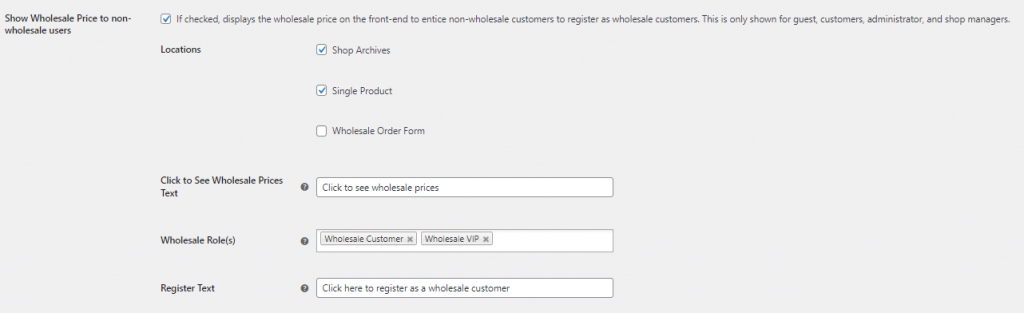
If you have Wholesale Prices Premium installed and active, you can set which wholesale roles will have their wholesale pricing shown on the popup.
If you have Wholesale Lead Capture installed and active, you will also see a “Register Text” setting. It lets you add a special link to the Wholesale Registration landing page from each popup. This is a MASSIVE deal for lead capture and will let you gain many more wholesale customers.
What does it look like?
On the front end of the site, you’ll find an aesthetically pleasing, cross-theme compatible tooltip style popup. It is shown when you click on a new link called the “Show wholesale pricing” link.
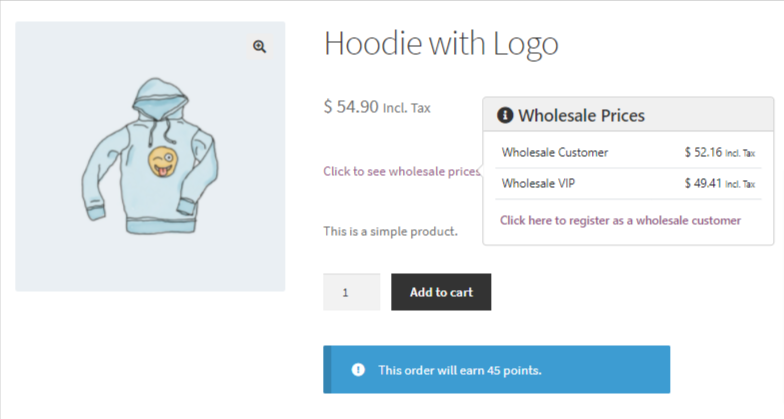
How can I find more help on this feature?
There’s a full guide on how to use it and where to find it in your dashboard on the Knowledge Base right here. Our friendly support crew is also on hand to assist.
How To Get The Show Wholesale To Non-Wholesale Customers Feature On Your WooCommerce Store
To get this feature on your WooCommerce store, you need Wholesale Suite’s free WooCommerce Wholesale Prices plugin available on WordPress.org. It’s available for use as of version 1.15.
You will also benefit from having the premium version of the prices plugin called WooCommerce Wholesale Prices Premium. This will let you add multiple tiers of wholesale pricing by user role. It also lets you control which role prices are shown on the front end via this feature.
Finally, the WooCommerce Wholesale Lead Capture plugin will also add the “Click here to register as a wholesale customer” text as shown in the picture above. It will link potential new customers over to your wholesale registration page. This can result in a huge boost to your wholesale program by exposing your registration page to many more potential big customers.
The basics of this function are available in the free plugin. If you want to get all the premium plugins together and unlock the full potential, check out the bundle here.




