
Including a packing slip is fairly standard when it comes to shipping orders to customers. Unfortunately, WooCommerce doesn’t enable you to create them with its native features. So how do you create a WooCommerce packing slip?
Not utilizing a packing list could lead to fulfilment mistakes or billing disputes, especially when you’re dealing with large wholesale orders.
The solution is a WooCommerce packing slip plugin. There are several you can choose from, including two proven options we’ll explore below.
Having both the WooCommerce Wholesale Order Form to help customers order faster and a packing slip plugin to make sure you always fulfil a complete order can make your ordering process be more efficient.
In this post, we’ll start by explaining the benefits of packing lists for wholesale orders. Then we’ll introduce you to two plugins you can use to incorporate this feature into your existing site. Let’s jump in!
The Benefits Of Adding A WooCommerce Packing Slip for Wholesale Orders
Even if you’re not currently using them for your online wholesale store, you’re probably familiar with packing slips. They simply list all the items in a specific order. Sellers usually include the list in customers’ packages after they’ve fulfilled the orders.
When it comes to selling wholesale, you’re dealing with huge bulk orders. It’s easy to make mistakes when packing boxes and organizing customers’ purchases.
If you utilize packing lists, you can cut down on these issues. A clear, easy-to-read invoice that you can print out and take to your warehouse when you’re preparing an order will help you keep track of how many of each item you need to include in each box.
This will also remind customers of what they’ve ordered when their packages arrive. They’ll be able to easily check what they’ve received against their packing slip to make sure everything is correct.
A system like the one described above should ultimately lead to higher customer satisfaction and fewer support requests, too. By preventing mistakes and enabling customers to check their own orders, you should be able to avoid disputes over cost and quantity, since everything will be clearly documented.
How To Get A WooCommerce Packing Slip For Wholesale Orders (2 Possible Methods)
WooCommerce doesn’t provide packing slips. You could create your own, but that presents another opportunity for mistakes when moving information from WordPress to your word processor.
Instead, a simpler solution is to use a dedicated WooCommerce packing slip plugin. Here are two options you can use depending on your priorities and preferences.
Method 1: Download and print packing slips for free
If you’re running your wholesale e-commerce site on a tight budget, a free packing list plugin is probably the solution for you. Fortunately, WooCommerce PDF Invoices & Packing Slips is a feature-rich option that won’t cost you a cent:
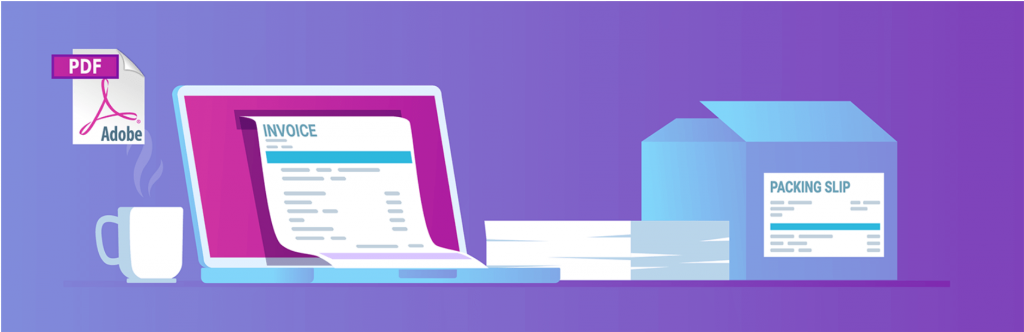
Once you install and activate this plugin on your WooCommerce wholesale site, you’ll gain access to extensive packing slip functionality, including:
- The ability to automatically attach PDF invoices to order confirmation emails for your customers
- Downloadable PDF invoices that you can access from your WooCommerce Orders screen for your own use
- Bulk invoice and packing slip generation from your WordPress dashboard
Additionally, customers will be able to download past invoices from their account pages on your site. You can customize the appearance of your packing slips to reflect your branding, too.
Of course, every e-commerce set up is different. However, an order fulfillment workflow that incorporates WooCommerce PDF Invoices & Packing Slips might look like this:
- A wholesale customer places on order on your site.
- The customer receives a confirmation email that includes a downloadable PDF invoice for their order.
- You receive a notification that a new order has been placed on your site.
- Check the order, then download and print the PDF packing list.
- You (or your team member in charge of fulfillment) take the packing list to your warehouse and use it to prepare the customer’s wholesale order.
- Double-check that the items in the packages match those on the packing slip.
- You put the packing slip in the box and ship the customer’s order.
- The customer receives their wholesale order and checks what they’ve received against their own copy of their invoice and the packing slip.
Method 2: Use the premium WooCommerce packing slip extension
While quality free plugins are always nice, there is something to be said for paying for official WooCommerce extensions. You can feel confident that these products will continue to integrate seamlessly with your site, and there’s less risk of compatibility issues or errors.
For that reason, you may want to consider using Skyverge’s WooCommerce Print Invoice’s and Packing Lists:
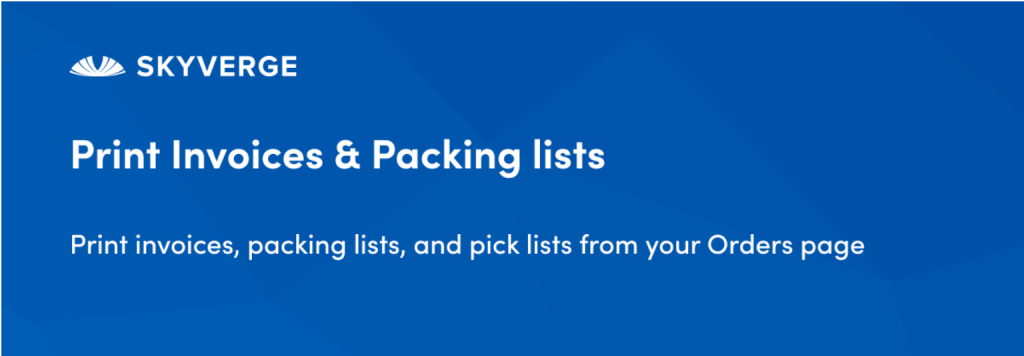
This is WooCommerce’s official tool for creating packing slips in your WordPress dashboard. It includes many of the same features as WooCommerce PDF Invoices & Packing Slips, such as:
- Customizable order documents
- Automated email invoices
- Past invoices viewable from customer’s account page
- Bulk printing, emailing, and order status updates
However, this plugin also includes what are called ‘pick lists’. These documents list products by category so you can quickly and easily pack multiple orders in an efficient manner.
You can also set up automated emails to send your pick lists to relevant team members when orders come in. If your primary administrative workspace is removed from your warehouse or packing center, this is an excellent way to streamline communication across your business.
With this plugin activated on your site, your wholesale order fulfillment process might look like this:
- Customers place orders on your site.
- Each customer receives an email copy of their invoice once their payment is complete.
- Your fulfillment team receives an email with a pick list for the day’s orders, as well as individual packing slips for each customer.
- Bulk print the packing slips in two clicks.
- Your team uses the pick list to efficiently pack the day’s orders, double-checking items against each customer’s packing list.
- Packing slips are added to each customer’s box and the orders are shipped.
- Your customers receive their orders and can check items received against their invoices.
Especially if you’re juggling multiple orders on a daily basis, this system can keep your e-commerce operation organized and on top of order fulfillment.
Conclusion
Packing lists can save you a lot of headaches down the line when it comes to fulfilling your WooCommerce wholesale orders. While the e-commerce plugin doesn’t enable you to do this out of the box, there are other tools you can put to work to streamline packing slip creation.
We discussed two of them in detail in this post:
- WooCommerce PDF Invoices & Packing Slips is an excellent option for wholesalers on tight budgets. It includes all the basic packing list functionality you need and gives you a chance to try out a new fulfillment system without having to invest in premium software.
- WooCommerce Print Invoices & Packing Lists is a more robust WooCommerce extension. It provides more advanced functionality (including picklists organized by product category), but at a cost of $79 per year.
How do you fulfill your wholesale orders? Leave your thoughts and suggestions in the comments section below!




Great article was looking for it for clients website this article helped.
Glad it helped Ashish :) Thanks for stopping by
Great article . Thanks
You’re welcome Jesus
Nice plugin for woocommerce… great article…
Thanks Min!
This is great! Need this info. I’m just setting it all up today and I already love the bundle!
Awesome Eli! Good luck on the set up – reach out if you need anything.
Well written, Good article!
Thanks Levl!
Nice!
Thanks for stopping by Desiree
Great article, really helped.
Cheers Bella, glad it helped!
This is a great tip. Thank you for sharing.
You’re welcome Brittney :)