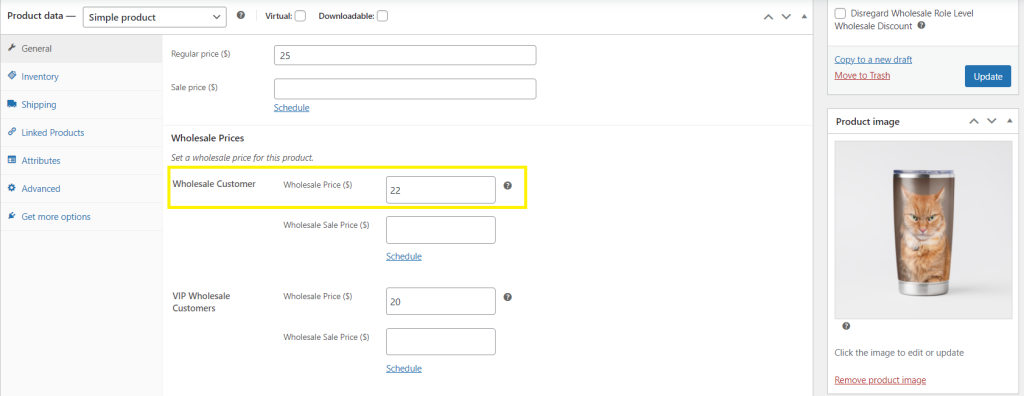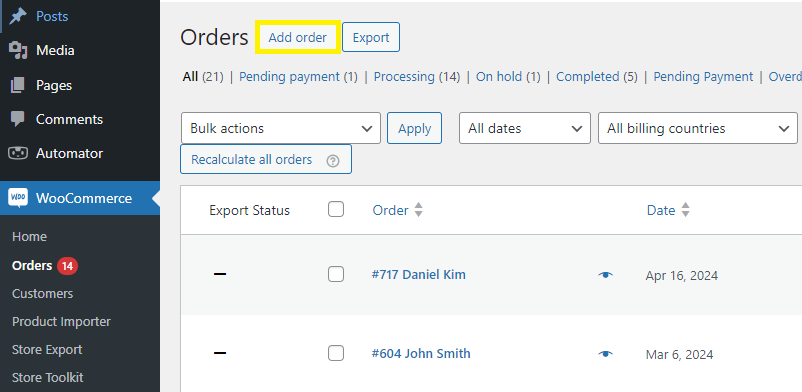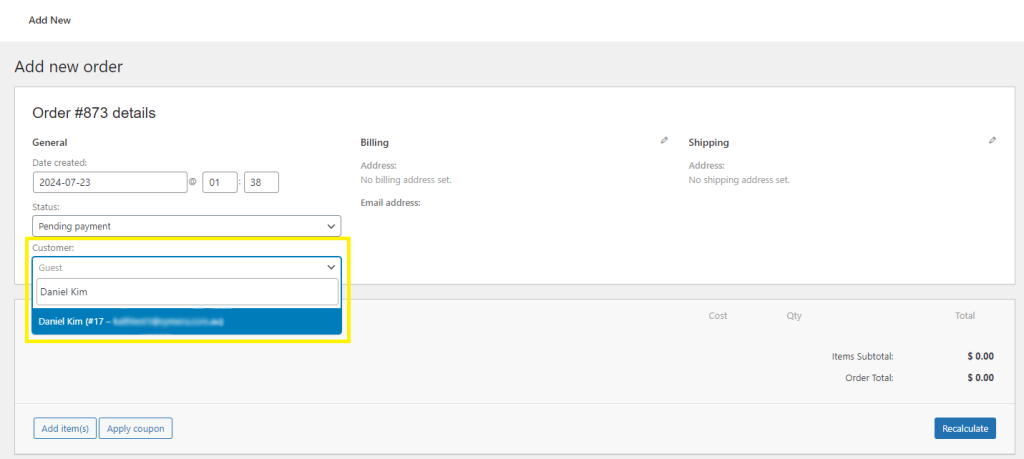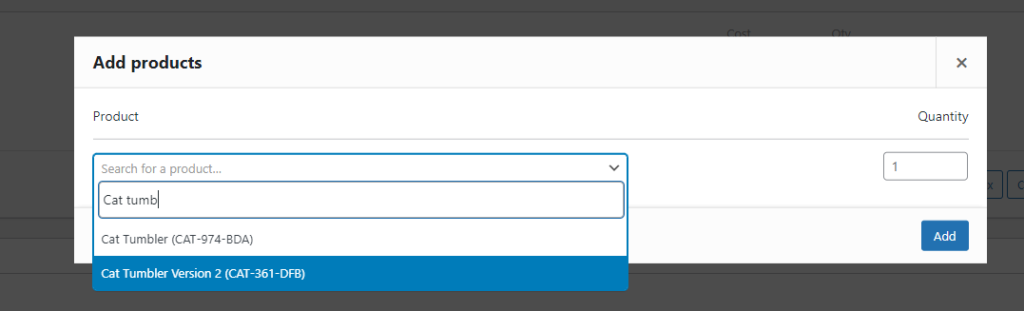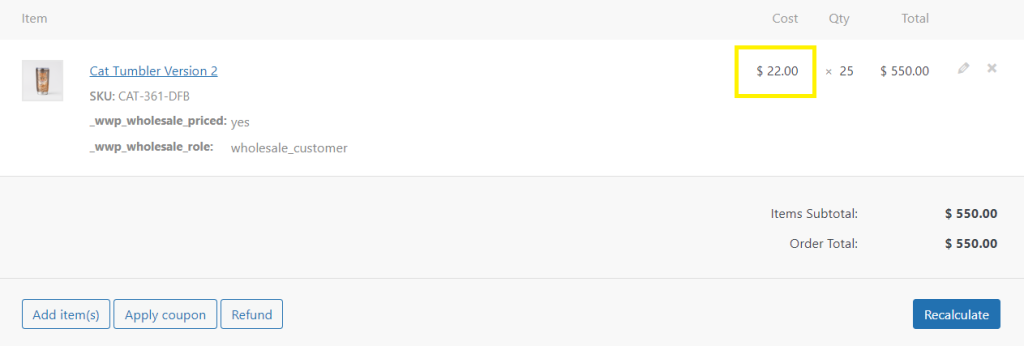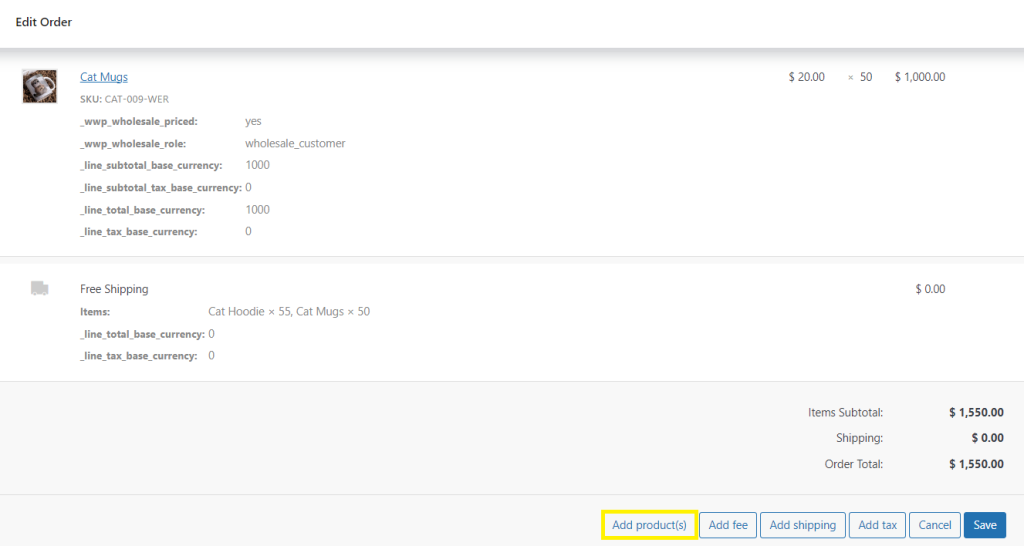Efficient order management plays a key role in your success as a wholesaler, and we understand that it’s no easy feat! You often deal with multiple wholesale orders daily, along with requests to modify these orders quickly and accurately. That’s exactly why we’re thrilled to introduce our newest feature in Wholesale Prices Premium: wholesale pricing on WooCommerce backend orders!
This feature is designed to help you save time and improve your order management process. No more manual price adjustments – just streamlined, accurate wholesale pricing every time. If you’re ready to learn more, then let’s dive right in!
Wholesale Pricing On WooCommerce Backend Orders: Feature Overview
There are several scenarios when you might need to create (or edit) a wholesale order in the WooCommerce backend – for instance, when a customer places an order over the phone or makes changes to their existing order. During these times, it can be a real hassle to manually adjust wholesale prices for each item!
Our newest feature takes this hassle away. Now, wholesale prices and discounts are automatically applied for wholesale customers for orders made on the WooCommerce backend.
How it works
When you add new product items to the order list in your WooCommerce backend, the system checks if the customer has a wholesale customer user role. If they are a wholesale customer, it will automatically apply the discounted wholesale prices you’ve set up for this role.
This removes the hassle of double-checking and editing wholesale prices for WooCommerce backend orders. What’s more, you’ll ensure that your valued wholesale customers enjoy accurate pricing every time, enhancing their overall shopping experience!
Let’s take a closer look at how it works. In the example below, we have a wholesale product “Cat Tumbler Version 2” with set wholesale prices for the Wholesale Customer user role. Its regular price is $25, but Wholesale Customers can purchase it at a discounted price of $22.
1. New WooCommerce backend orders
Let’s say you’re creating a backend wholesale order for your wholesale customer, Daniel Kim. In this example, Daniel Kim has the Wholesale Customer user role.
To create WooCommerce backend orders, head to your WooCommerce dashboard > Orders, then click “Add Order”.
In the order creation screen, start by selecting Daniel Kim as the customer. You can do this by typing your customer’s name into the customer search field and then selecting them on the list.
After selecting your wholesale customer, Billing and Shipping details will automatically be populated. Click “Add Items”, and then “Add Products” to open the product selection window. Then, search for the products you want to add, specify the number of quantities for each, and hit “Add.”
After adding the product, you’ll notice that the wholesale prices set are automatically applied to the product price!
2. Editing existing orders
Now, let’s look into how this new feature works when you’re editing an existing wholesale order! Navigate to your WooCommerce dashboard > Orders and click on the wholesale order you want to edit.
Note that orders can only be edited if the payment status is “On Hold” or “Pending Payment.” However, you can change the order status as the administrator. Don’t forget to click “Update Changes” to save the new order status set.
In this scenario, let’s assume a wholesale customer wants to add an item to his existing order. From the order settings page, scroll down to and click “Add Items”, and then “Add Products”.
Search for the product you want to add, specify the quantity, and click “Add” to save your changes:
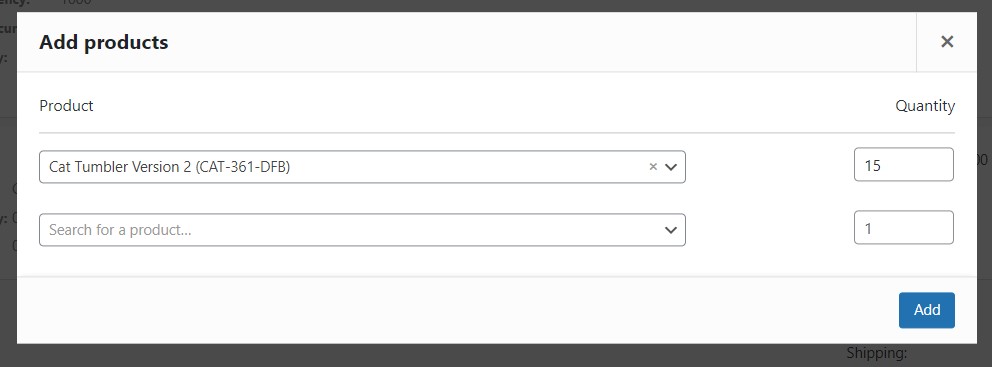
You’ll notice that your set wholesale prices are automatically applied to your added items. Cool, right?
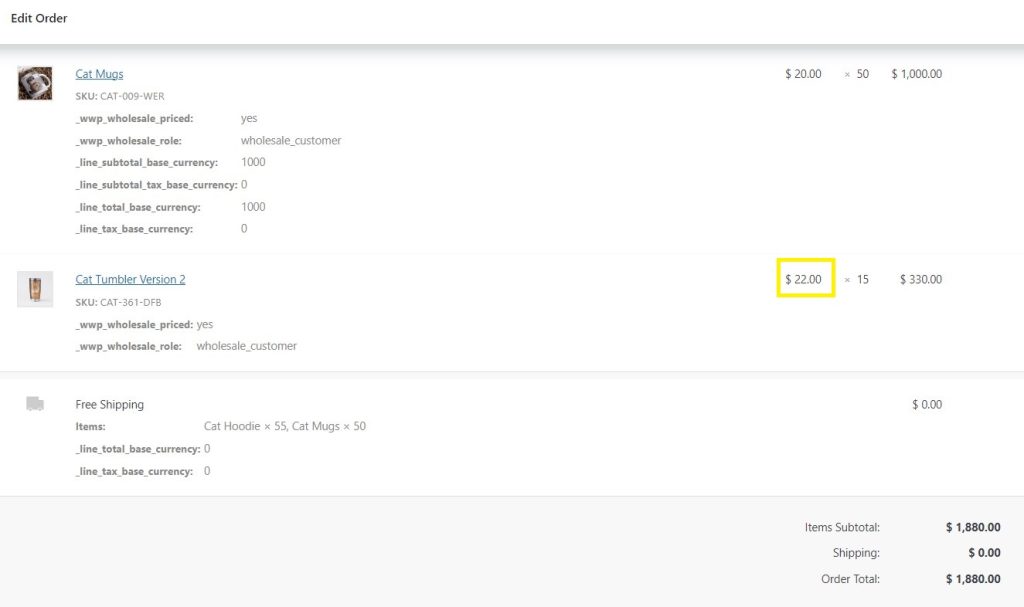
Don’t forget to click “Update” to save your order changes!
3. Create order API
Apart from WooCommerce backend orders, this new feature also applies to the WooCommerce Create Order API. For example, if your store uses integration tools like Uncanny Automator to automate your order creation process, this feature makes sure the correct wholesale prices are applied to orders for your wholesale customers. This ensures consistency and accuracy across all orders, saving you time!
How This New Feature Will Enhance Your Wholesale Operations
This new feature in Wholesale Prices Premium brings several benefits to your e-commerce operations! With automatic wholesale pricing for WooCommerce backend orders, you’ll enjoy:
1. Time-saving efficiency
Order management takes a lot of your time as a wholesaler, especially when you have to manually adjust prices for each backend order! This new feature automates the process, applying wholesale prices automatically for WooCommerce backend orders. As a result, you reduce the time spent on administrative tasks, allowing you to focus on bigger things–strategic planning, enhancing customer satisfaction, growing your wholesale network, and more.
2. Reduced errors
Manual pricing adjustments are more prone to errors, and the consequences can be huge in wholesale. Even small mistakes can lead to pricing discrepancies that can negatively affect your profit margins and relationships with customers. With this new feature, you minimize the risks of human error and ensure wholesale prices are accurate. This also means fewer order corrections and customer service errors–all contributing to a smoother wholesale operation.
3. Enhanced customer satisfaction
At the end of the day, the goal is to give your wholesale customers the best shopping experience. Ensuring they receive correct pricing without delays or errors is key to building trust. Likewise, allowing them to request and make adjustments to existing orders when necessary can enhance their shopping experience.
With this new feature, you can ensure that WooCommerce backend orders will always reflect accurate wholesale pricing. Even when wholesale customers need to make changes, such as adding new items or adjusting quantities, the process is seamless for you and for them.
Conclusion
Order management is a key aspect of running your wholesale business, and we want to help streamline this process. Our newest feature on Wholesale Prices Premium, wholesale pricing for WooCommerce backend orders, simplifies order management for you!
In this article, we learned more about how it works on:
We also discovered its key benefits for your wholesale business:
We hope this article helped you out! Do you have any questions about this new feature? Let us know in the comments section below–here to help.