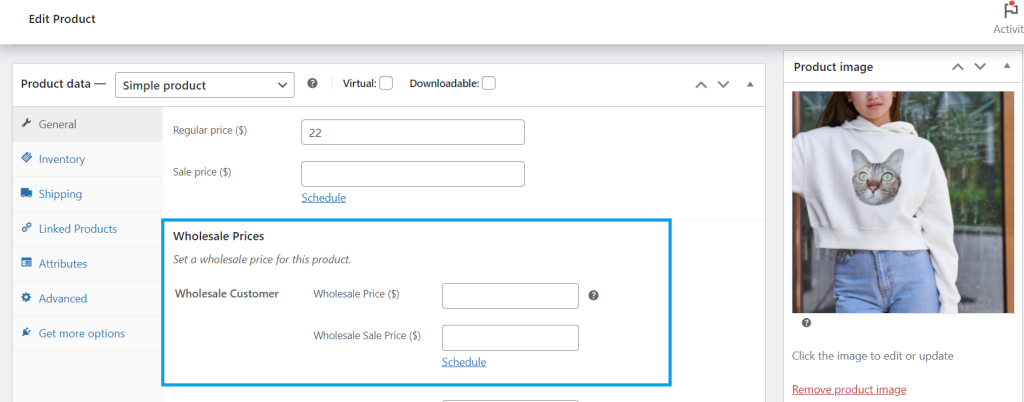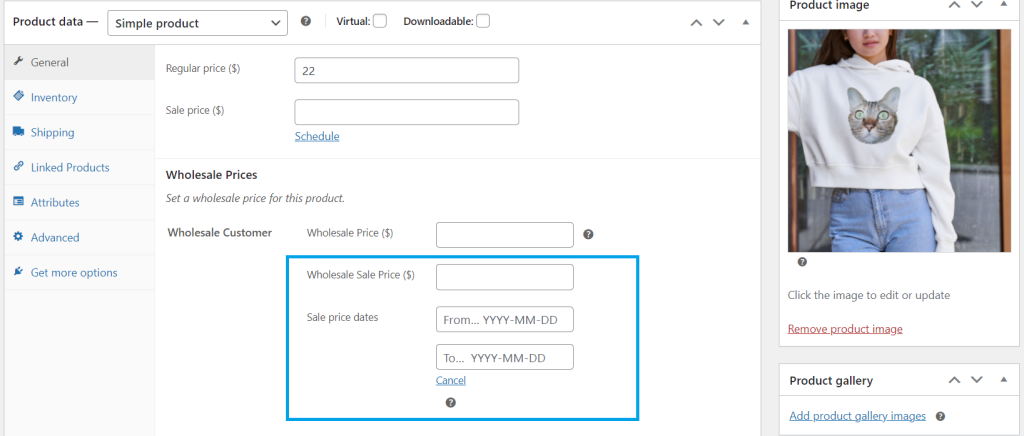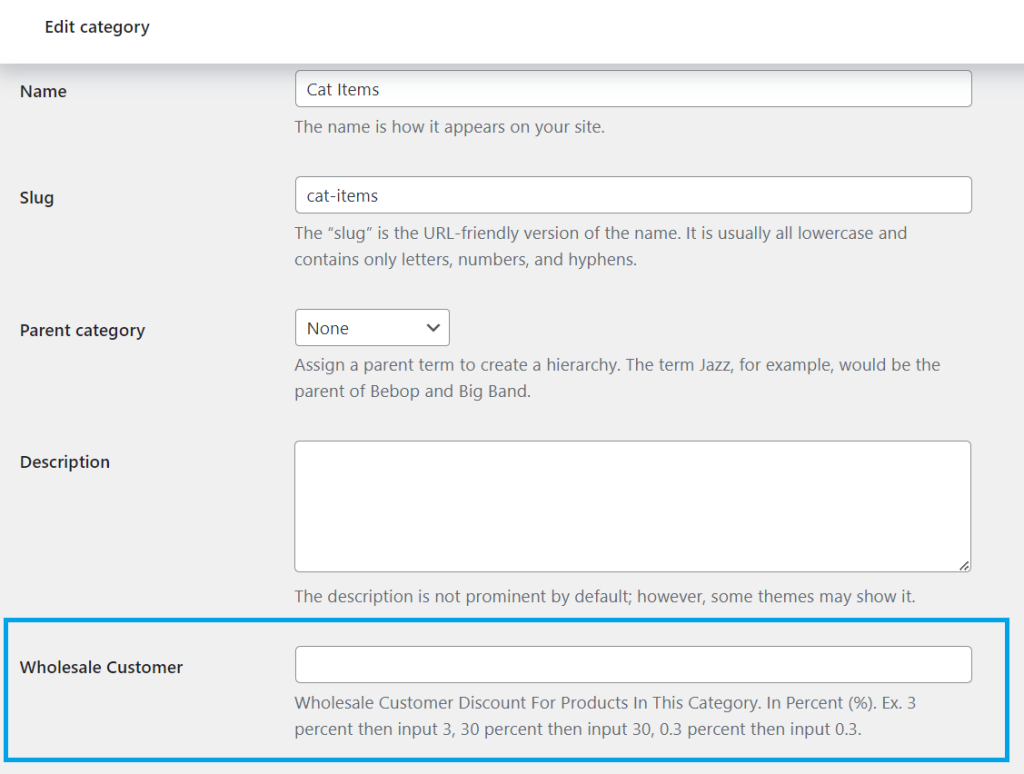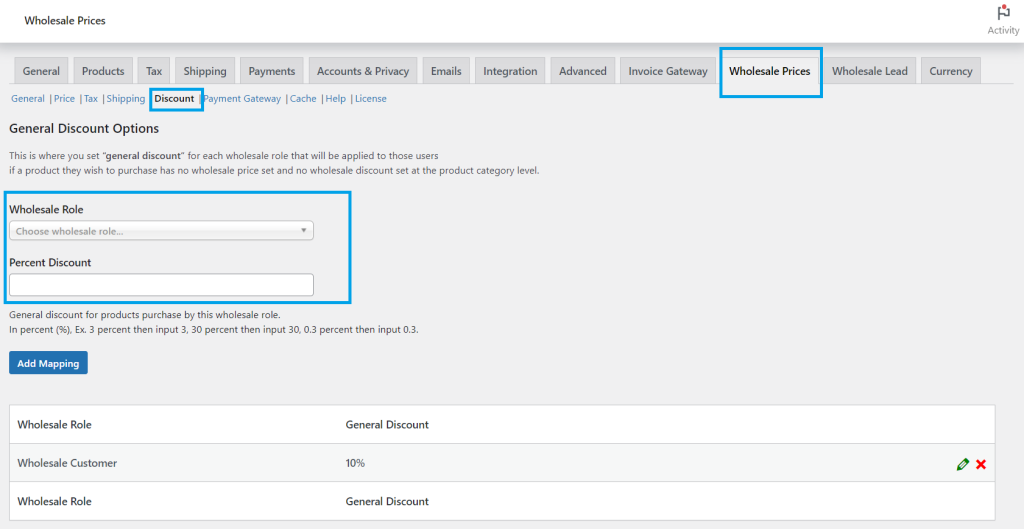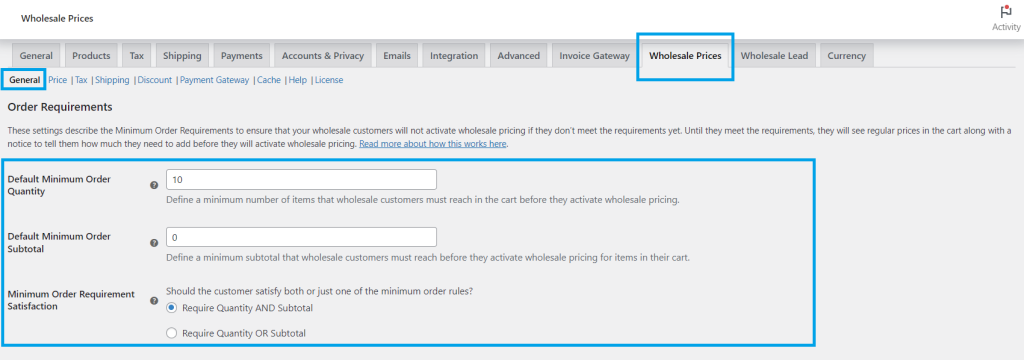In the competitive e-commerce space, setting the right pricing strategy is key to attracting and building loyalty among your wholesale customers. As an online business owner, you likely understand the power of offering enticing deals to your clientele. This is where discount rules for WooCommerce come into play.
By using discount rules for WoocCommerce, you can set conditions and tailor your pricing strategy to meet the needs of your B2B clients. Fortunately, this isn’t a complicated endeavor. With powerful plugins like Wholesale Prices Premium, you can easily set discount rules and craft irresistible deals that will keep your wholesale customers coming back.
In this comprehensive guide, we’ll explore different discount rules you can leverage for your wholesale store and how you can implement them using Wholesale Prices Premium. So, let’s dive in!
What Are Discount Rules For WooCommerce And Why Use Them For Wholesale?
Discount rules for WooCommerce allow you to customize your pricing strategy to meet the specific needs or requirements of your customers. They enable you to apply specific conditions or criteria that trigger discounts on your products. In turn, they encourage customers to purchase more and keep coming back to your wholesale business.
Some common examples include:
- Setting percentage discounts for bulk transactions
- Implementing minimum order requirements, where wholesale clients get discounts when they meet predefined order values
- Creating time-sensitive discount rules during seasonal promotions or special events
We’ll explore more of these examples later on in this article. For now, let’s explore why you should consider implementing discount rules for WooCommerce. Below are some compelling reasons:
1. They help you provide a tailored customer experience
Leveraging discount rules for WooCommerce is extremely effective, especially if you cater to different types of clients. Not every wholesale customer is the same– you may have VIP clients and newer customers who are just starting their journey with your business.
Discount rules allow you to create a personalized experience by setting specific rules for different user roles or customer segments. For instance, you may want to set generous bulk purchase discounts for your long-standing wholesale customers to reward them for their loyalty.
2. They incentivize bigger purchases and boost sales
Wholesale customers appreciate personalized wholesale pricing and discounts that allow them to get the most value from their purchases. With discount rules for WooCommerce, you can set discounts that increase as they buy more, incentivizing them to increase their order sizes. Furthermore, you can set discount rules for certain products (or product categories), helping you move stagnant inventory and boost overall sales.
3. Gives you a competitive edge
Discount rules for WooCommerce also allow you to swiftly adapt your pricing strategy in response to market changes, seasonal events, and competitor actions. For example, you can create time-sensitive discount rules during seasonal promotions to create urgency and excitement for your wholesale clients.
Powerful plugins like Wholesale Prices Premium allow you to create and modify discount rules for WooCommerce in just a few steps, reducing the headache that comes with manual pricing arrangements.
Discount Rules For WooCommerce: 5 Types To Use For Your Wholesale Store
Now that we’ve reviewed the importance of discount rules and their potential to enhance your business, it’s time to dive into the action. In this section, we’ll look into the different types of discount rules for WooCommerce you can use for your wholesale business.
Each of the effective strategies we’ll discuss can be effortlessly implemented using Wholesale Prices Premium. This powerful tool is part of Wholesale Suite, a trio of powerful plugins designed for e-commerce wholesalers. With Wholesale Suite, you can manage wholesale pricing effortlessly, create order forms for B2B, and capture leads with registration forms.
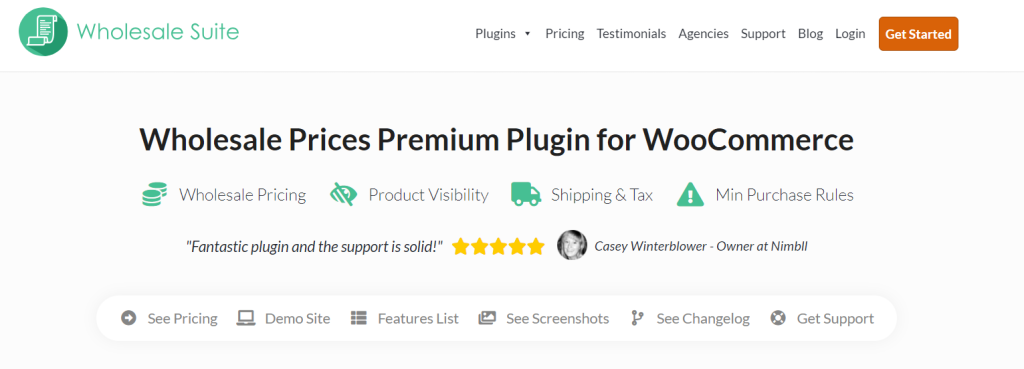
For the sake of this guide, we’ll assume you’ve already installed Wholesale Prices Premium in your WooCommerce store. If you haven’t, we highly recommend doing so to unlock the full potential of these discount rules.
So, without further ado, let’s explore these strategic discount rules now!
1. Product-level discount rules
Product-level discount rules allow you to apply discounts to specific products in your wholesale catalog. Using Wholesale Prices Premium, you can easily set fixed wholesale prices that can only accessed by wholesale customers.
The plugin creates a default wholesale user role and also allows you to create new roles for different wholesale segments to make sure only the right customers access your wholesale prices. To set fixed wholesale prices, simply navigate to your WordPress Dashboard > Products > Edit.
Then, in the product editor, you can edit the value of “Wholesale Price ($)” to set a wholesale price for your chosen product.
Setting wholesale sale prices
Aside from fixed wholesale prices for your products, Wholesale Prices Premium goes a step further by allowing you to set a wholesale sale price. Using this feature, you can set bigger and limited-time wholesale discounts for specific products.
Simply scroll down the product editor and edit “Wholesale Sale Price ($)”. You can modify when this sale will run by editing the “Schedule” option. Then, after clicking the “Schedule” option, you’ll see the option to set Sale Price Dates.
When to use product level discount rules for Woocomerce
Setting discount rules for specific wholesale products can be a strategic move that can help you in the following scenarios:
- Product launches: If you have new products in your offerings, setting wholesale sale prices in the introductory period can help drive initial interest and generate early sales.
- Inventory management: This strategy is also beneficial for moving excess or stagnant inventory, as sale prices can encourage rapid purchases.
- Showcasing best-selling products: Setting discount rules for high-performing products within your catalog can help boost sales further.
2. Product category discount rules
Product category discount rules allow you to fine-tune wholesale discounts for specific product categories, as opposed to individual products. This makes it simpler to manage pricing for related products, saving you time and effort.
Implementing product category discount rules for WooCommerce is a breeze with Wholesale Prices Premium. Simply navigate to Products > Categories > Edit.
Within the category settings, you’ll find an option to set percentage discounts for your wholesale customer role (and other wholesale user roles you’ve created) that will apply for all products within this category.
When to use product category discount rules for Woocomerce
There are several scenarios where using product category discount rules can benefit your wholesale business, including the following:
- Encourage cross-selling opportunities: You can encourage your customers to explore cross-selling opportunities because they can enjoy bigger discounts for the products within the same umbrella category.
- Product line spotlight: Product-level category discounts are also an excellent way to draw attention to specific product lines or categories to boost their visibility and sales.
- Launching new product categories: Similar to individual product launches, you can leverage this strategy when you introduce a new product line to your wholesale offerings.
3. General percentage-based discount rules
General percentage-based discount rules for WooCommerce allow you to apply percentage-based discounts across your entire product catalog.
Wholesale Prices Premium, however, provides you with extreme flexibility. With this plugin, you can set percentage-based discounts globally across all products, tailored to user roles, limited to product categories, and more. For this specific example, we’ll show you the easiest way you can apply a percentage-based discount rule across your entire wholesale offerings.
To get a global general percentage discount using Wholesale Prices Premium, simply navigate to Wholesale > Settings > Wholesale Prices Settings Page. Then, click on the Discount sub-tab.
Under the Discount sub-tab, you’ll find “General Discount Options” where you can select a wholesale user role and a percentage discount that will apply to all products purchased by this role.
When to use general percentage discount rules for Woocomerce
Setting a general discount that applies to all your wholesale offerings can be a smart strategic move during:
- Big promotional campaigns: Percentage-based discounts can create a sense of urgency and attract an influx of wholesale buyers during big sales periods.
- Clearance periods: It is also particularly beneficial when you need to quickly move excess and outdated inventory.
- Rewarding customers: Since Wholesale Prices Premium allows you to select specific user roles that are eligible for percentage-based discounts, you can use this strategy to reward loyal customers based on their commitment level.
4. Quantity-based discount rules for WooCommerce
This strategy is a must for wholesalers, as it leverages the power of bulk purchasing and saving more. Quantity-based discount rules work by offering greater discounts as wholesale customers buy more. In turn, this creates a tiered pricing structure that encourages bigger purchases.
Implementing quantity-based discounts for WooCommerce is a breeze with Wholesale Prices Premium. You can find this feature by navigating to Wholesale > Setting > Wholesale Prices Settings Page. Then, under the Discount sub-tab, scroll down to “General Quantity Based Discounts.”
In this section, you can map discount rules by specifying the eligible wholesale user role for the discount, defining the starting and ending quantity thresholds that trigger the discount, and setting the percentage discount for each threshold.
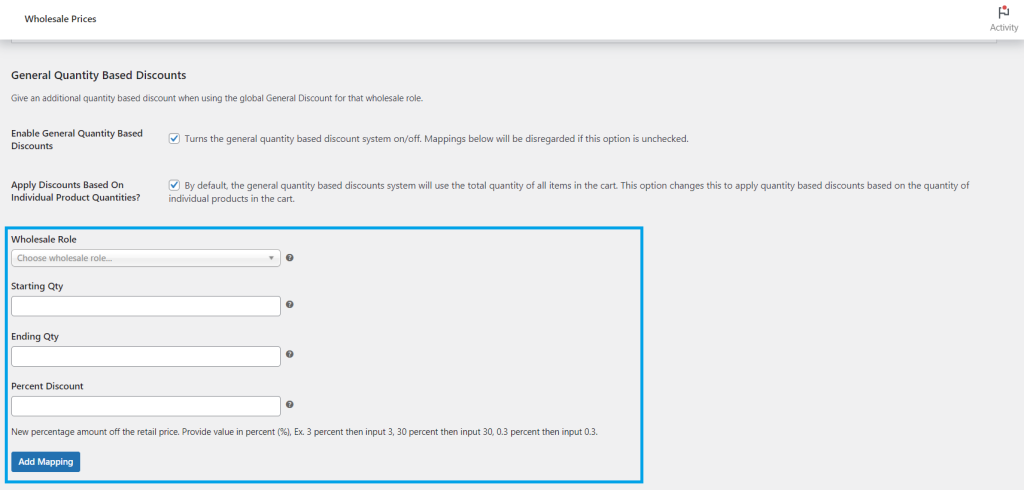
When to use quantity-based discount rules for Woocomerce
Quantity-based discount rules can help you:
- Increase average order sizes: If one of your goals is to increase the order sizes of your wholesale customers, you can implement strategic quantity-based discounts to reward them the more they buy.
- Reward consistent volume buyers: This strategy can also help you build customer loyalty by providing bigger discounts for consistent bulk buyers.
- Promote at trade shows: If you join trade shows, quantity-based discounts can be an attractive offer for buyers tooling for large quantities of products for resale.
5. Setting minimum order requirements
For wholesalers, implementing minimum order requirements is a valuable strategy to ensure the profitability of your operations. These rules enable you to set minimum order requirements before clients unlock special wholesale prices or discounts.
With Wholesale Prices Premium, you have the ability to set minimum order quantities and minimum order subtotal. So, what’s the difference between these two?
- Minimum Quantity Requirement: This identifies a specified minimum quantity of products to qualify for wholesale pricing. For instance, you can set a minimum order of 50 units for each product.
- Minimum Subtotal Requirement: Alternatively, you can set a minimum monetary value for orders. This ensures that the overall value of the order meets your desired threshold, protecting your profit margins.
To set minimum order requirements in Wholesale Prices Premium, navigate to Wholesale > Setting > Wholesale Prices Settings Page. Under the “General” sub-tab, you can define minimum order quantity and minimum order value. Take note that you have the flexibility to require just one or both of these requirements to make customers eligible for wholesale prices.
When to use minimum order requirements
This strategy is beneficial for your wholesale business as it helps you:
- Protect your profit margins: With minimum order requirements, you can ensure that each order meets a minimum threshold that safeguards your profit margins.
- Manage low-value orders: You can also implement minimum order subtotals to discourage low-value orders that may not justify the associated processing costs.
- Improve efficiency: This discourages “small” frequent orders that may be resource-intensive for your business.
Conclusion
Leveraging discount rules for WooCommerce empowers your business to tailor your pricing strategy for your customer’s needs or your current business goals. In this article, we’ve explored the following advantages of setting discount rules on your e-commerce store:
- It helps you tailor the customer experience
- Allows you to encourage bigger orders and boost sales
- Gives you an edge in the competitive wholesale marketplace
We’ve also explored how you can use Wholesale Prices Premium to set different discount rules for WooCommerce. With this powerful plugin, you can create:
- Product-level discount rules
- Product category discounts
- General percentage-based discounts
- Quantity-based discount rules
- Minimum order requirements
Implementing these discount rules into your WooCommerce store can help you enhance the customer experience, boost sales, and stay competitive.
Do you have any questions on how to set discount rules for WooCommerce? Let us know in the comments section below!