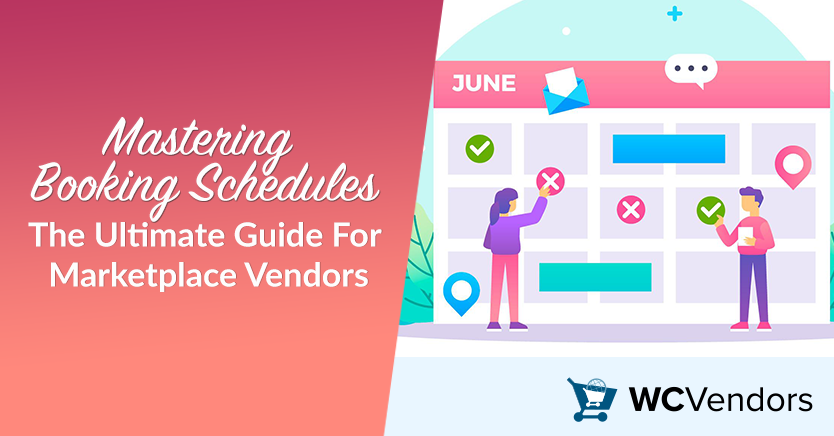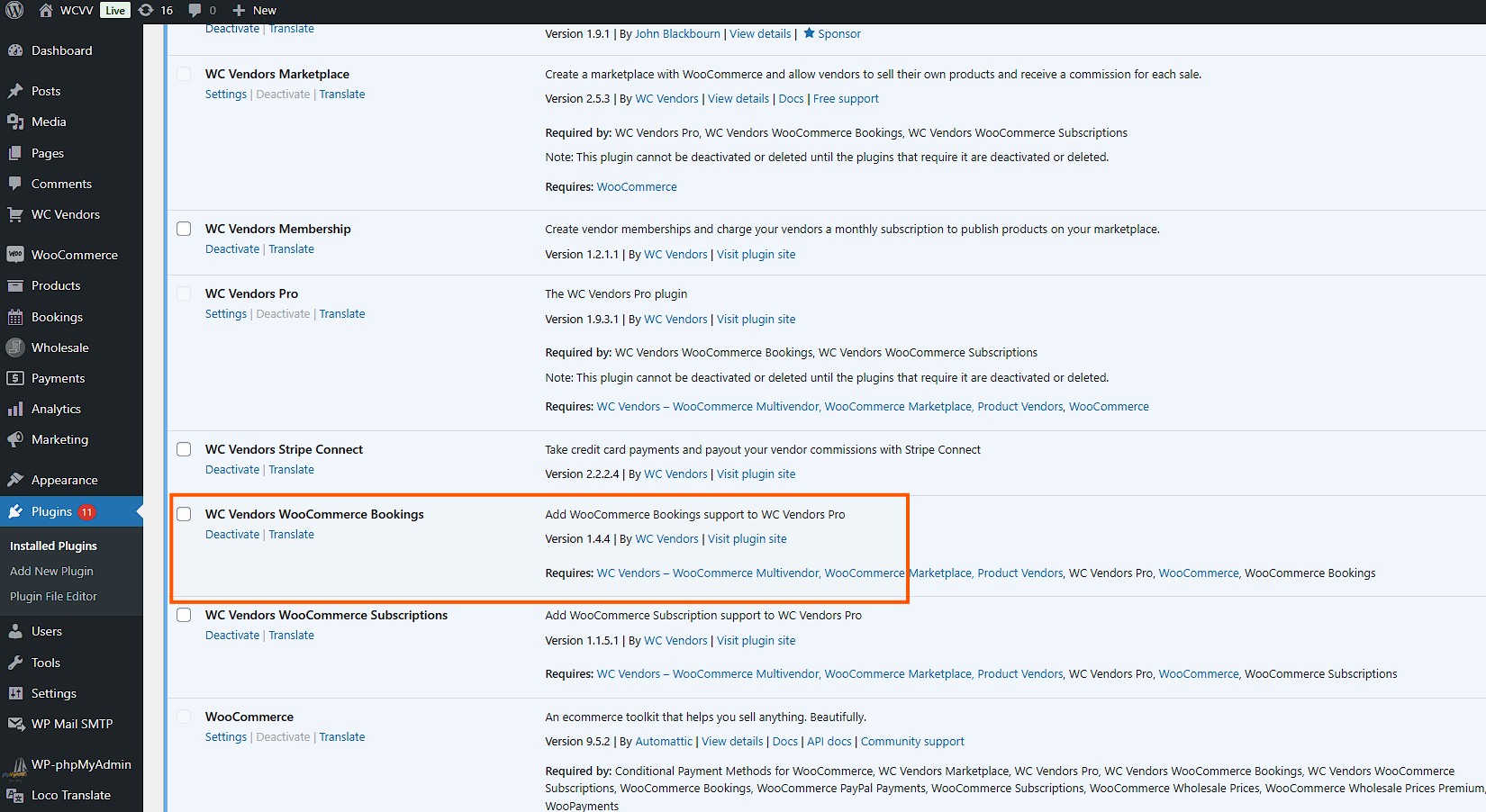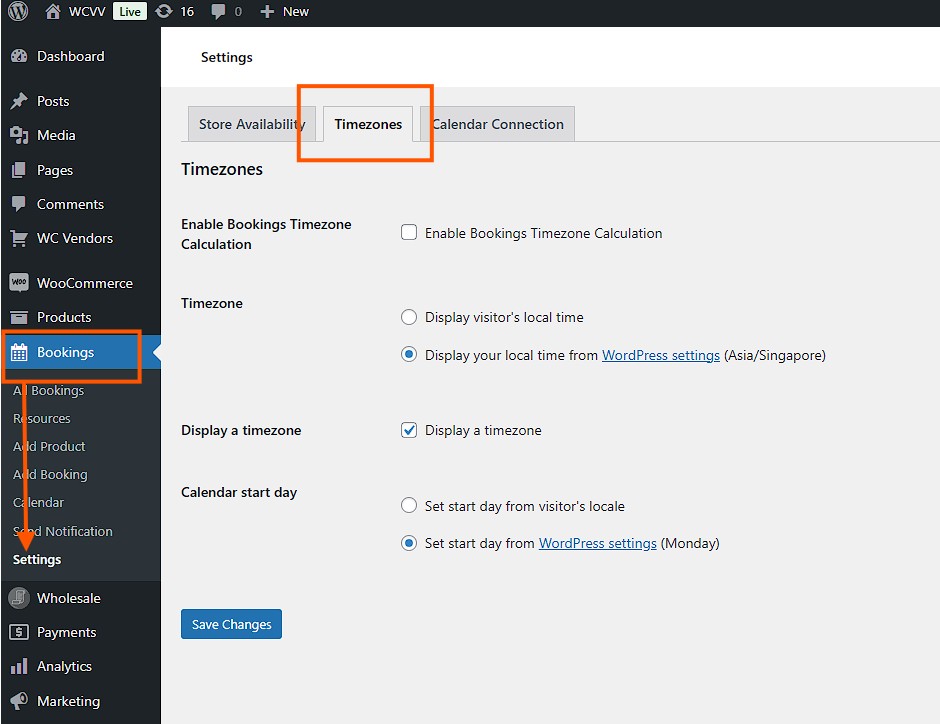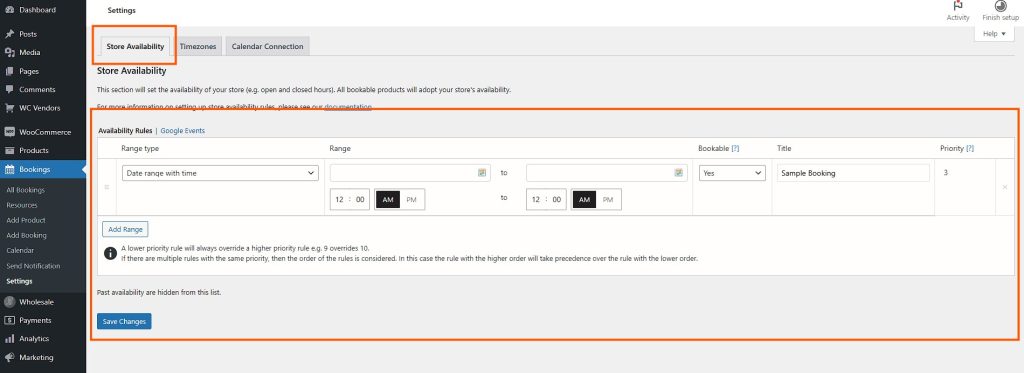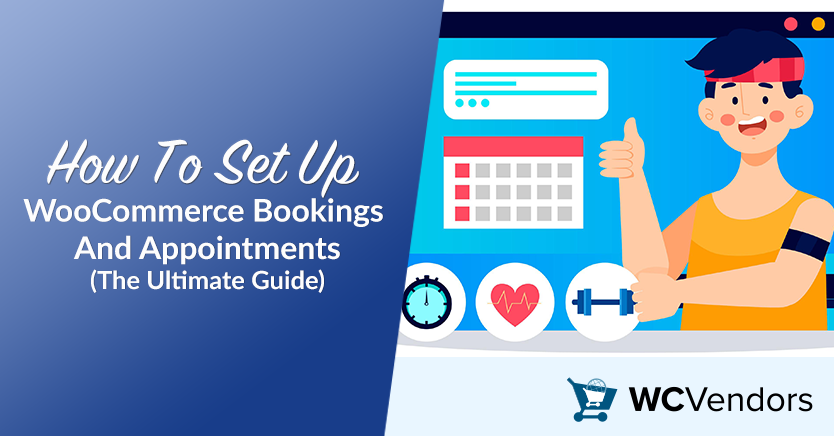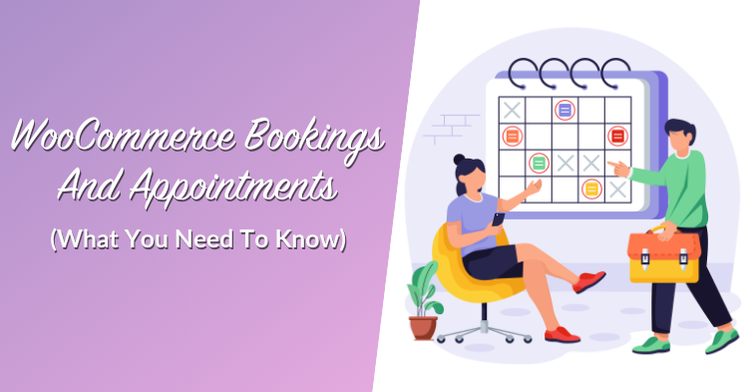
Managing appointments and bookings is important for any business. But what happens when you are dealing with wholesale customers or clients who need a product demo, consultation, or service? That’s where the WooCommerce bookings plugin comes in. With the WooCommerce bookings and appointments plugin, you can make scheduling easier for your customers and keep everything organized.
Think about it—when you sell products in bulk or offer services that require appointments, managing all those requests can become overwhelming. The WooCommerce bookings and appointments plugin helps you avoid this problem by letting customers book and manage their appointments directly from your website. This means you won’t need to handle bookings manually anymore. All the time slots, payment options, and reminders are handled automatically.
Not only does it save time, but it also creates a better experience for your customers. They can easily choose a time that works for them, and you can easily manage your schedule without the stress of phone calls and emails. In a sense, this makes your wholesale business more organized and efficient too.
What Is A WooCommerce Bookings And Appointments Plugin?
In layman’s terms, WooCommerce bookings and appointments plugin is a tool that lets you manage appointments directly on your WooCommerce store. If you offer services like consultations, product demos, or training, this plugin helps you organize and schedule them. It allows customers to book their appointments directly on your website, choose a time that fits, and even pay for their sessions if needed.
With this plugin, everything becomes easier. You can set up a booking calendar, show available time slots, and even send reminders to customers about their appointments. It takes care of all the small details so you don’t have to. Plus, since it’s integrated with WooCommerce, you don’t need a separate system for managing your store and your appointments.
What’s The Difference Between An Appointments Plugin And An Events Plugin?
The difference between an appointments plugin and an events plugin is simple. Both help with scheduling, but they serve different needs.
An appointment plugin is meant for one-on-one bookings. If you’re offering personalized services like consultations, product demos, or training, you’ll need this kind of plugin. It lets customers choose their time, book the session, and even pay—all online.
On the other hand, an events plugin is used for large group events. This is ideal for things like workshops, webinars, or product launches. With an events booking plugin, you can sell tickets, manage group registrations, and make sure that everything is organized.
Make use of a WooCommerce bookings plugin for:
- One-on-one consultations with clients.
- Product demos where clients need to book a time.
- Training sessions or service appointments.
Make use of events booking plugin for:
- Managing registrations for group events or webinars.
- Selling tickets for workshops or conferences.
- Organizing larger group activities.
How WooCommerce Appointment Booking Plugins Are Commonly Used
1. Personal consultations
Let’s say you’re a business consultant who offers advice to other businesses. By using the WooCommerce bookings and appointments plugin, clients can easily pick a time for a meeting. Instead of having to confirm everything by email or phone, the plugin handles all of that automatically. Your customers can book their appointment in a few clicks, and you can focus on providing them with the best service.
2. Medical appointments
Medical offices like dentist clinics or physical therapists use WooCommerce bookings to handle appointments. Patients can see available time slots, pick the one that works for them, and even pay online. This helps keep everything organized, and it saves both the office staff and the patients time. With automatic reminders, there’s less chance of a missed appointment, which makes the business run smoother.
3. Beauty services
Beauty businesses like hair salons, spas, or nail salons use WooCommerce booking plugins to let customers book their services online. Whether it’s a haircut, massage, or facial, customers can choose the service they want and select an appointment time that works best. This helps businesses manage appointments more easily and avoid overbooking.
4. Tutoring and educational services
If you’re a tutor or you run an educational service, you can use the WooCommerce booking system to manage student appointments. You can set your availability, let students book their lessons, and even handle payments all through the same platform. It’s easier for both you and your students because everyone knows exactly when the lesson is and how to prepare.
5. Fitness classes
Fitness instructors and gyms can use WooCommerce bookings for WooCommerce to schedule classes and one-on-one sessions. Whether it’s a yoga class or personal training, clients can check availability, book their spot, and pay through your website. This allows you to manage attendance and prevent overbooking, making sure that you have enough space and time for each client.
6. Event hosting
If you’re hosting an event, whether it’s a seminar, conference, or training session, WooCommerce bookings can be used to manage registrations. Attendees can book their spots and receive confirmation emails with all the event details. The WooCommerce booking system makes it easy to track who is attending and manage large numbers of registrants.
7. Photography sessions
Photographers can use the WooCommerce booking system to let clients schedule photoshoots. Whether it’s a wedding, family portrait, or product photography, customers can choose a date and time that works for them. This system makes it simple for photographers to stay organized and keep their schedule full, without any double-bookings.
8. Vendors offering wholesale products with training or demos
Imagine you’re a vendor who sells heavy machinery or kitchen equipment to other businesses. With the WooCommerce bookings and appointments plugin, you can schedule training or demonstration sessions for your customers. A business that buys kitchen equipment, for example, can book a demo to learn how to use it. This adds value to the sale and makes sure customers know exactly how to use their new products.
Have an additional read here: Mastering Booking Schedules: The Ultimate Guide For Marketplace Vendors.
Setting Up The WooCommerce Bookings Plugin
To use a WooCommerce bookings plugin, you first need to have WooCommerce set up on your website. Once that’s ready, you can install the WC Vendors WooCommerce Bookings plugin, which is one of the best options for managing appointments.
This plugin is easy to use and integrates well with your WooCommerce store. You can create time slots, manage bookings, and even set special pricing for certain services or times. The WC Vendors WooCommerce Bookings plugin helps you provide an easy and professional experience for your customers, all without the need for extra tools.
How to create WooCommerce bookings and appointments in WC Vendors
The following steps will set you up for WooCommerce bookings to offer services, rentals, and appointments.
Prerequisites: Ensure WC Vendors and WooCommerce Bookings are installed.
1. Install WooCommerce Bookings plugin:
Purchase, download, and install the plugin via WordPress dashboard > Plugins > Add New.
Activate the plugin.
2. Link WooCommerce Bookings with WC Vendors
Make sure WC Vendors Marketplace is activated. Once WooCommerce Bookings is activated, it integrates automatically with WC Vendors.
3. Configure global booking settings
Set time zones in Bookings > Settings > Timezones. Define global availability settings (e.g., exclude public holidays or weekends). Vendors can customize their availability later, but setting a global structure ensures consistency.
4. Customize vendor booking calendar
Vendors can choose between daily or monthly booking views to match their services, such as hourly slots for a yoga studio or daily slots for rental schedules.
By following these steps, you can make sure that your marketplace is ready for bookings by providing a smooth and user-friendly experience for both vendors and customers.
If you want to have an in-depth and detailed step-by-step on how to set this up in your marketplace, you may read our full guide here: How To Set Up WooCommerce Bookings And Appointments: The Ultimate Guide.
WC Vendors Integration With Wholesale Suite
If you’ve been using Wholesale Suite for your wholesale business, you’ll love how it works with WC Vendors. This integration makes it easy to handle both your product sales and your appointments in one place.
For example, if you sell machinery and need to schedule training sessions for your customers, you can use the WooCommerce bookings plugin to set these appointments up. With Wholesale Suite, you can also manage your product inventory, orders, and wholesale pricing—all under one roof. This makes managing your business simpler and more organized. How cool is that!
Check out this integration here: WC Vendors Integration With Wholesale Prices.
Frequently Asked Questions
Can you use WooCommerce as a booking system?
Yes, you can. By adding a WooCommerce bookings plugin, you can handle appointments directly on your WooCommerce website. Customers can book appointments, choose times, and even pay online.
How do I make an appointment booking in WordPress?
To make an appointment booking in WordPress, you’ll need a WooCommerce bookings plugin. After setting it up, you can create your available time slots, set up payment options, and let customers book their appointments online.
How do I add a booking to my WordPress site?
You can add a booking to your WordPress site by installing a WooCommerce bookings plugin. This will allow you to manage bookings, services, and payment all in one place.
How do I set up subscriptions in WooCommerce?
You can set up subscriptions in WooCommerce by using the WooCommerce Subscriptions plugin. This allows you to offer recurring billing for services or memberships, which is useful for businesses that offer ongoing appointments.
Know more about WooCommerce subscription here: WooCommerce Subscription Products (Integration).
Takeaways
WooCommerce bookings and appointments plugin makes scheduling easier for both businesses and customers. By using this plugin, you can manage appointments, consultations, and demos without the need for phone calls or emails. Customers can easily book their sessions online, and you can manage everything from one platform. The WC Vendors WooCommerce Bookings plugin is a great choice because it integrates seamlessly with WooCommerce, which makes appointment management simple and professional.
In this article, we tackled about:
- What is a WooCommerce bookings and appointments plugin
- Difference between appointments plugin and events plugin
- How WooCommerce appointment booking plugins are used
- Setting up WooCommerce bookings plugin
- WC Vendors integration with Wholesale Suite
Overall, the WooCommerce bookings and appointments plugin is essential for any business that needs to manage appointments. Whether you’re offering product demos, consultations, or training, this plugin helps keep everything organized and ensures your customers can easily book the times they need.
Do you have questions about WooCommerce bookings and appointments? Let us know in the comments!