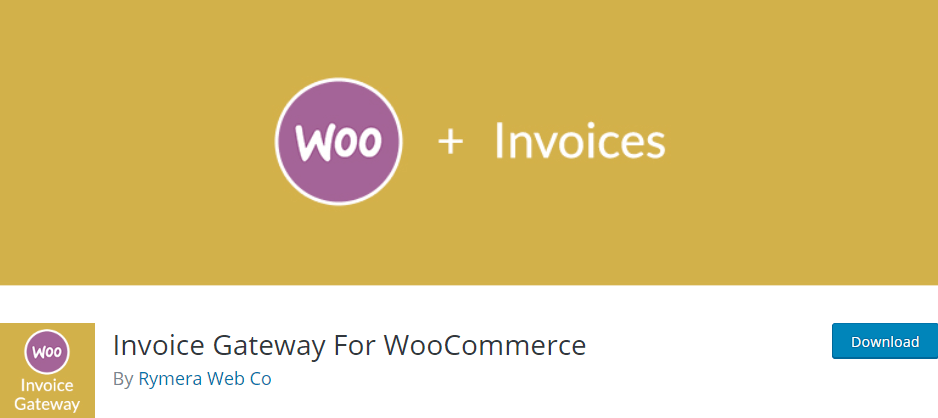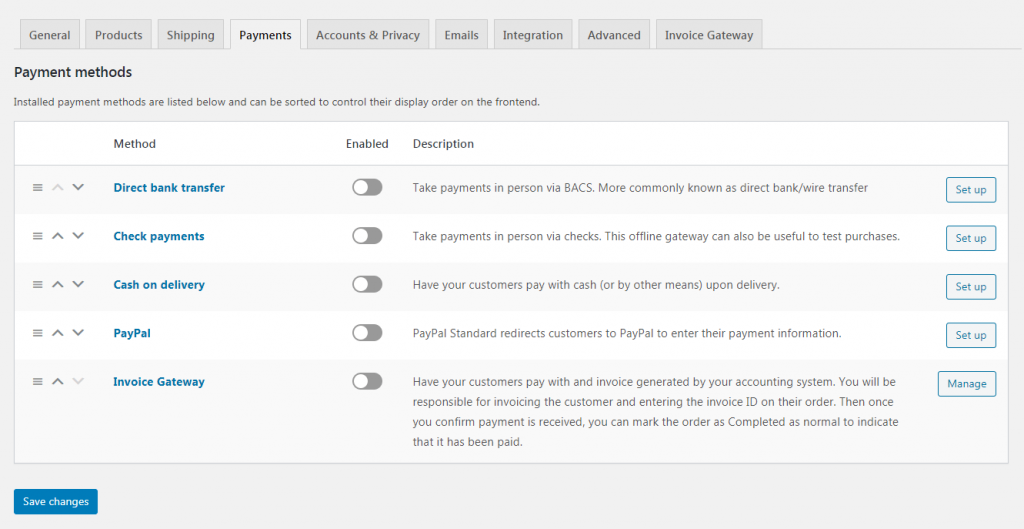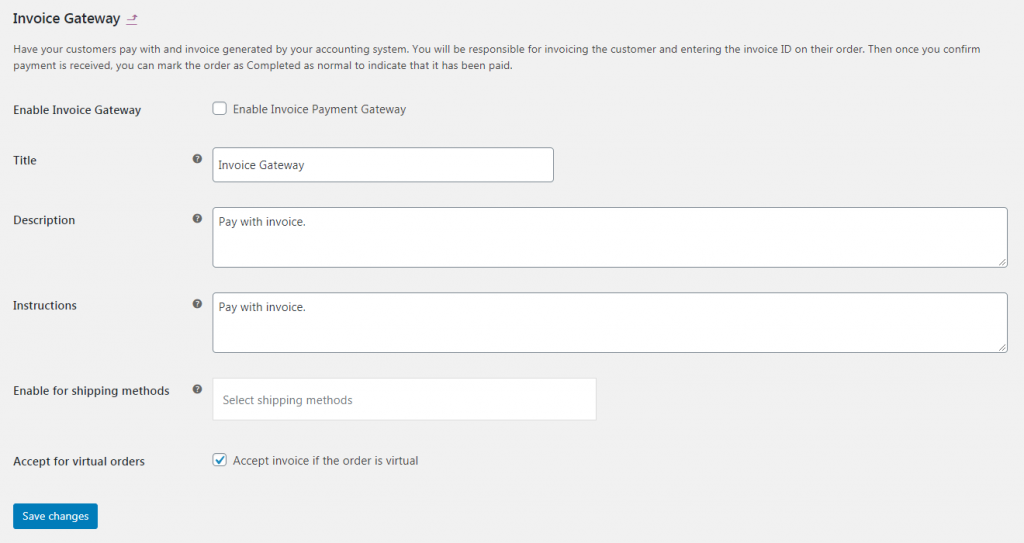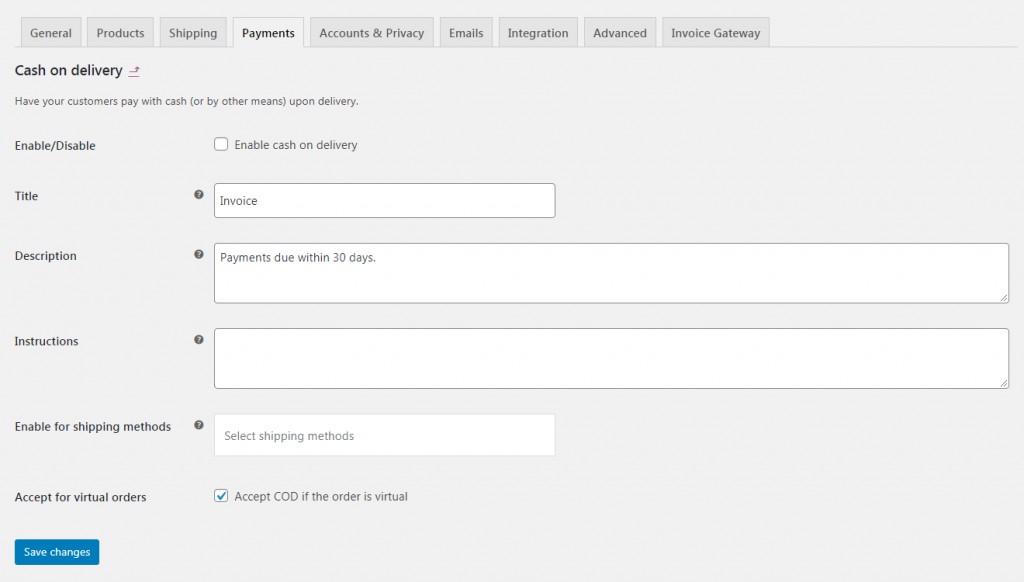Sometimes it makes sense to require payments from customers right when they place an order. However, wholesale stores in particular often need a way to invoice customers, so that payments can be made at a later date. So how do you let customers in WooCommerce order without payment?
Fortunately, this is something you can set up in your WooCommerce store quite easily and, in fact, there are multiple ways to do so. You can use a free plugin (our recommended solution) or even tweak WooCommerce’s existing settings to create a makeshift invoice option.
In this post, we’ll show you two methods for how to let wholesale customers in WooCommerce order without payment. Let’s get started!
Why It Can Be Smart To Let Customers In WooCommerce Order Without Payment
For stores that serve individual consumers, it’s usually best to require payments upfront. A customer buys a t-shirt, they pay its cost, and the store ships them that item.
However, wholesale stores present an entirely different set of challenges. Customers are often placing very large orders, and may not be willing or able to make payment upfront.
That’s not actually a problem. For instance, when you let wholesale customers in WooCommerce order without payment, you:
- Encourage them to place more frequent and larger orders.
- Help them manage their expenses by making payments on their own terms.
- Provide a better customer experience, and potentially attract more buyers.
You can offer this deal to all customers, although that can be a little risky. Often, a better approach is to enable this option for specific customers that have already proven themselves reliable, or that do a lot of business with you.
This provides a reward for your best customers and encourages them to use your services more frequently. The best part is that this feature isn’t difficult to set up!
How To Let Wholesale Customers Order Without Paying In WooCommerce (2 Methods)
While WooCommerce offers a lot of handy features, it doesn’t provide a way to easily let wholesale customers order without paying. The good news is that there are several techniques for setting this feature up.
You have two main options for doing this – using a dedicated payment gateway plugin for invoices or tweaking WooCommerce’s existing payment gateways. Let’s look at how all three of these methods work.
Method 1: Use a dedicated invoice payment gateway plugin to let customers in WooCommerce order without payment (Recommended)
The quickest and simplest approach is to use the Invoice Gateway for WooCommerce plugin:
With this tool, you can provide an invoice option for your wholesale customers, rather than requiring payments upfront. It’s free to use and functions seamlessly with WooCommerce. Let’s take a closer look at how it works.
Enable the invoice payment gateway
Naturally, the first thing you’ll need to do is install and activate the Invoice Gateway for WooCommerce plugin. While it integrates smoothly with Wholesale Suite, it’s an independent plugin and can be used on any WooCommerce store.
After activating the plugin, head to WooCommerce > Payments:
There, you’ll see a list of all the payment gateways that are available in your WooCommerce store. There should be a new option called Invoice Gateway.
This option is added by the plugin, and you can toggle it on to enable it. Don’t forget to save your changes after doing that.
Customize how your invoice gateway works
After enabling the Invoice Gateway payment method, hit the Manage button next to it. This gives you access to several settings for customizing the way this payment gateway works:
On this page you can create a title for your invoice option – this is the label customers will see when they check out. You can also include a description and instructions, so your wholesale customers will understand how the invoicing process works.
In addition, you can choose to let customers in WooCommerce order without payment only under certain circumstances. For example, you can limit this offer to particular shipping methods, and determine whether it applies to virtual as well as physical orders (if relevant).
When you’re done here, save your changes. That’s all you need to do to get the plugin working. Your invoice option will now be available to customers when they check out. By default, it will appear for all customers, but if you like you can configure it to only apply to specific user roles.
In addition, keep in mind that this plugin won’t actually generate invoices for you. It will move the customer’s order to the Processing status. You can then use whatever accounting system you prefer to create an invoice and send it to the customer. Once the customer has paid, you can manually change the order’s status to Completed.
Method 2: Use WooCommerce’s existing features
Finally, maybe you want to keep things simple. You don’t want to add a new plugin to your site, and you’re not looking to add a middleman to your invoicing process either.
There’s one more way you can let customers order without paying in WooCommerce. Although this isn’t an option available by default, you can use a workaround to leverage existing WooCommerce features and make this happen.
To get started, go to WooCommerce > Settings > Payments. From the list of payment gateways, select the Bank Transfer or Cash on Delivery method (preferably, whichever one you don’t currently use):
What you can do is rework this payment gateway to request invoices from customers. Simply give it a new title (such as “Invoice”), and add whatever description and instructions you like. Then enable the gateway and save your changes.
This will enable you to offer an invoicing option to customers. When they select this payment method, you can generate and send them invoices, and collect payments as normal. Naturally, you can also restrict this payment method only to certain user roles if you prefer.
Letting WooCommerce Customers Order Without Payment
If you run a wholesale store, it’s likely that many of your customers would prefer to pay at a later date, rather than right when they place their orders. You can provide a better customer experience and build loyalty by offering them this option.
Let’s recap the three methods for letting wholesale customers order without paying in WooCommerce:
- Use a dedicated plugin like Invoice Gateway for WooCommerce (recommended).
- Use WooCommerce’s existing features, by renaming the Bank Transfer or Cash on Delivery payment gateway.
Which method do you think you’ll use for your WooCommerce wholesale store? Share your thoughts in the comments section below!