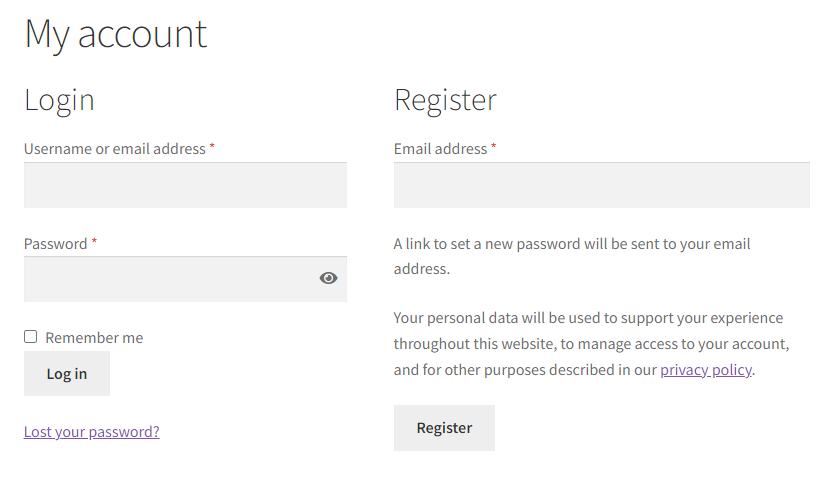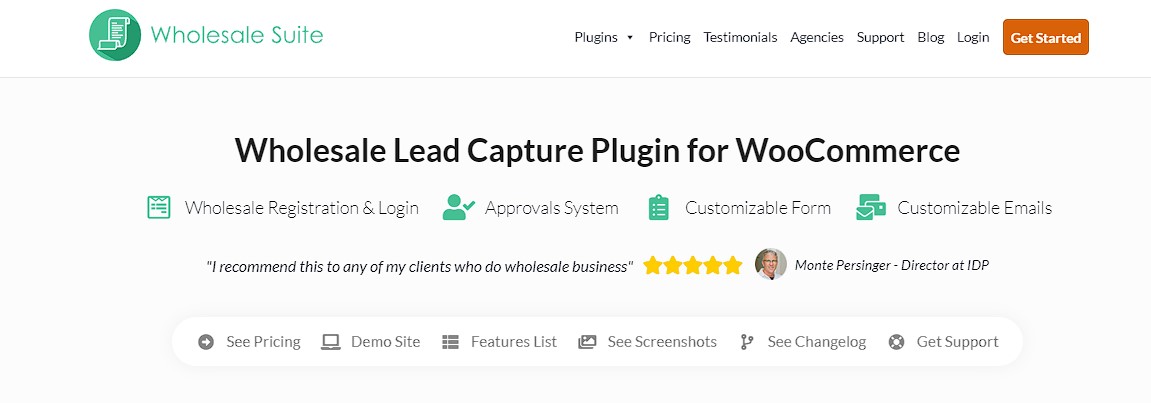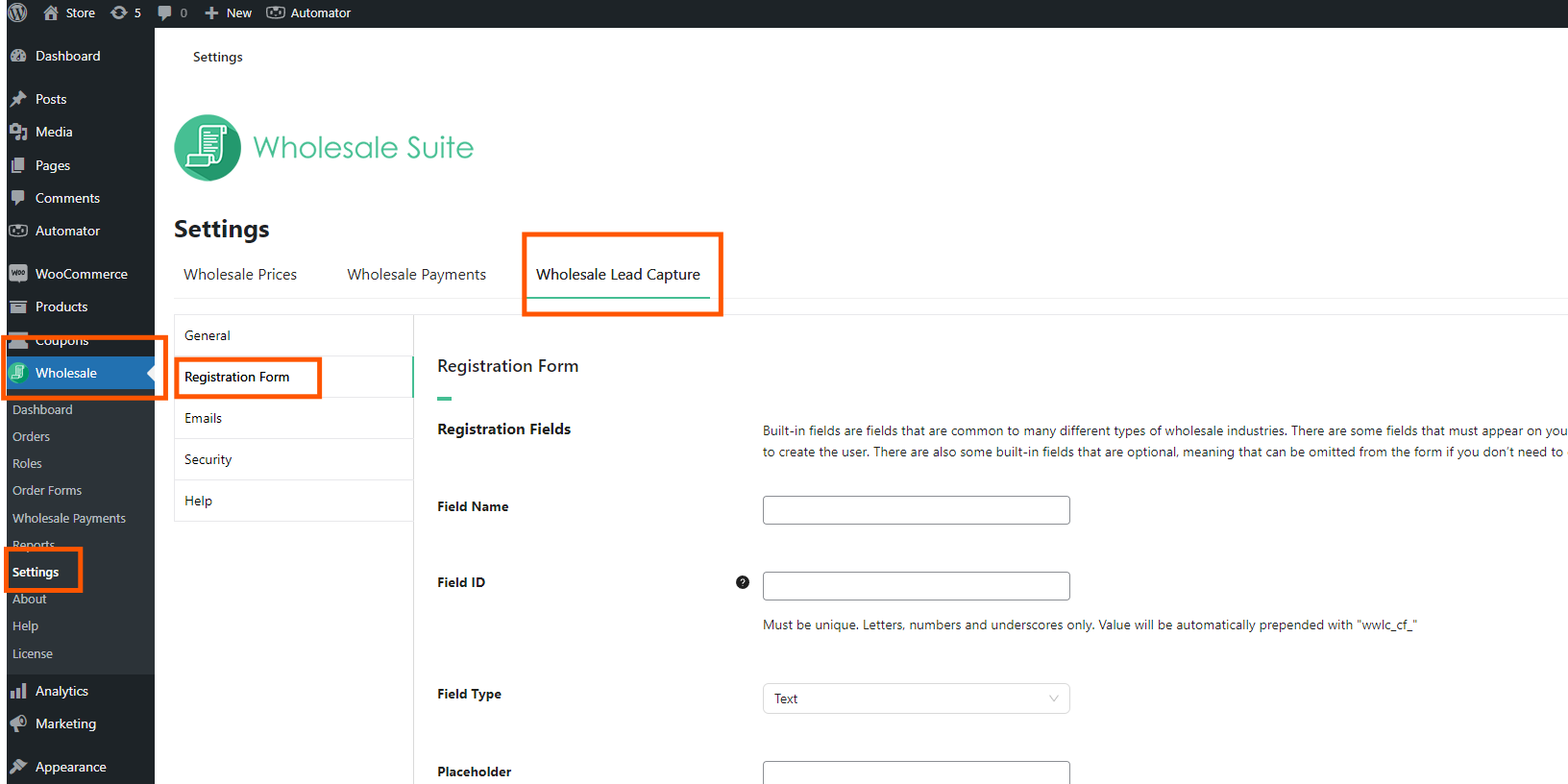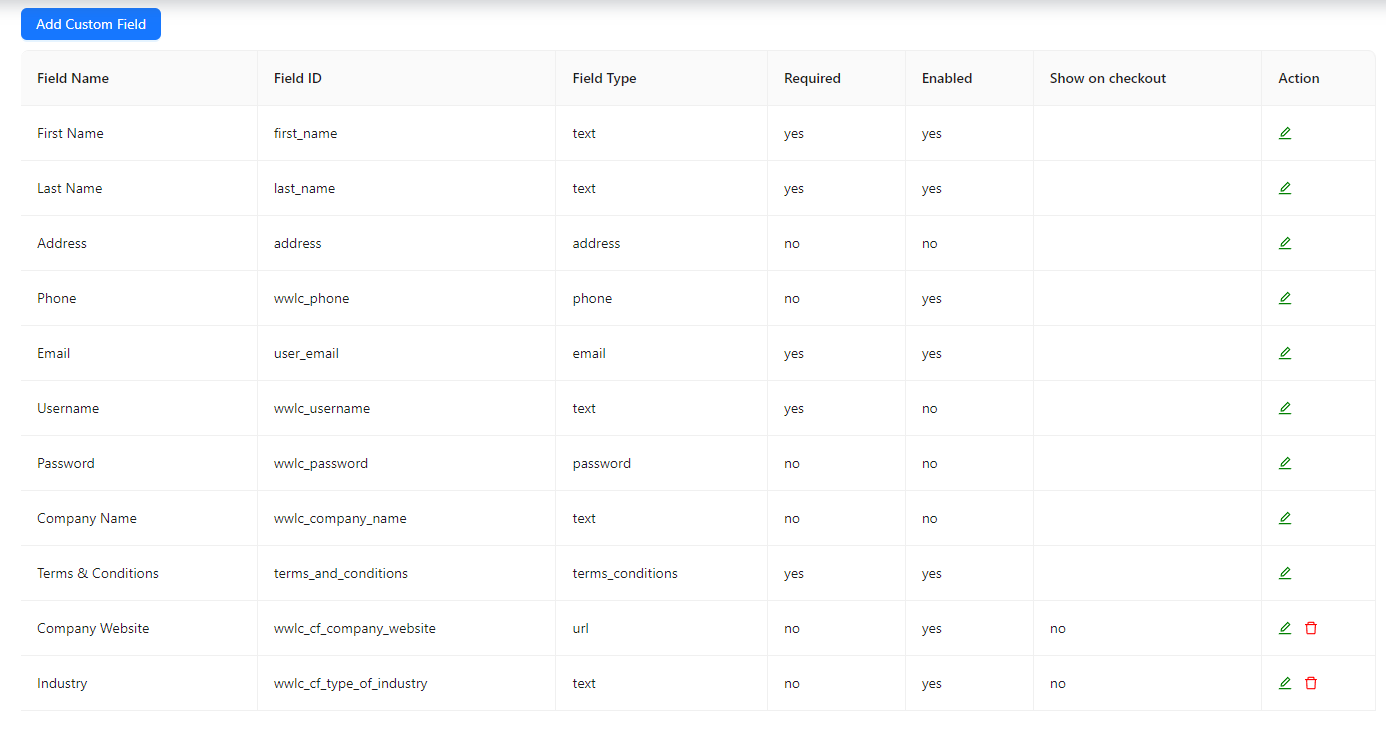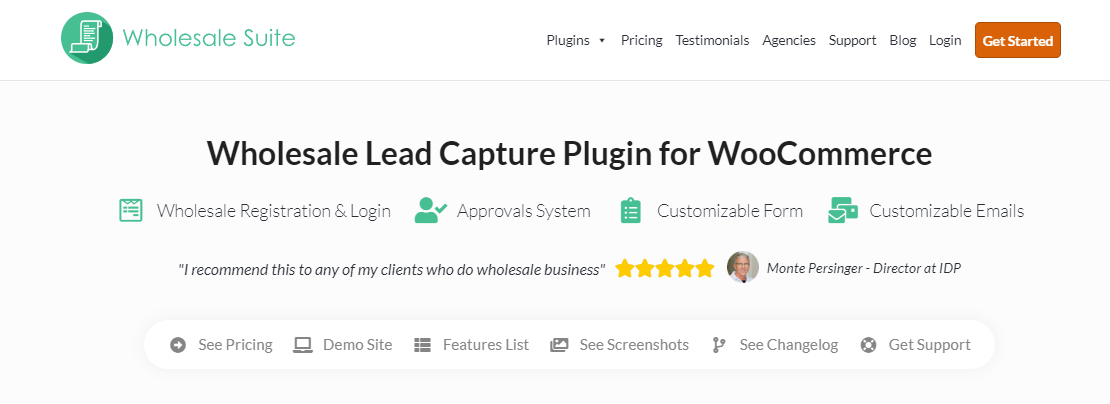Are you a wholesale online store owner wondering how to add custom user registration fields for WooCommerce? And you want to align it specifically to your business needs? If so, this article is just right for you!
The default WooCommerce registration form might not fit every business needs. If that’s the case for you, you’ll need to make a custom form that works better for your store. However, WooCommerce doesn’t offer a built-in option for creating custom forms, so you’ll need to use a third-party tool.
In this article, we’ll walk you through the best way to add custom user registration fields to enhance your business lead capture.
Ready? Let’s get started!
Why Add Custom User Registration Fields For WooCommerce
Adding custom user registration fields for WooCommerce registration form is a smart choice. It allows you to gather more important information from your customers. The default form only asks for basic details like email, username, and password. This might not be enough for your specific needs.
For example, if you’re running a wholesale store, you may need extra details such as customer’s business name, or their preferred payment method. Custom form fields let you collect this type of information right when customers sign up. This makes it easier to manage their accounts and serve them better down the road.
Additionally, custom fields help you tailor the registration process to fit your business. Whether you need more details for marketing, customer service, or order processing, custom fields ensure you have the right information from the start.
Adding custom fields not only helps you get to know your customers better. It also makes managing your business smoother and more efficient.
Key Features Of WooCommerce Registration
When setting up your WooCommerce store, it’s important to create a registration form that gathers useful customer information. The default WooCommerce registration form offers a basic few fields for customers to fill out.
However, with just email, password, and username fields, the standard registration form doesn’t provide enough information for you to really understand your customers. If you want to gather more details, such as business name or tax ID for wholesale customers, you’ll need to add custom fields.
🎯Here’s the challenge: Adding custom fields in WooCommerce requires a lot of coding, which can be difficult if you don’t know how to code. That’s why plugins such as Wholesale Lead Capture can make wonders for your forms!
If coding isn’t your thing, there’s an easier way to get the job done: using a third-party plugin. We suggest this option because it’s quick, simple, and saves you the hassle of dealing with code.
Fortunately, the WordPress marketplace provides a wide variety of third-party plugins that make it easy to customize your WooCommerce registration form.
One great option is Wholesale Lead Capture, which allows you to easily create custom fields designed for wholesale clients. Additionally, the plugin simplifies the process by removing the need for coding. This ensures you gather all the necessary details from potential customers with minimal effort.
In the next section, we’ll introduce you how to use it to create the perfect custom form for your store.
How To Add Registration Fields (3 Easy Ways)
Before we move on to the steps, we assume that you already have the Wholesale Lead Capture plugin installed in your WooCommerce store. However, if you haven’t done this yet, we recommend first installing WooCommerce and setting up your online store, along with the Wholesale Lead Capture plugin.
1. Navigate to registration form
After you’ve installed and activated Wholesale Lead Capture, head to your WordPress dashboard. From there, go to Wholesale, then click on Settings, followed by Wholesale Lead Capture, and finally, select Registration Form.
This will take you to the interface where you can easily customize your registration form by enabling specific fields or adding new ones to suit your needs.
2. Add custom fields
In the registration form settings, you can create custom fields to gather additional information from potential wholesale clients. To do this, simply provide the necessary details for each field.
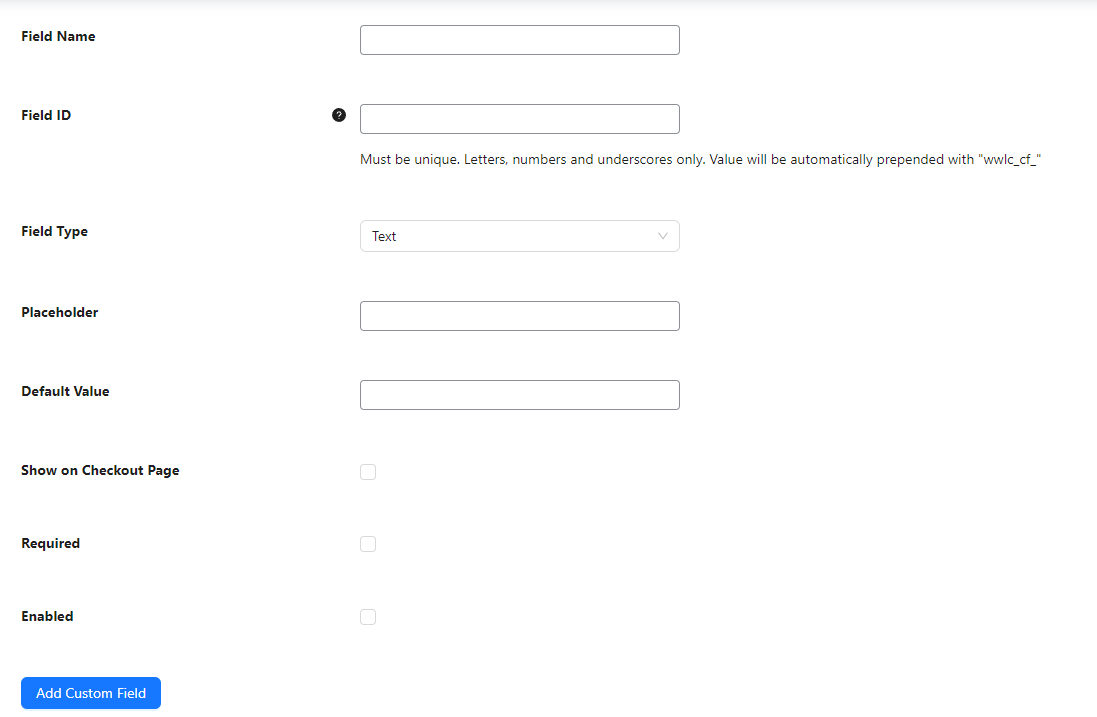
First, assign a Field Name, which will be the label of your custom field, such as “Company Website.”
Next, enter a Field ID, which serves as the unique identifier for the field. Then, choose the Field Type you need on the dropdown. You can also add a Placeholder to guide users on what to enter into the field. Optionally, you may set a Default Value that users can change if necessary.
Moreover, you can enable a few other options. You can choose to Show the field on the checkout page, allowing it to appear during the WooCommerce checkout process.
You can mark the field as Required and make it mandatory for clients to fill out. Lastly, you can make sure the field is Enabled so that it shows up on the registration form.
When done, click Add Custom Field.
Some fields, like First Name, Last Name, and Email, are required and cannot be turned off. However, you can easily rearrange the other fields in your WooCommerce custom registration form using a simple drag and drop feature. This makes customizing your form quick and easy, and give you full control over the layout.
3. Make your registration form live
The custom registration form you’ve created will automatically appear on the registration page by default.
However, you can easily add the form to a specific page, post, or widget by using its default shortcode: [wwlc_registration_form].
This way, you have more control over where and how the registration form appears, and make it easier to guide your users through the registration process from various sections of your site.
If you want to learn more about how to create a custom registration form with detailed step-by-step instructions, check out our guide on WooCommerce custom registration forms:
New User Approval
When deciding whether to use manual or automatic approval for new users, it’s important to consider the needs of your wholesale business. Choosing the right one depends on how much control you want over the registration process.
1. Manual approval
Manual approval allows you to personally review each registration before granting access to your wholesale section. This gives you full control over who becomes a wholesale customer.
For example, you can verify that all the required information, like business name or tax ID, is correct before approving the user. Additionally, manual approval helps you keep track of legitimate customers, ensuring that only qualified buyers benefit from your wholesale prices.
However, the downside of manual approval is that it takes time. You’ll need to review each application, which can slow down the registration process for new customers. This can be an issue if you receive a large number of requests or have limited staff to manage approvals.
2. Automatic approval
On the other hand, automatic approval allows new users to gain access to your wholesale store instantly, without needing your review. This option can save you a lot of time, as you won’t need to manually review every application. It’s a faster and more convenient process for customers, which can help improve their experience.
However, automatic approval comes with a risk. Since you’re not reviewing the applications, unqualified or fake users could potentially register and access your wholesale prices. This could harm your business if discounts are given to customers who don’t meet your requirements.
Which Is Best?
In summary, if you want more control and are willing to spend time reviewing each application, manual approval is the better option. However, if speed and convenience are more important, automatic approval may work better for you.
Many businesses find a balance by using manual approval at first and switching to automatic approval once they have a better understanding of their customer base.
If you want to learn more about how new user approval is done, check our guide how you can easily integrate these approval processes into your WooCommerce store.
Benefits Of Custom User Registration Fields
Custom user registration fields offer several benefits that can improve both the functionality of your online store and the overall customer experience.
1. Collect more detailed customer information
Custom user registration fields allow you to gather more than just basic details like email and password. By adding custom fields, you can request specific information such as business name, tax ID, or customer preferences. This way, you get a clearer picture of who your customers are and what they need.
2. Customize the registration process for your business
In addition, custom fields give you the ability to tailor the registration process to fit your business needs. If you run a wholesale store, for example, you can add fields to collect industry-specific information. This ensures you’re gathering the right details to manage your customers effectively.
3. Provide more personalized services
Furthermore, collecting more specific information allows you to offer more personalized services to your customers. For instance, knowing a customer’s preferences or business type enables you to recommend products or services that better match their needs, which improves their overall experience.
4. Simplify business operations
Custom fields help streamline your business operations. By gathering all the necessary information during registration, you avoid the need for follow-up emails or calls to get missing details. As a result, this saves time and helps your business run more efficiently.
5. Boost customer satisfaction
Lastly, custom fields can significantly improve customer satisfaction. By making the registration process more relevant and tailored to their needs, customers feel more valued and are likely to have a better experience with your store.
Why Choose Wholesale Lead Capture
Wholesale Lead Capture stands out as the best plugin for creating custom user registration forms in WooCommerce for several important reasons. First, it’s specifically designed for wholesale businesses, meaning it has all the tools and features you need to manage wholesale customer registrations effectively.
Unlike other plugins, Wholesale Lead Capture is designed to collect the detailed information required for wholesale customers, such as tax IDs, business names, and more.
1. Easy customization
Another great benefit of Wholesale Lead Capture is how easy it is to customize the registration form. You can add as many custom fields as you need, allowing you to collect the exact information that’s important for your business. Plus, the plugin has a simple drag-and-drop interface, making it easy to rearrange and adjust fields without needing any technical skills.
2. User approval made simple
Additionally, Wholesale Lead Capture includes built-in new user approval features, which allow you to manually or automatically approve or reject new registrations. This is important because it ensures only legitimate wholesale customers gain access to your store and its special pricing. You won’t need to rely on other tools to manage this process, as it’s all handled within the plugin.
3. Integration of Wholesale Suite
The seamless integration with Wholesale Suite makes Wholesale Lead Capture even more enhanced.
- Wholesale Prices (Free Plugin) is a free tool that allows you to set special pricing for your wholesale customers. This is especially useful for offering discounted rates exclusively to wholesale buyers while keeping your regular prices for retail customers.
- Wholesale Prices Premium plugin is an upgrade that builds on the free version, which offers more advanced features. For example, with this plugin, you can set up tiered pricing based on the quantity ordered, enforce minimum order rules, and apply different discounts for specific customer groups.
- Wholesale Order Form plugin simplifies the bulk ordering process for wholesale customers. It creates a streamlined order form that displays all your products in a simple table format, and allow customers to search, filter, and add items to their cart without navigating multiple product pages.
- Wholesale Payments plugin offers various payment methods specifically designed for wholesale customers. This includes options like net 30 payment terms, accepting purchase orders, or offering deferred payment methods.
By integrating Wholesale Suite, you create a fully customized, efficient, and user-friendly wholesale experience. This combination gives you full control over pricing, order processing, and payments, while ensuring that only qualified customers can access your exclusive wholesale offers.
Frequently Asked Questions
How to add custom field in WooCommerce my account page?
To add a custom field to the WooCommerce My Account page, especially for wholesale customers, you can use the Wholesale Lead Capture plugin. After installing the plugin, go to the custom fields section in your WordPress dashboard, where you can create fields tailored for wholesale needs, such as tax ID or business name. Simply add the field, configure it (e.g., text or URL), and assign it to the My Account page. This makes it easy to collect extra information from wholesale customers.
How to assign custom permission to user?
To assign custom permissions to users, such as giving wholesale customers access to specific pricing or ordering features, you can use the Wholesale Prices Premium plugin. After installing the plugin, navigate to the user role editor or the plugin settings, where you can assign specific permissions to wholesale customers. Once you’ve configured the permissions, save your changes, and your wholesale customers will have the necessary access based on their roles.
How do I change registration fields in WooCommerce?
To change registration fields in WooCommerce, you can use plugins like Wholesale Lead Capture. This plugin allows you to easily customize registration fields, adding or removing fields based on your needs, especially for wholesale customers.
How to enable user registration in WooCommerce?
To enable user registration in WooCommerce, go to WooCommerce > Settings > Accounts & Privacy and check the options to allow customer registration on the checkout and account pages. You can also use Wholesale Lead Capture to create a dedicated wholesale registration form for your wholesale customers, simplifying the onboarding process.
Conclusion
If you’re a wholesale store owner using WooCommerce, adding custom registration fields is crucial for gathering the specific information your business needs, such as business name, tax ID, and payment methods. The default WooCommerce registration form only offers basic fields, so you’ll need a third-party plugin to customize it.
In this article, we covered how adding custom user registration fields for WooCommerce can enhance lead capture for your online store.
- Why add custom user registration fields for WooCommerce
- Key features of WooCommerce registration
- How to add registration fields
- New user approval
- Benefits of user approval in your registration form
Custom fields help design the registration process to fit your business, improving customer experience and making account management easier. With Wholesale Lead Capture, you can create custom fields and rearrange them with a simple drag-and-drop feature.
Got any questions? We’d love to hear from you! Feel free to leave a comment down below, and we’ll be happy to guide you through any challenges or answer your questions.