
For businesses selling products online, offering wholesale sale prices is one of the most effective ways to attract customers, increase sales, and boost profits. It allows customers to buy in bulk and get a discounted price, thus creating a win-win situation for both the seller and the buyer.
But setting up wholesale sale prices in WooCommerce can be daunting for many business owners. After all, pricing items for wholesale sale is no small undertaking, and the last thing you want is to make a mistake that could cost you time, money, and customers.
But with the right planning and strategies, you can easily set up wholesale sale prices in WooCommerce to ensure your business is making the most of its sales opportunities. And in this blog, we will provide you with a step-by-step guide on how to do so most efficiently. So let’s get into it!
What Is Wholesale Pricing?
Before we drill down into wholesale sale prices, let’s first talk about the base of it all: wholesale pricing.
Wholesale pricing is when a company charges a lower price for its products than they do for the consumers. The reason for this is to attract new customers who buy in high volume. Your customers may be wholesalers, retailers, or directly to the end consumer.
Wholesale price sellers will be charging you less than what they charge their customers. At the same time, it’s important to know that these are the price points that will give you the best margins. There might be other factors that play into these numbers like product size, location, and demand for your item.
What Are Wholesale Sale Prices?
Now, remember, when you sell wholesale, your customers are eager to save money. But what will set you apart from the rest of your competitors selling at nearly the same price point? How will you profit from the low markup margin?
That’s where wholesale sale prices come in handy!

Wholesale sale prices are discounts offered to buyers who purchase in bulk.
These discounts are usually much higher than the regular retail prices and can be used to incentivize customers to buy more and increase sales.
Wholesale sale prices can be offered to any customer, but they are especially beneficial for businesses selling to other businesses. With the help of discounted wholesale prices, business owners can save money on bulk orders and keep their customers coming back for more.
Benefits of Offering Wholesale Sale Prices
Offering wholesale sale prices can be a great way for your store to gain exposure, set your own prices, and profit from sales. It’s also a great way to drive traffic to your store.
You see, when you sell wholesale, you have the potential to reach a much larger audience with lower marketing costs. So, instead of fighting the discounted offers from other stores, why not work with them and increase your profits?
Here are some benefits that come with this strategy:
1. Increase your sales and boost your profits.
By offering customers discounts on bulk orders, you will be able to encourage them to buy more and thus increase your sales. Additionally, it can help you attract new customers who may be attracted to the discounted prices.
2. Help you build relationships with your customers and make them more likely to come back for future purchases.
Moreover, offering wholesale sale prices can help you build rapport and loyalty. This is especially true for businesses selling to other businesses. By offering discounted prices on bulk orders, you will be able to demonstrate your commitment to their business and build a strong relationship with your consumers.
3. Reduce inventory, marketing, and operational costs.
Finally, by offering customers discounts on bulk orders, you will be able to reduce your costs by purchasing in bulk and thus increase your bottom line. On top of this, you also generate a more consistent cash flow as it’s more likely that they will repurchase again and again.
Step-by-Step Guide To Setting Up Wholesale Sale Prices In WooCommerce (2 Easy Steps)
In WooCommerce, the easiest way to configure and set up wholesale sale prices is through a third-party plugin or extension. This is because settings like these, which are far more intricate and specific to wholesale, are not actually covered by the default WooCommerce functionality.

Fortunately, Wholesale Prices just released its most requested feature called Wholesale Sale Prices. This functions similarly to the standard WooCommerce sales price, allowing you to provide a discounted wholesale price to your wholesale customers for a limited time.
With this update, it is now possible to set wholesale sale prices in WooCommerce in just 2 easy steps:
1. Edit the product data.
In order to set the sale price, navigate to Products > All Products > Edit.
You’ll see a new field here called Sale Price ($), where you may enter the value you want to offer your customers as a sale price:
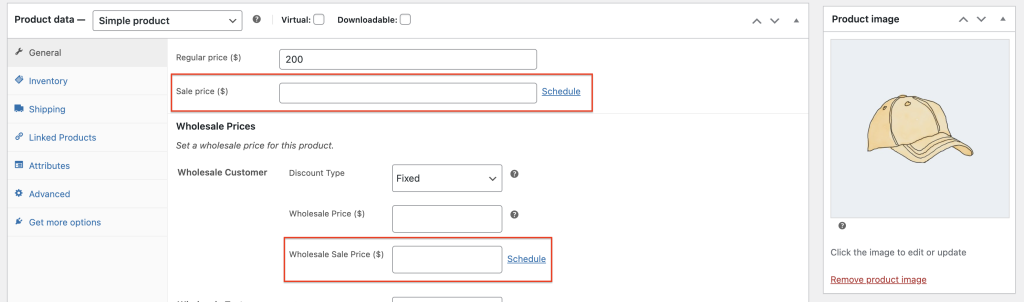
So for example, if you want to run a 20% sale, simply deduct the 20% from the regular price of your product. Then, input that amount in the Sale Price field:
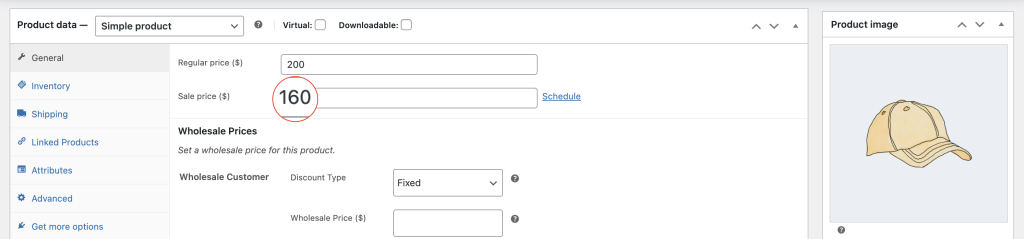
2. Schedule your sale price.
If you’ve already set the sale price, you can click save and publish and viola!
However, if you want to take your discount a step further, this function also allows you to schedule your offer ahead of time. Simply click the Schedule link on the field’s right side to access the scheduler fields:
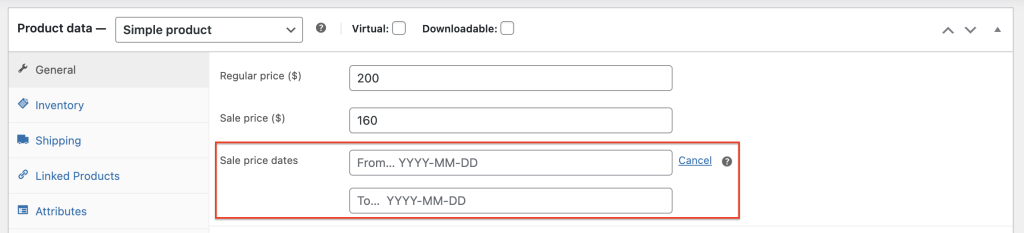
Then, specify the beginning and end dates for your sale price.
If you’re running it for a week, for example, you may set the first field to February 1, 2023 (2023-02-01), and the second to February 8, 2023 (2023-02-01):
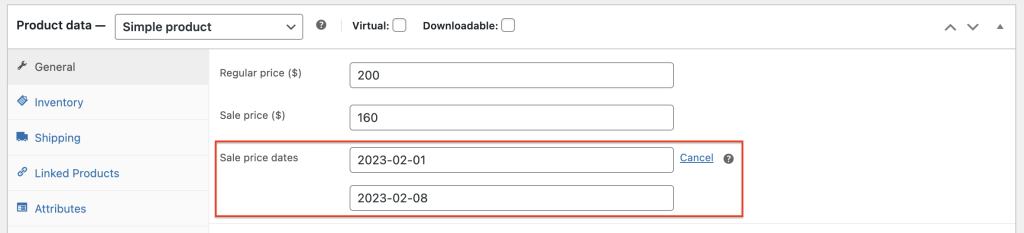
When everything is ready, save the changes and hit Publish! This is how it works on the front end:
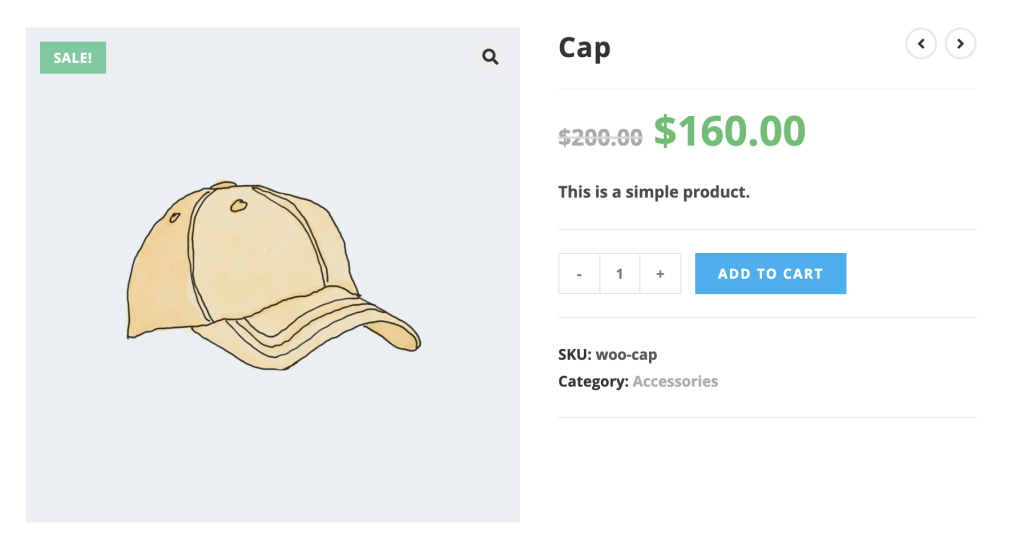
Conclusion
Knowing how to give your customers wholesale sale prices will not only make you more money, but it will also help to keep your business afloat. There are many advantages that come with this type of pricing structure, including better margins and fewer markdown items.
Fortunately, Wholesale Prices Premium’s latest feature update makes setting up wholesale sale prices in WooCommerce simple. And in this article, we outlined 2 easy steps you may follow to begin using this plugin’s wholesale sale pricing:
- Edit the product data.
- Schedule your sale price.
Do you have any questions about wholesale sale prices in WooCommerce? Let us know in the comment section below, or send us a message via email. We’d love to hear your thoughts!




